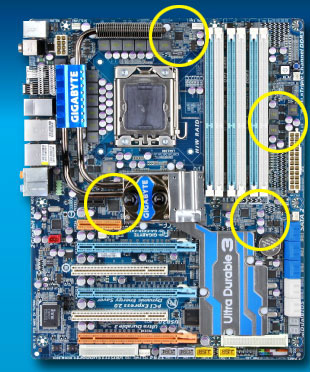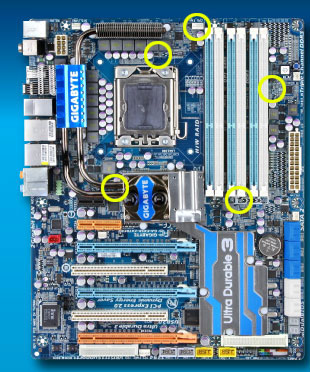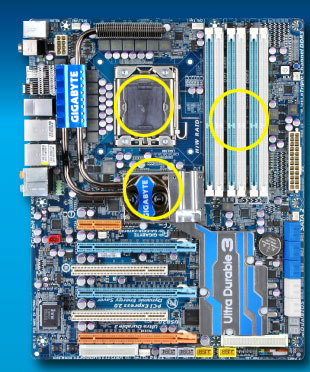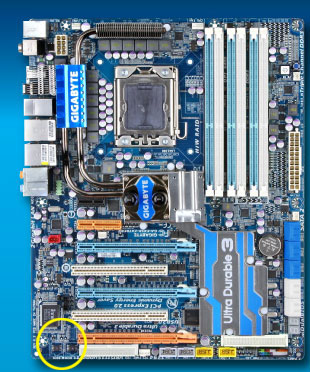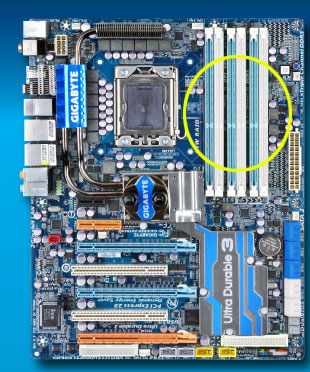| |
This feature lets users upgrade or backup BIOS from a thumb drive or floppy, and is very quick and easy to use. In the past, you needed to use a floppy disk in order to upgrade BIOS under DOS. But now you can save time and do it more easy. In BIOS or when the machine is booting, Press F8. Your system will automatically enter the Q FLASH program. Q FLASH allows you to search your thumb drive or hard drive to find the correct BIOS file you would like to flash. It also allows you to make a Backup of your current BIOS onto your thumb drive. Q FLASH takes the complication out of BIOS flashing as you don't have to worry about using a DOS application or typing DOS language. With Q FLASH, it takes just a few seconds to successfully upgrade you motherboard BIOS.
|
|