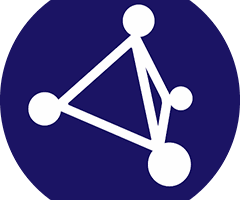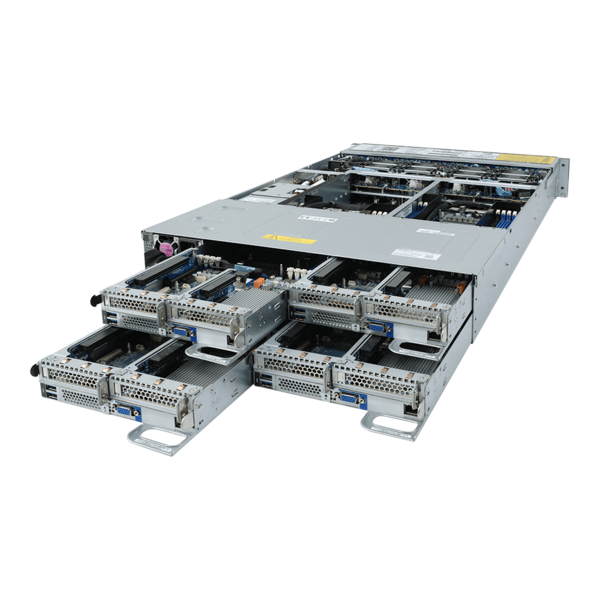微軟Azure Stack HCI解決方案
簡易佈署與建置的超融合基礎架構解決方案。
Email Sales
Introduction
GIGABYTE now offers solutions for Microsoft Azure Stack HCI, designed for customers who want to run their virtualized applications on premises while updating and consolidating their aging server infrastructure, and giving them the benefits of integration with Microsoft Azure for cloud based backup, monitoring and site recovery. GIGABYTE’s solutions offer industry leading performance, density and configuration flexibility, and has been validated for Microsoft’s Azure Stack HCI program while offering ease of deployment and management.
When to Use Azure Stack HCI?
Run Branch Office & Edge Systems
Meet the evolving IT demands of branch offices, retail stores, and field locations. Deploy your container-built edge workloads and essential business applications in highly available virtual machines, and use Azure Monitor to get a global view of system health. Deployment cost can also remain low thanks to a minimum footprint of only two nodes.

Run Virtual Desktop Infrastructure
Use remote desktop services, highly available virtual machines, and integrated scalable storage to support your large-scale virtual implementations. Connect virtual desktops to the Azure update management solution to control your enterprise virtual desktop infrastructure configuration in the cloud.

Refresh Aging Hardware
GIGABYTE’s high density multi-node servers validated for Azure Stack HCI support a dense configuration of the latest AMD EPYC 7002 / 7003 Series, allowing customers to consolidate up to a whole rack of legacy servers into a single 2U 4 node unit, greatly reducing power consumption, space requirements and management burden.

The Challenges of Deploying On-Premises HCI
While migrating your IT workloads to the cloud yields excellent benefits and efficiencies such as simpler maintenance and improved scalability, many businesses still need to run many virtualized applications on-premises in their own datacenter environments. Sometimes it’s not an option to migrate these applications to the cloud, or it’s still cheaper to run them on premises.
To support these on-premises workloads customers have increasingly been embracing Hyper Converged Infrastructure (HCI) as the preferred way to lower costs, improve performance and availability, and simplify operations. The problem however, is that few HCI solutions offer a path toward cloud integration - HCI and cloud, after all, aren’t mutually exclusive goals.
Many businesses hope to gradually progress toward a hybrid cloud model, in which smoothly interoperating resources, managed together, are located both on premises and in the cloud. And these customers, above all, need an HCI solution that can offer a simple, optional on-ramp to cloud services while still delivering the improved efficiencies that are driving the fast adoption of HCI.
Is there a smooth and inexpensive way for customers to refresh their aging and expensive hardware for their on-premises virtualized applications, and also gain the benefits of hybrid cloud integration?
Microsoft Azure Stack HCI Benefits
The Solution: Microsoft Azure Stack HCI
Microsoft Azure Stack HCI is an on-premises, hyper converged infrastructure solution based on Windows Server 2019, bringing together software defined compute, storage and networking on pre-validated, industry-standard servers and components. It’s a great solution for customers who want to refresh aging server and storage infrastructure, consolidate virtualized workloads and gain cloud efficiencies on-premises while easily extending to Microsoft Azure for hybrid cloud services. The goal is to meet customer workloads and help them solve their current needs, while giving them room to grow and evolve as business and IT needs change.
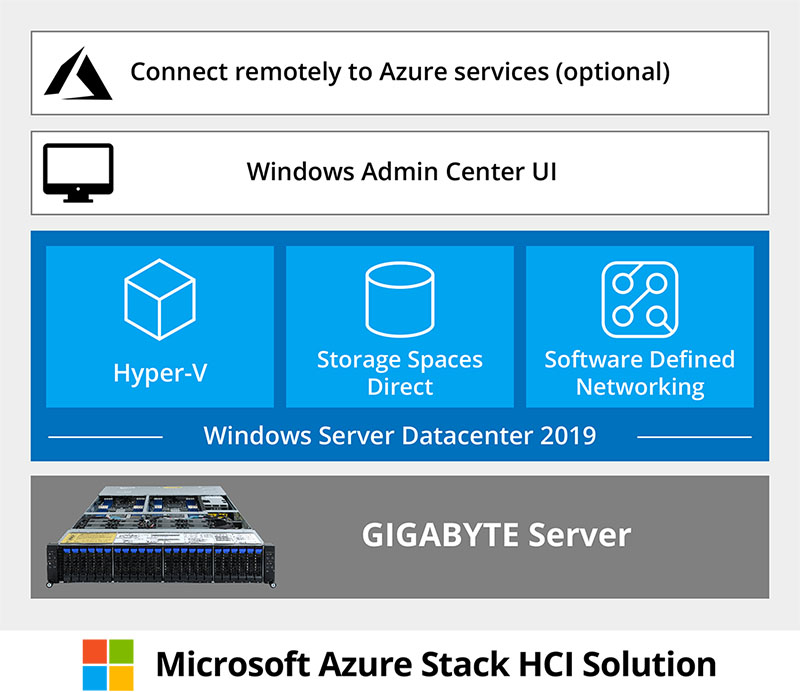
Microsoft Azure stack HCI Solution
An Azure Stack HCI solution consists of technologies you are already familiar with in Windows Server: Hyper-V for software defined compute, Storage Spaces Direct for software defined storage, and software defined networking. They are combined with a unified HCI management experience through Windows Admin Center, and all of these technologies are running on a pre-validated hardware solution from partners such as GIGABYTE. The customer can also easily connect to Microsoft Azure for hybrid services such as cloud-based back-up, site recovery and more. Take all of these pieces together, and you have an Azure Stack HCI Solution.
Why Use Azure Stack HCI?
・Hardware Consolidation:
Consolidate traditional virtual apps that must remain on-premises with software-defined compute, storage, and networking on GIGABYTE’s high-density multi-node servers providing industry leading density and performance.
・Top Tier Performance:
・Top Tier Performance:
Achieve top tier virtual machine performance with Hyper-V and Storage Spaces Direct technology with built-in support for non-volatile memory express (NVMe) and remote direct memory access (RDMA) networking.
・High Availability:
・High Availability:
Achieve comprehensive redundancy with built-in clustering and distributed software resiliency.
・Enhanced Security:
・Enhanced Security:
Help keep apps and data secure with shielded virtual machines, network micro-segmentation, and native encryption for data at rest and in transit. Minimize the impact of malware by isolating different workloads in separate VMs with secure virtualization fabric.
・Integration with Azure Cloud:
・Integration with Azure Cloud:
Quickly and easily extend to Microsoft Azure for hybrid cloud integration, with simplified access to cloud management and security services for offsite backup, site recovery and file synchronization.
・Powerful Management:
・Powerful Management:
Manage with your choice of command-line automation or use Windows Admin Center, a single browser-based HCI remote management interface that includes software-defined configuration and monitoring of workloads running on-premises and in Azure.
More Use-Case Scenarios for Azure Stack HCI
Consolidate Data Centers
Customers using Azure Stack HCI can quickly and easily extend their on-premises virtualized applications to Microsoft Azure with simplified access to the cloud management and security services. For example, with Azure Site Recovery, instead of having an extra data center somewhere across town or in a different region, they can use Azure for site recovery and failover for their on-premises workloads.
Customers using Azure Stack HCI can quickly and easily extend their on-premises virtualized applications to Microsoft Azure with simplified access to the cloud management and security services. For example, with Azure Site Recovery, instead of having an extra data center somewhere across town or in a different region, they can use Azure for site recovery and failover for their on-premises workloads.
Virtualize Microsoft SQL Server
Deploy and manage high-performance, scalable SQL Server running on hyper converged infrastructure. Run your applications with high availability and the flexibility of virtualization while using Azure Backup and Azure Blob Storage to back up and restore your organization’s data.
Deploy and manage high-performance, scalable SQL Server running on hyper converged infrastructure. Run your applications with high availability and the flexibility of virtualization while using Azure Backup and Azure Blob Storage to back up and restore your organization’s data.
Apply Trusted Enterprise Virtualization
Use virtualization-based security and certified hardware to help protect your security-sensitive workloads. Connecting this trusted infrastructure to Azure Security Center activates behavioral analytics and reporting to account for rapidly changing workloads and threats.
Scale-Out Storage
Combine unmatched storage and performance with validated hardware to centralize your organization's file shares. The Azure file sync feature keeps the flexibility, performance, and compatibility of an on-premises file server while replacing an aging storage area network or aggregating files from multiple sources.
General-Purpose Kubernetes
Enable automated deployment, scaling and management of containerized applications by running a Kubernetes cluster on your hyper converged infrastructure. Utilize Azure Monitor for containers to deliver a comprehensive monitoring experience to understand the performance and health of your clusters, from infrastructure to application.
The Best Choice for Azure Stack HCI: GIGABYTE Server Hardware
GIGABYTE has worked closely together with Microsoft to validate a selection of our High Density 2U 4 Node systems for Azure Stack HCI, guaranteed to provide optimal performance and reliability and supporting the latest technologies such as NVMe storage and RDMA networking.
Why Choose GIGABYTE for Azure Stack HCI?
Maximum Hardware Consolidation
GIGABYTE’s High Density Series systems offer market leading compute density. One single 2U 4 node rack server can support up 128 CPU cores per half-width node and 512 cores per 2U system*, so your virtualized applications that previously required an entire rack of legacy servers can now be consolidated into a single 2U system, greatly reducing power consumption and space requirements.
*Using GIGABYTE’s H262-Z61 with AMD EPYC 7742 CPU
Multi-Node Architecture for Lower TCO
GIGABYTE’s High Density Series systems feature four half-width compute nodes in a 2U chassis. All nodes share the same cooling fans and redundant power supplies, to help reduce energy consumption and maintenance burden. This allows our 2U 4 node system to “…deliver virtually identical performance to four 1U servers while reducing rack space by 50%, power consumption by 4% and the number of power supplies by 75%”*
GIGABYTE’s High Density Series systems offer market leading compute density. One single 2U 4 node rack server can support up 128 CPU cores per half-width node and 512 cores per 2U system*, so your virtualized applications that previously required an entire rack of legacy servers can now be consolidated into a single 2U system, greatly reducing power consumption and space requirements.
*Using GIGABYTE’s H262-Z61 with AMD EPYC 7742 CPU
Multi-Node Architecture for Lower TCO
GIGABYTE’s High Density Series systems feature four half-width compute nodes in a 2U chassis. All nodes share the same cooling fans and redundant power supplies, to help reduce energy consumption and maintenance burden. This allows our 2U 4 node system to “…deliver virtually identical performance to four 1U servers while reducing rack space by 50%, power consumption by 4% and the number of power supplies by 75%”*
1/4
Azure Stack HCI (Intel 3rd Gen)
Hyper-Converged Management / Compute / Storage Node
2/4
Azure Stack HCI (AMD EPYC 7003)
Hyper-Converged Management / Compute / Storage Node
3/4
Azure Stack HCI (AMD EPYC 7002)
Hyper-Converged Management / Compute / Storage Node
4/4
Hyper-Converged Management / Compute / Storage Node
control node, compute node
Ease of Remote Management
GIGABYTE’s High Density systems include a CMC (Central Management Controller) chip and port as standard, allowing you to monitor and manage all four server nodes within the chassis with a single management LAN connection. This helps reduce the number of management LAN cables / switch port use, as well as allowing the user to manage the whole cluster from a single interface
1/1

Related Technologies
超融合基礎架構是什麼? 超融合基礎架構(Hyper-Converged Infrastructure),是一種整合了儲存裝置及虛擬運算的資訊基礎架構框架。運用超融合式基礎架構 (HCI),可將運算、儲存與網路結合成單一系統。這套簡化的解決方案會使用軟體和 x86架構伺服器來取代專用硬體,讓您能夠簡化作業、降低總持有成本並迅速擴充。HCI通過管理程序平台執行,例如VMware vSAN,KVM或Microsoft Hyper-V,用於虛擬化運算,軟件定義存儲和虛擬化網路。HCI通常在配備有直連式儲存(DAS)的標準伺服器上運作。
雲端運算是什麼?
簡單地說,雲端運算(Cloud Computing)就是通過互聯網(雲)向使用者或組織(伺服器、儲存、資料庫、網路、軟體、分析、人工智慧等)提供運算資源。雲端運算通常基於虛擬化技術快速部署資源或獲得服務。雲端運算服務可以通過公有雲、私有雲或混合雲提供幾種不同的方式運作。公有雲運算由擁有實體資料中心的協力廠商服務提供者(如Amazon Web Service、Microsoft Azure 或 Google Cloud)提供,他們擁有實體伺服器硬體,然後通過安全的互聯網連接線上銷售這些資源。在私有雲中,企業通過虛擬伺服器上運行任意數量的可用實體電腦上的應用程式,在自己的資料中心內構建雲。混合雲運算則是私有雲運算和公有雲雲算服務混合使用。作為 RightScale's 2018 State of the Cloud report的一部分,針對 997 名 IT 專業人員進行了深入調查,瞭解他們採用雲基礎架構和相關技術,有96% 的受訪者表示,在運行企業的各種服務時都使用了雲端運算的技術,不管是公有雲、私有雲或是混和雲。
軟體定義儲存是甚麼?
軟體定義儲存(SDS)就是所謂的虛擬化儲存系統,是電腦資料儲存的一個進階概念,它以「軟體」控制的方法來決定資料儲存的方針及管理方式,而與儲存的「硬體」本身無關聯。SDS可以在軟體定義資料中心運作,也可作為獨立技術運行。提供重複資料刪除、複製、精簡資源調配和備份等管理策略。
水平擴充是什麼?
水平式擴充(Scale Out)是在伺服器內增加更多的虛擬化節點或是將節點移至另一台伺服器。就如同在分散式軟體應用程式架構中增加一台新的電腦。
虛擬機器是什麼? 虛擬機器是一種特殊的軟體(通常稱作映像或執行固體),可扮演實體電腦的角色。就如真實的電腦,虛擬機器有專屬的作業系統和應用程式,也有獨享的虛擬資源,包括處理器、記憶體、硬碟、網路介面和其他配件;實際上,這些資源來自執行虛擬機器的實體主機。一台實體主機可同時執行數台虛擬機器,若使用的主機是伺服器,則須透過「虛擬機器監視器」的軟體來管理不同的虛擬機器。商務上,虛擬機器可滿足眾多使用者的運算需求,這就是所謂的「虛擬化」。
加速實現你的科技創新
業務洽詢