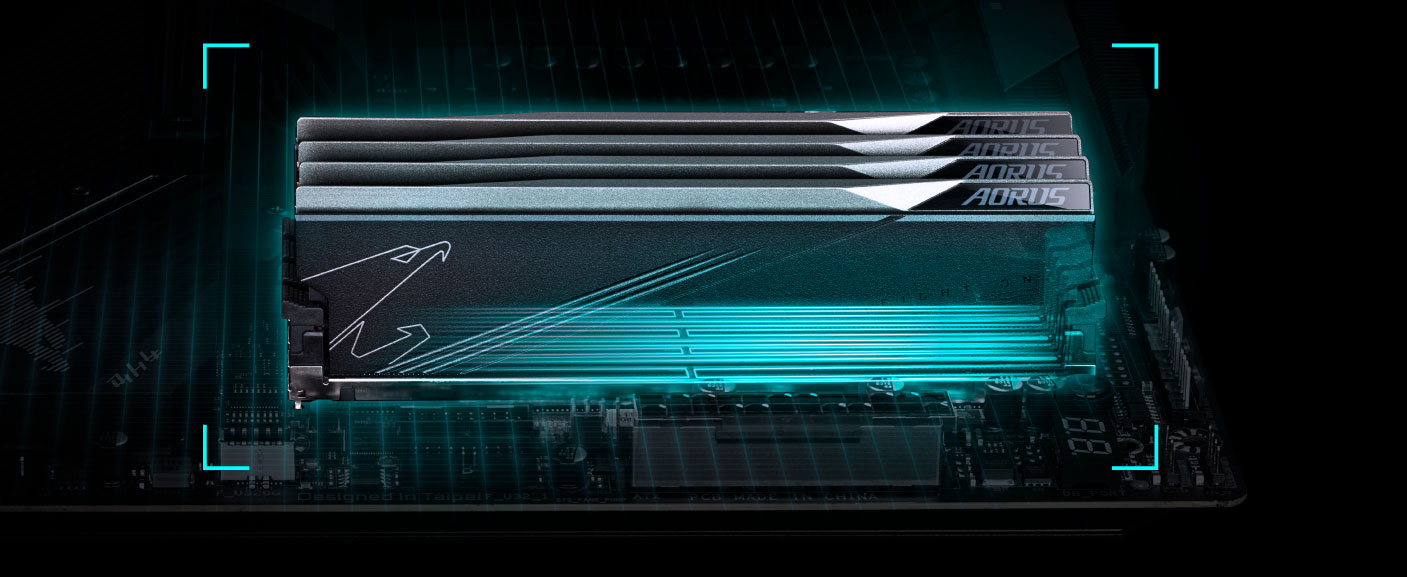A620M GAMING X (rev. 1.0)
AMD A620 Chipset
- Процессорный разъем AMD Socket AM5: совместимость с процессорами AMD Ryzen™ 7000 / Ryzen™ 8000 / Ryzen™ 9000 серии
- Непревзойденная производительность: цифровой VRM модуль, схема питания 8+2+1 фазы
- Подсистема памяти DDR5 (2-канальный режим работы): 4 разъема SMD DIMM для модулей ОЗУ, аппаратная поддржка профилей Intel® XMP и AMD EXPO™
- Высокоскоростная дисковая подсистема: разъем M.2 PCIe 4.0 x4
- Усовершенствованный конструктив системы охлаждения и фирменные радиаторы M.2 Thermal Guard: стабильное питание VRM и высокая производительность M.2 SSD-накопителей
- EZ-фиксаторы: разъем PCIe x16 с функцией быстрой разблокировки установленной платы расширения
- Высокоскоростные сетевые интерфейсы: GbE LAN
- Расширенные коммуникационные возможности: DP, HDMI
- Функция Smart Fan 6: Массив датчиков температуры, гибридные разъемы для вентиляторов, функция FAN STOP
- Кнопка Q-Flash Plus: Возможность обновления микрокода BIOS материнской платы без необходимости установки в систему ЦП, модулей ОЗУ и дискретной графической платы
OVERVIEW
PERFORMANCE
THERMAL
CONNECTIVITY
PERSONALIZATION
ULTRA DURABLE

Performance
Connectivity

1
Solid Pin CPU Power Connector
2
8+2+1 Digital VRM Design
- 6-Layer 2X Copper PCB
- PCIe 4.0 Ready Mid Loss PCB
3
M.2 Ultra Storage Performance Connectors
- PCIe 4.0 x4 M.2 with Thermal Guards
4
Dual Channel SMD DDR5 Memory
5
Socket AM5 Supports AMD Ryzen™ Series Processors
6
Smart Fan 6
- 3*PWM/DC Fan Headers
- Dual Fan Curve Mode


1
DisplayPort / HDMI
2
2*USB 2.0
3
1*USB 3.2 Gen 2 Type-A + 1*USB 3.2 Gen 1 Type-C
4
Q-FLASH PLUS Buttons
5
USB 3.2 Gen1
6
GbE LAN
7
Hi-Fi Audio
- 8-Ch HD Audio
- Audio Noise Guard
- High-End Audio Capacitor
8
Front USB 3.2 Gen 1 Type-C®
9
4*SATA 6Gb/s
10
RGB FUSION
- 1*Addressable LED Header
- 1*RGB LED Header

Twin Digital VRM Design
PCIe 4.0 Hardware Design
EXPO & XMP Support
UNPARALLELED PERFORMANCE
With the fast-moving technology changes, GIGABYTE always follows the latest trends and provides customers with advanced features and latest technologies. GIGABYTE motherboards are equipped with upgraded power solution, latest storage standards and outstanding connectivity to enable optimized performance for gaming.



To ensure maximum Turbo Boost and overclocking performance of AMD's new generation CPU, GIGABYTE Gaming series motherboard equip the best VRM design ever built with the highest quality components.

To unleash full potential of multi-cores CPU performance

For CPU integrated GPU performance and memory control

Provide stable power for CPU featured PCIe lanes
* 4+4 phases parallel power design

GIGABYTE A620 Motherboards are ready to work with the PCIe 4.0 devices which are expected to experience twice bandwidth than the current PCIe 3.0 devices. To reach the high speed and maintain good signal integrity, GIGABYTE R&D uses the low impedance PCB to provide the maximum performance.


1. PCIe 4.0 x16 slot with faster bandwidth and lower impedance.
2. M.2 PCIe 4.0 x4 slot with lower impedance.
3. PCIe 4.0 Ready Mid-Loss PCB.


Thermal Design
Smart Fan 6
Outstanding Thermal Design
GIGABYTE Motherboards' Un-throttled performance is guaranteed by innovative and optimized thermal design to ensure the best CPU, Chipset, SSD stability and low temperatures under full load application and gaming performance.




1. Advanced Thermal Heatsinks
Advanced thermal heatsinks to improve thermal efficiency with better airflow and heat exchange.
2. M.2 Thermal Guard
The M.2 Thermal Guard prevents throttling and bottlenecks from high speed M.2 SSDs as it helps to dissipate heat before it becomes an issue.
5. 6-Layer & 2X Copper PCB
2X copper PCBs design effectively lower the component temperature by its high thermal conductivity and low impedance.
GbE LAN
Front & Rear USB-C®
Hi-Fi Audio
GbE LAN with Bandwidth Management
GbE LAN features a network bandwidth management application which helps to improve network latency and maintain low ping times to deliver better responsiveness in crowded LAN environments.

Connecting the Future - USB Type-C®
The USB Type-C with front and rear USB 3.2 Gen 1 ports provide with speeds up to 5Gbps. With doubled bandwidth compared to the previous generation as well as backward compatibility with USB 2.0, the improved USB protocol is available now over the new reversible USB Type-C™ and the traditional USB Type-A connector for better compatibility over a wider range of devices.


UEFI BIOS
GIGABYTE Control Center
GIGABYTE motherboards bundle several useful and intuitive software to help users to control every aspect of motherboard and provide customizable lighting effect with outstanding aesthetics to fit your unique personality.


Friendly User Interface
The EASY MODE shows important hardware information in one page including CPU clock, Memory, Storage, Fan.
My Favorites
Add constantly used items into the favorite menu for quick access.
Storage Information
Show all kinds of storage information including SATA, PCIE and M.2
interface.
Changelog
List all changes before saving and exiting bios. Quickly review overall
settings
modification.
Intuitive Load Line Curve
Clearly show each loadline calibration setting in an intuitive curve graph.


GIGABYTE CONTROL CENTER (GCC) is a unified software for all GIGABYTE supported products. It provides newly designed intuitive user interface to control all essential function.
- Unified software platform for all Gigabyte supported products
- Intuitive user interface for an eased experience
- Modularized control components only for installed hardware
- Auto update function to keep system up to date and support future products

DIY Friendly
Q-Flash Plus



Q-Flash Plus
Update the BIOS easily without installing the CPU, memory and graphics card.
With GIGABYTE Q-Flash Plus, you don't need to install the CPU, memory and graphics card nor enter the BIOS menu to flash the BIOS. Just download and save a new BIOS file (rename to gigabyte.bin) on the USB flash drive, then press the dedicated Q-Flash Plus button and you’re good to go!

STEP 1.
Plug 24pin & 8pin power supply cable on motherboard

STEP 2.
Download motherboard BIOS file and rename to "gigabyte.bin", save to USB flashdrive, and plug USB flashdrive into Q-Flash USB port

STEP 3.
Press Q-Flash Plus button, and motherboard will start updating BIOS automatically.

* Термины HDMI, HDMI High-Definition Multimedia Interface, фирменный стиль HDMI и логотип HDMI являются товарными знаками или зарегистрированными товарными знаками компании HDMI Licensing Administrator, Inc.
* Product specifications and product appearance may differ from country to country. We recommend that you check with your local dealers for the specifications and appearance of the products available in your country. Colors of products may not be perfectly accurate due to variations caused by photographic variables and monitor settings so it may vary from images shown on this site. Although we endeavor to present the most accurate and comprehensive information at the time of publication, we reserve the right to make changes without prior notice.