OC Ignition (Patent Pending) |
|
There are occasions as an overclocker when you want to shut down the system without turning off the power to other parts of the system, for example the drives and system fans. This is where OC Ignition is really useful. |
|
|
|
| |
Hitting the OC Ignition button gives continuous, uninterrupted power to all the motherboard's connected drives and system fans, but not to the CPU. This is useful in 'cold bug' situations when you need to heat the CPU to a bootable temperature, but you'd prefer the fans to keep spinning, reducing moisture build-up.
Overclockers using i-ram drives may also want to maintain SATA power and not risk losing their customized OS install while users with regular SSDs or HDDs also know that frequent powering on and off is harmful to your drives in the long-term. |
OC Ignition is also useful in allowing users to pre-test water cooling setups, and even allows case mod demos to be developed without having to fully turn on the PC.
OC Ignition: Feature Summary
• Powers fans and drives without booting or powering the CPU
• Active fans help to reduce moisture build-up when using LN2
• Maintain continuous uninterrupted power to drives
• Safely powers water cooling systems for safe leak checking
• Test demo and case mod systems without needing to boot the system |
|
|
| |
| |
OC Brace |
OC Brace allows extreme overclockers and system testers to safely install up to four graphics cards in an open case or test bed without risking PCIe slot damage or preventing cards not showing up in the OS due to poor contact with the PCIe slot.
OC Brace is a simple and elegant way to give robust installation support to full sized graphics cards in extreme multi-GPU configurations, including LN2 benching with cumbersome GPU pots that a need stable, solid installation base over extended periods. |
|
|
| |
| |
OC Touch |
GIGABYTE OC Touch includes a range of easy to use buttons and switches featured exclusively on GIGABYTE OC motherboards. |
| |
OC Tag
Load your customized settings at the touch of a button. Instantly apply your OC profile without having to manually adjust all your settings. |
|
OC Turbo
One touch overclocking button automatically loads the most optimized GIGABYTE overclocking configuration for your processor and memory. |
|
OC Touch Buttons
Manually raise and lower the CPU ratio, change BCLK settings, and even change BCLK stepping ratio. Make changes at any time and quickly find your CPU's maximum frequency. |
|
OC PCIe Switch
Manually turn on or off each installed PCIe lane of the motherboard. |
|
| |
| |
| |
Clear CMOS
Clear CMOS settings without losing your pre-configured profiles. |
|
OC Trigger Switch
Jump between low and extremely high frequencies in an instant. Use a low frequency during boot and OS optimization, then engage the Trigger Switch to instantly hit the target frequency. |
|
BIOS Switch
User can select which BIOS they want to use. This feature allows user to 'compare' different version of BIOS in performance or bug solving. |
|
| |
|
DualBIOS™ Switch
Enable or disable GIGABYTE DualBIOS™. |
|
|
Settings Lock
Automatically remember your last successful settings, even after clearing CMOS. |
|
| |
|
Direct to BIOS (DTB)
Enter BIOS menu instantly after reboot without hitting the 'Del' button. |
|
|
|
Reset Button
Reboots the system |
| |
Memory Safe
Reduces DDR3 module timing to eliminate memory compatibility issues. |
| |
|
|
|
|
|
|
| |
| |
Extreme Multi-GPU Support |
|
|
GIGABYTE Z87X-OC
Premium Graphics Support - Z87X-OC:
Optimized support for AMD CrossFire™ in 4 way configurations plus support for NVIDIA SLI technology in 2-way setups. This extreme design allows a more optimized multiple-card overclocking experience where the first 3 slots have the data bandwidth available from trace paths direct from the CPU and the fourth slot taking PCIe lanes from the Intel® Z87 PCH. |
| |
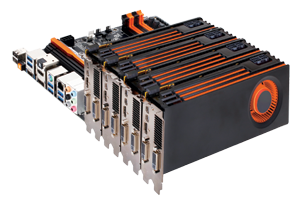 |
4-way Graphics Support |
|
PCIe 3.0 lanes
direct from CPU |
| |
PCIe 2.0 lanes
direct from PCH |
|
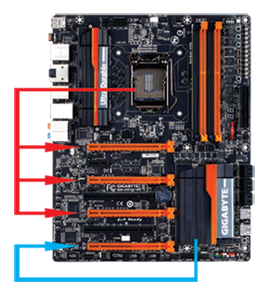 |
Optimized Multi-GPU
Configurations:
1 GPU: x16
2 GPU: x8, x8
3 GPU: x8, x4, x4
4 GPU: x8, x4, x4, x4 |
|
|
| |
| |
| |
GIGABYTE Z87X-OC Force
Premium 4-way Graphics Support:
This extreme design employs a PLX chip that doubles the available PCI Express bandwidth, allowing overclockers and gamers to enjoy the ultimate in extreme multi-GPU configurations; 4-way AMD CrossFire™ and NVIDIA SLI.
Native PCIe Gen. 3 x16 Direct Link to CPU:
The single black PCIe x16 slot provides a direct link to the CPU, enabling it to bypass the PLX chip. This provides the fastest possible connection for single graphics card benching. |
|
| |
PCIe 3.0 lanes direct
from PLX bridge |
|
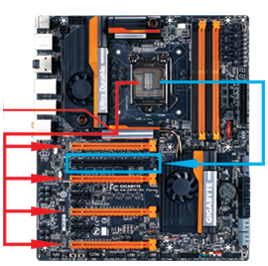 |
*PCIe 3.0 lanes
direct from CPU
Fastest for
single GPU |
Optimized Multi-GPU
Configurations:
1 GPU: x16*
2 GPU: x16, x16
3 GPU: 16, x8, x8
4 GPU: x8, x8, x8, x8 |
|
|
|
| |
| |
OC PCIe Switch |
Overclockers can manually turn on or off each installed PCIe lane of the motherboard allowing users to effortlessly remove graphic cards from the system without the hassle of physically removal. This is especially convenient for VGA overclocking on LN2 and water cooled systems. |
|
|
| |
| |
OC PEG |
OC Peg adds auxiliary power to the PCIe slots of your motherboard, improving system stability in extreme configurations. This is especially useful in power-hungry 4-way graphics configurations. |
|
|
| |
| |
OC Connect ((Z87X-OC only) |
OC Connect positions two USB connectors on the near side of the motherboard facing the overclocker. This makes it easier to save data, flash the BIOS or install software in open bench testing platforms whether for extreme overclocking or simply pretesting the PC before final component installation inside a case scenarios where accessing the rear panel IO can be an inconvenience. |
|
|
| |
| |
| |
Features and Actual component specifications may vary by model.
Photos are for reference only. |
|

