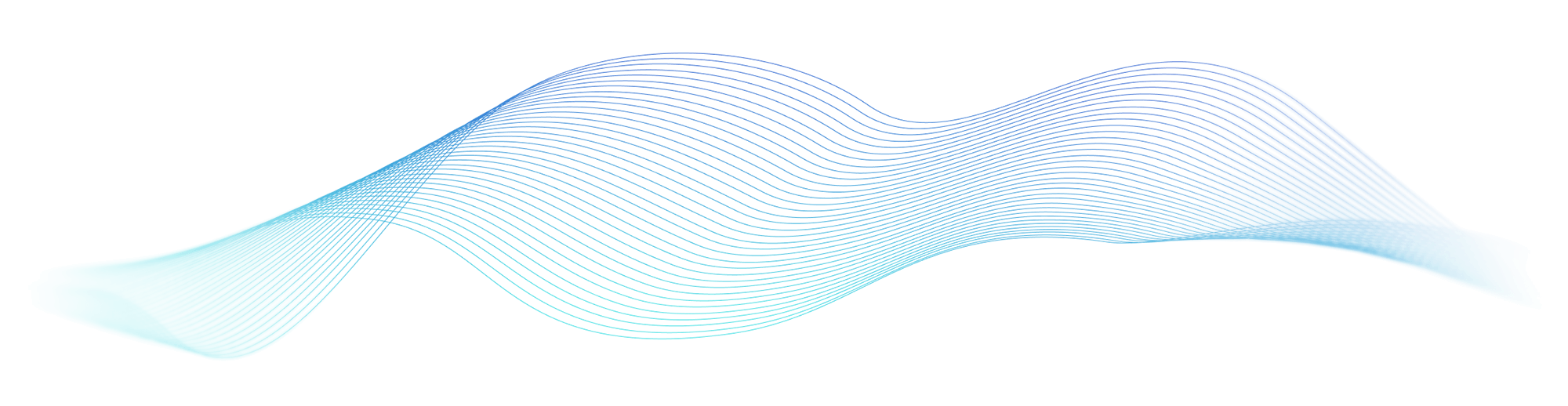
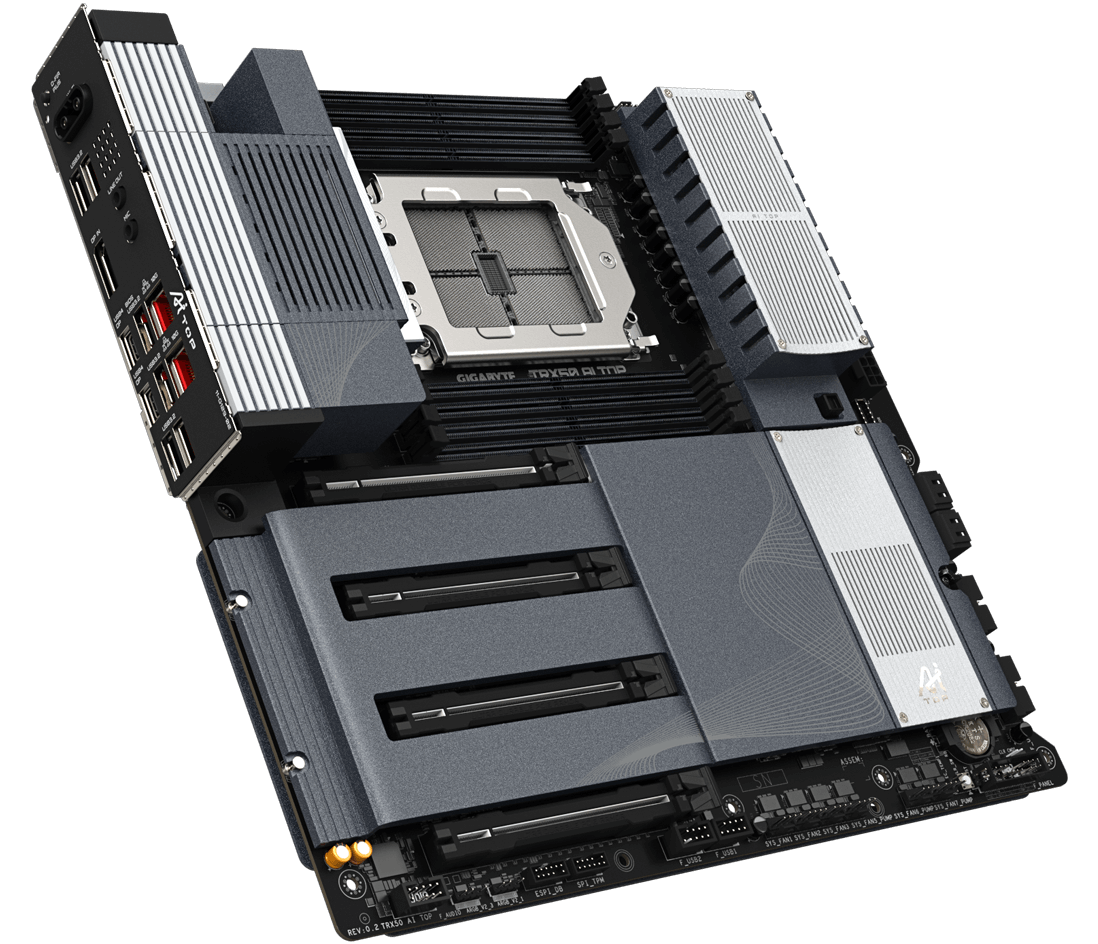

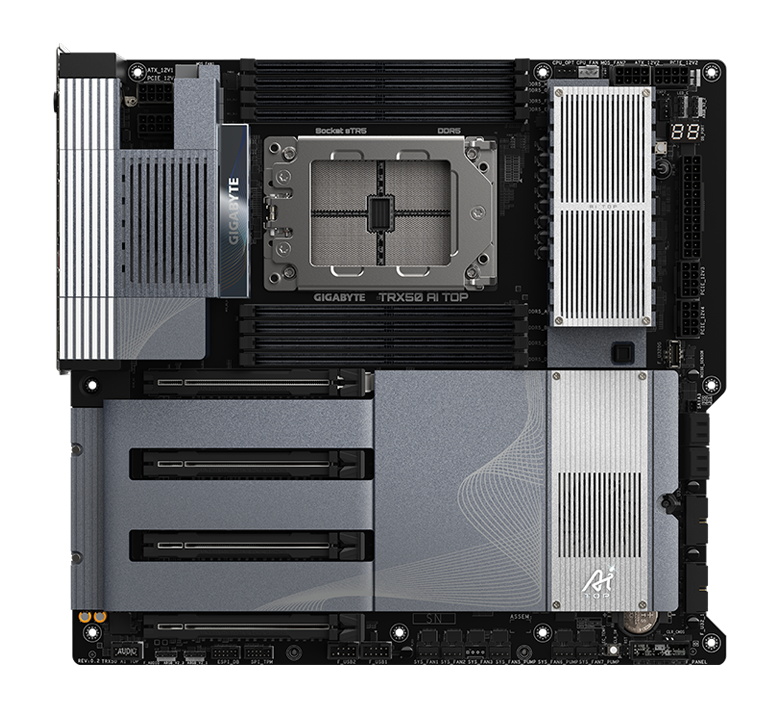
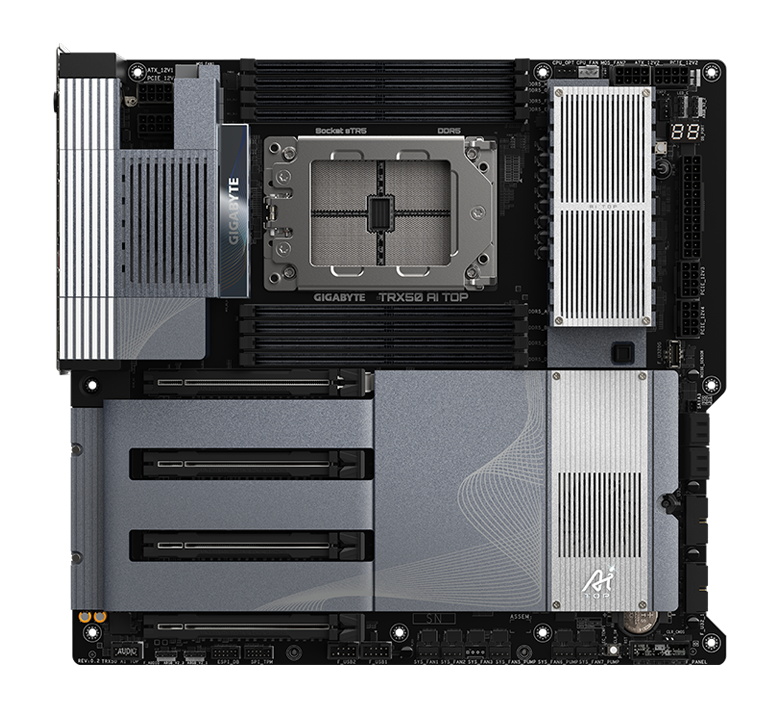
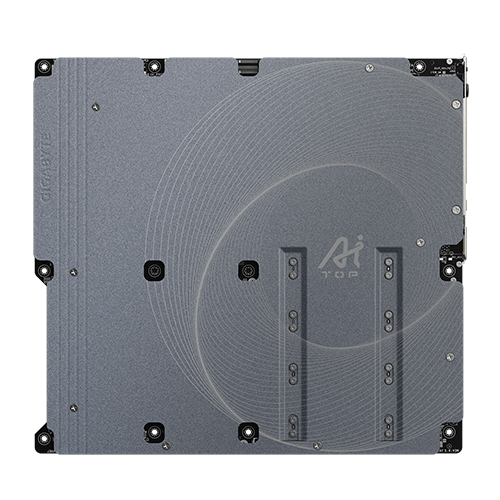
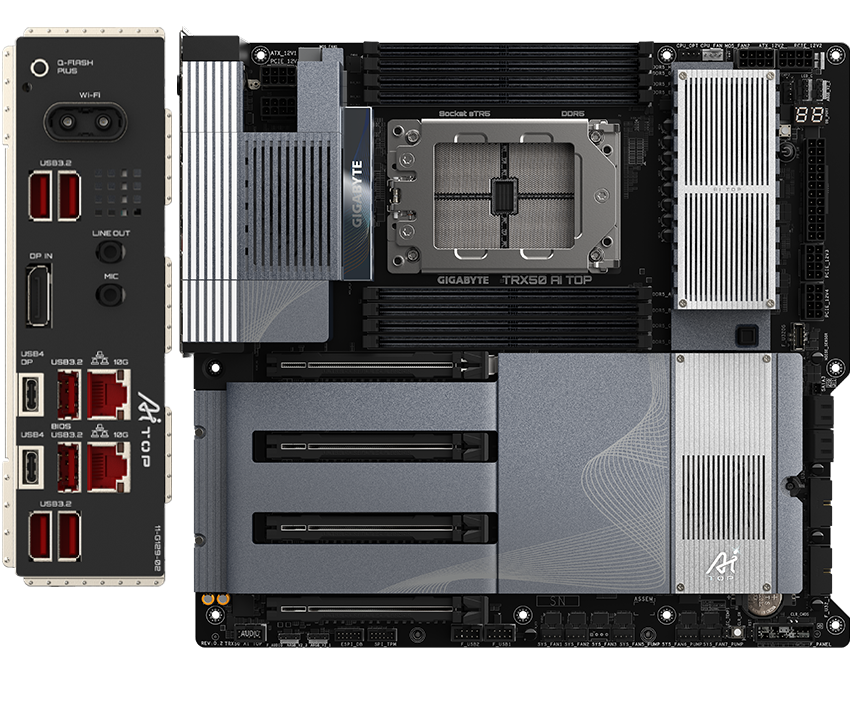
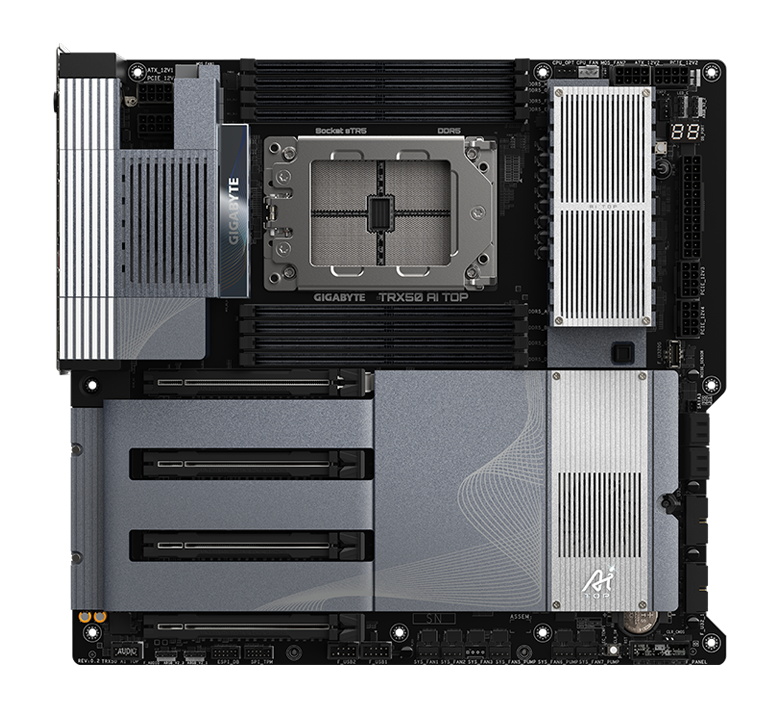
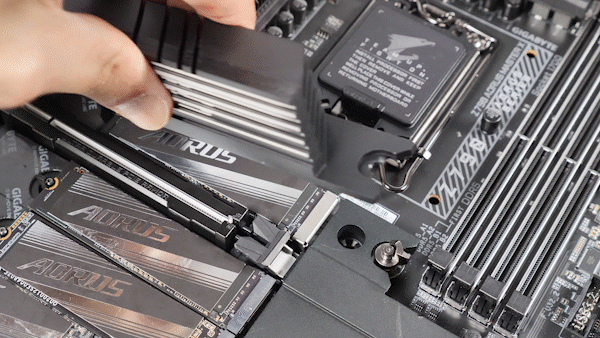
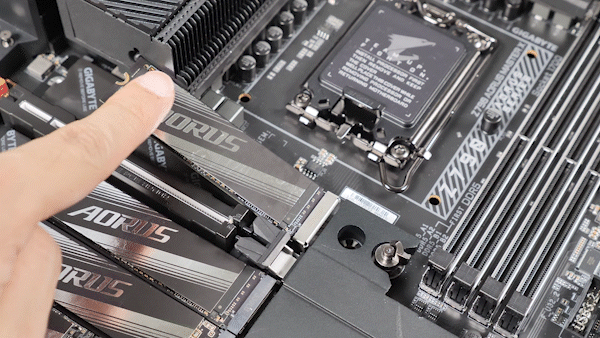
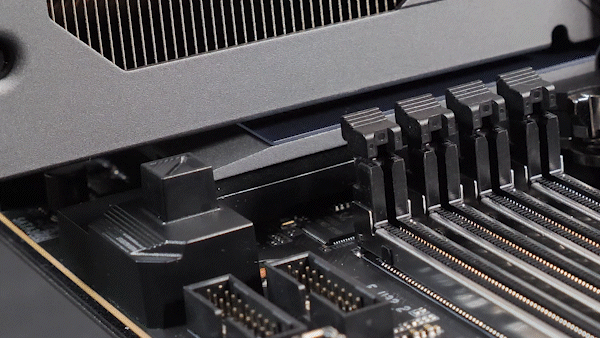

TRX50 AI TOP supports 8-channel ECC R-DIMMs to provide the highest bandwidth and a maximum capacity of up to 2TB for computation throughput, offering ample temporary storage space for model training or machine learning.
Feature-rich BIOS functions that enable easy access to the best-in-class DDR5 performance.
one click to boost native DDR5 speed
one click to increase DDR5 bandwidth
one click to shorten DDR5 latency
optimizes memory settings and achieve the best performance for the system
GIGABYTE's exclusive utility provides powerful AI computing assistance features. Its visually appealing interface allows you to easily track LLM finetune progress and hardware status, and quickly adjust related fine-tuning settings, significantly improving work efficiency.
LEARN MOREAs the very foundation of the motherboard, the PCB plays a subtle yet critical role in the capabilities.
Enables optimized signal integrity and EMI shielding with enhanced reliability for high-performance computing.
Elevate signal integrity and stability in high-frequency circuits with our pioneering technology, setting a new standard for high-speed electronic design.
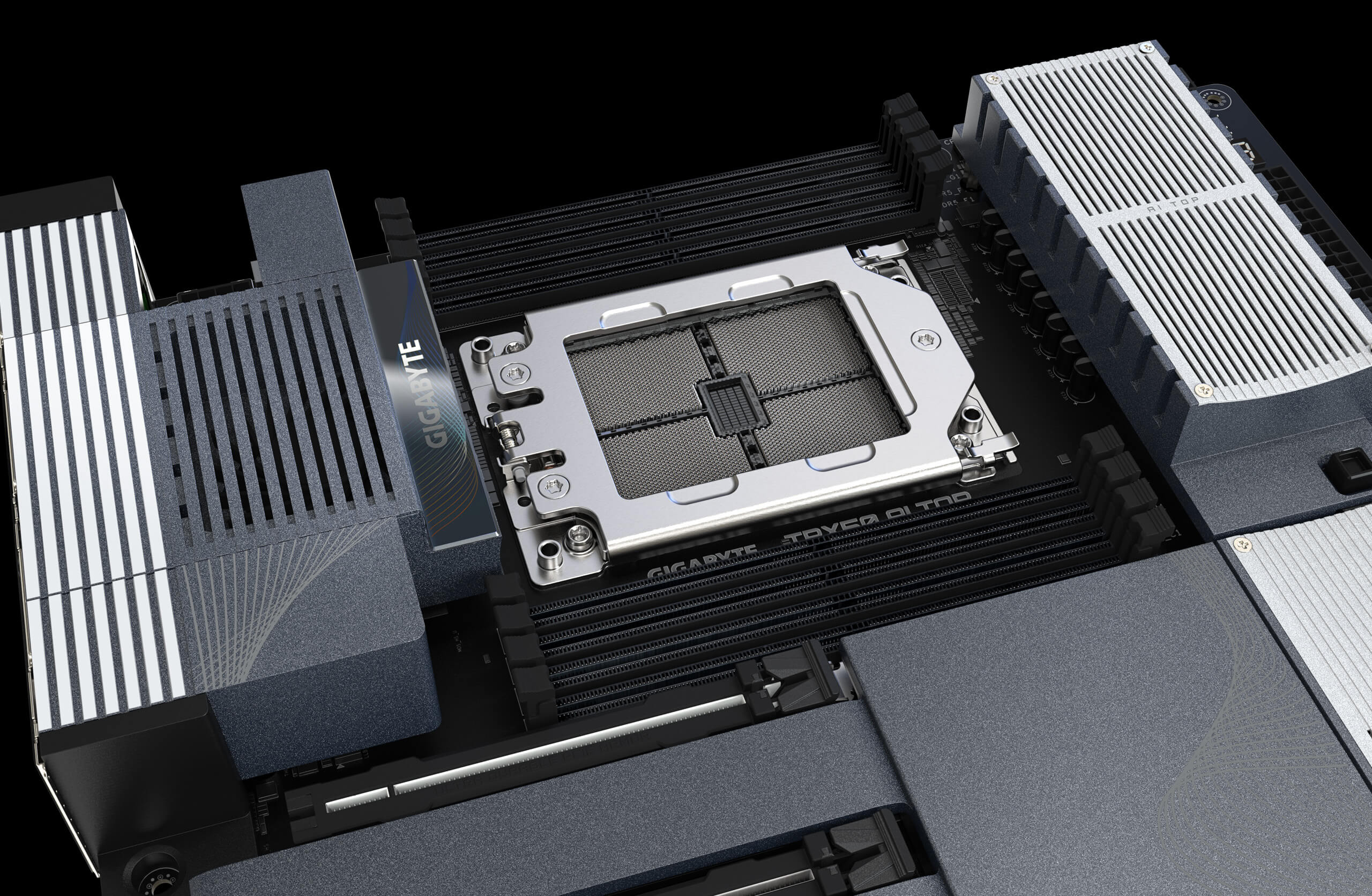
All AORUS series gaming motherboards are equipped with an all-digital power design, which delivers the best stability under heavy workloads.
Ensures stable high-power delivery for advanced overclocking.
to unleash the full potential of multi-core CPU performance.
for CPU integrated GPU performance and memory control.
provide stable power for CPU-connected PCIe lanes.
*8+8 phases parallel power design

With enlarged full metal thermal design, TRX50 AI TOP motherboard birngs you exceptional performance while keep the system cool and solid.
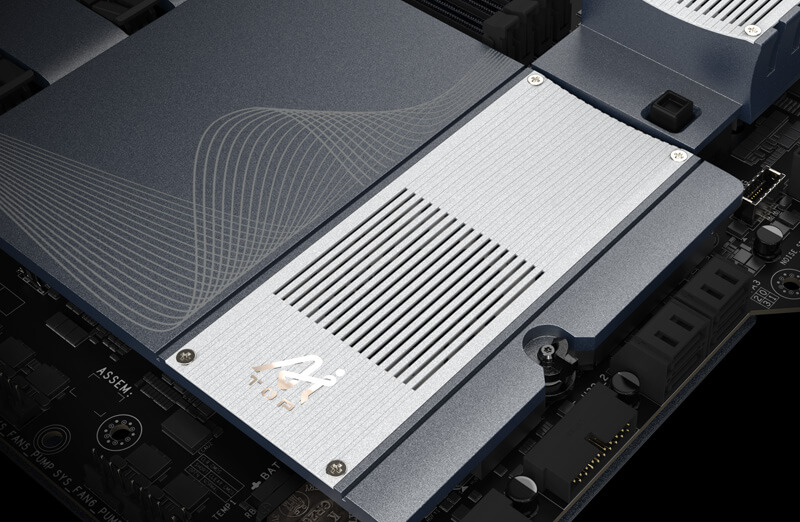

with M.2 Thermal Guard Backplate

* Test results are for reference only and may vary in different circumstances.

Building your own PC is meant to be joyful and effortless. AORUS serious motherboard the most DIY-friendly ever.
The WIFI EZ-Plug design integrates Wi-Fi antenna plugs into one adapter, relieving users from the troublesome screwing required during installation.

GIGABYTE Ultra Durable™ Technology represents our highest standards to provide a platform for gamers that is not only powerful but also durable and reliable. TRX50 AERO D motherboard is built to last longer and stand stronger.
TRX50 AI TOP signifies our dedication to BIOS optimization. Through our community partnership, we're making next-gen performance more user-friendly.


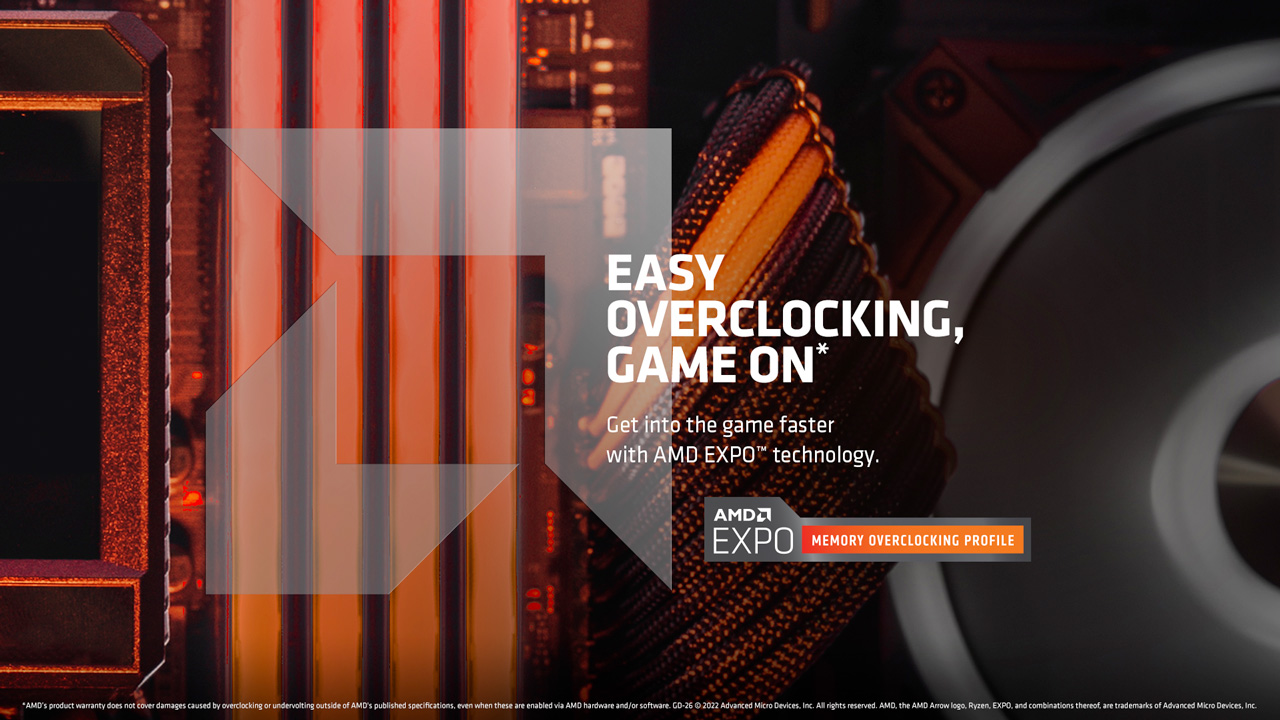
TRX50 AI TOP features quad PCIe 5.0 x16 slots to provide exceptional computing power through ample bandwidth, allowing each GPU to operate at full speed for AI training, AI fine-tunning, and superior rendering capabilities.
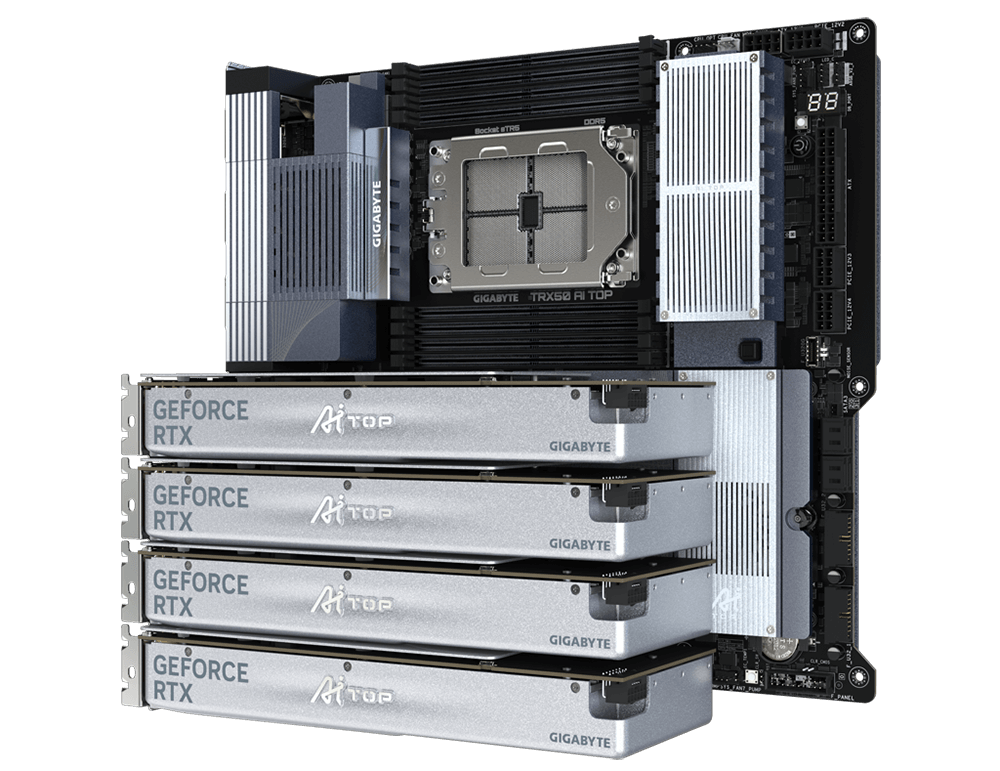
The double slot width design of PCIex16 slot enables users to install multiple huge high-end graphics cards at the same time on motherboards without any hassles.
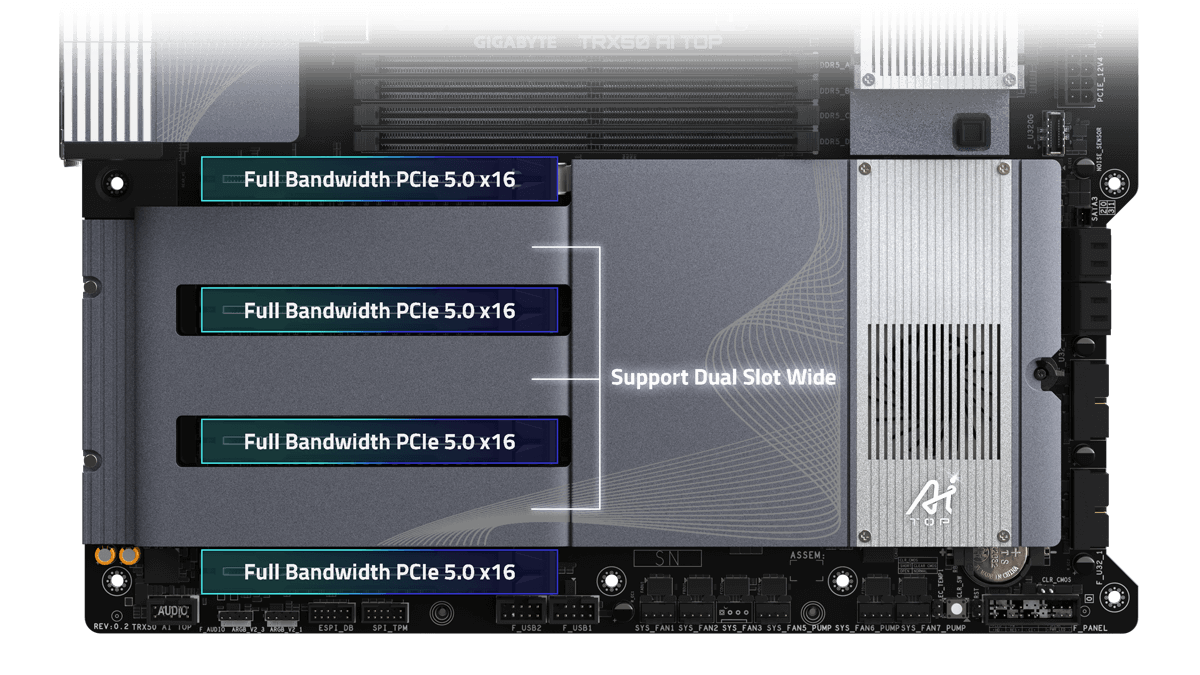
Featuring four PCIe 5.0 x4 M.2 slots directly connected to the CPU, the TRX50 AI TOP allows data stored in high-speed SSDs to reach the computing center via the shortest path and with the largest bandwidth, enabling local computations to be completed in the shortest possible time.
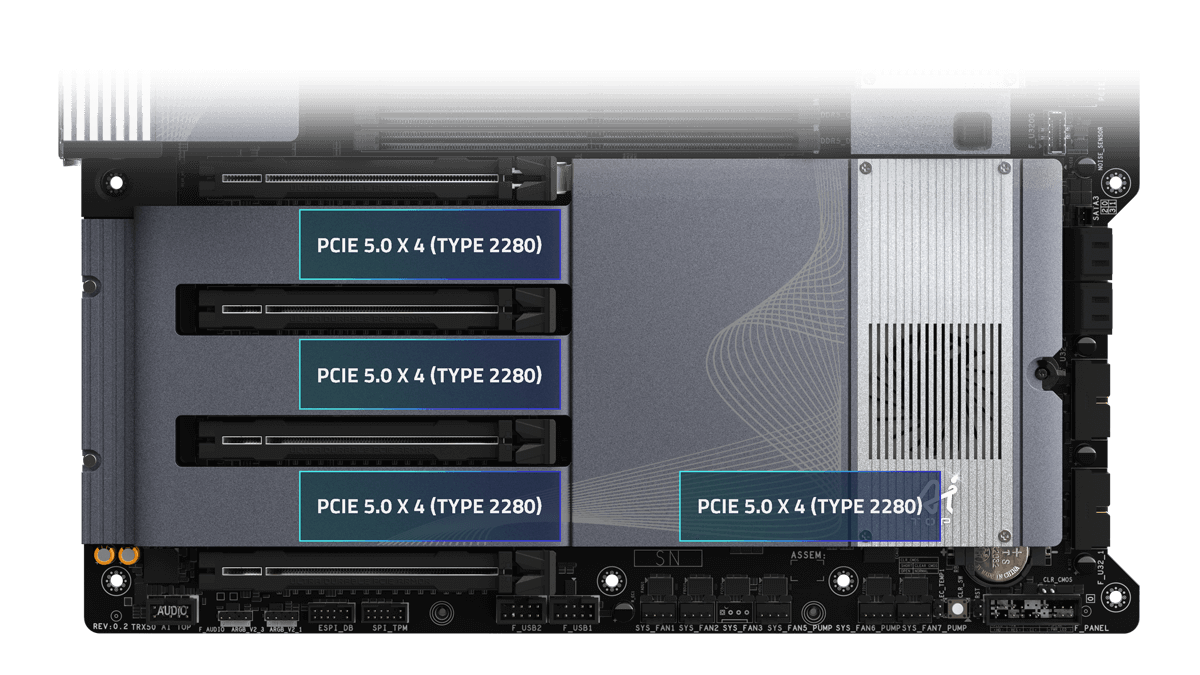

The Dual 10G LAN design deliver blisteringly fast transfer speeds to ensure the most stable transmission environment when the system is performing cloud computing or providing external computing services.
Wi-Fi 7 provides significant benefits to the realm of virtual reality (VR). With its high bandwidth and low latency capabilities, Wi-Fi 7 ensures a smooth and immersive VR experience.

Wi-Fi 7 supports up to 320 MHz channels, providing a significant increase in bandwidth for faster data rates.
With 4K-QAM technology, Wi-Fi 7 improves data throughput, resulting in faster file transfers and seamless streaming.
With MLO(Multi-Link Operation) technology, you can allocate the 2.4GHz band for streaming and the 5/6GHz band for gaming, resulting in a higher quality network experience with fewer interruptions.
Deterministic low latency ensures minimal delays, making it ideal for real-time applications like video conferencing and online gaming.
Experience enhanced signal strength with the GIGABYTE Ultra-high gain Antenna, which incorporates a smart antenna function to optimize Wi-Fi signal transmission.
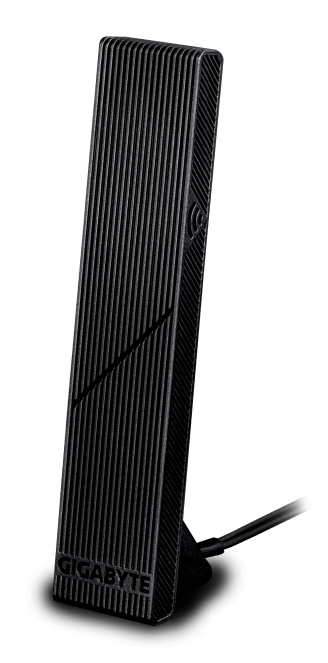
The latest USB4 Type-C dual ports provide significantly faster data transfer speeds up to 40 Gbps of each, which is particularly beneficial to video editing, large file transfers, and data-intensive tasks.
Version |
Bits/sec |
HD Movie 25GB |
|---|---|---|
| USB 1.1 | 1.50 - 12 Mbps | ~ 9.3 hr |
| USB 2.0 | 480Mbps | ~ 14 mins |
| USB 3.0 | 5 Gbps | ~ 70 sec |
| USB 3.1 | 10 Gbps | ~ 35 sec |
| USB 4.0 | 40 Gbps | ~ 10 sec |
Paired with Realtek's latest ALC4080 Codec, playback for surround sound audio and DSD enabled music are easier than ever.
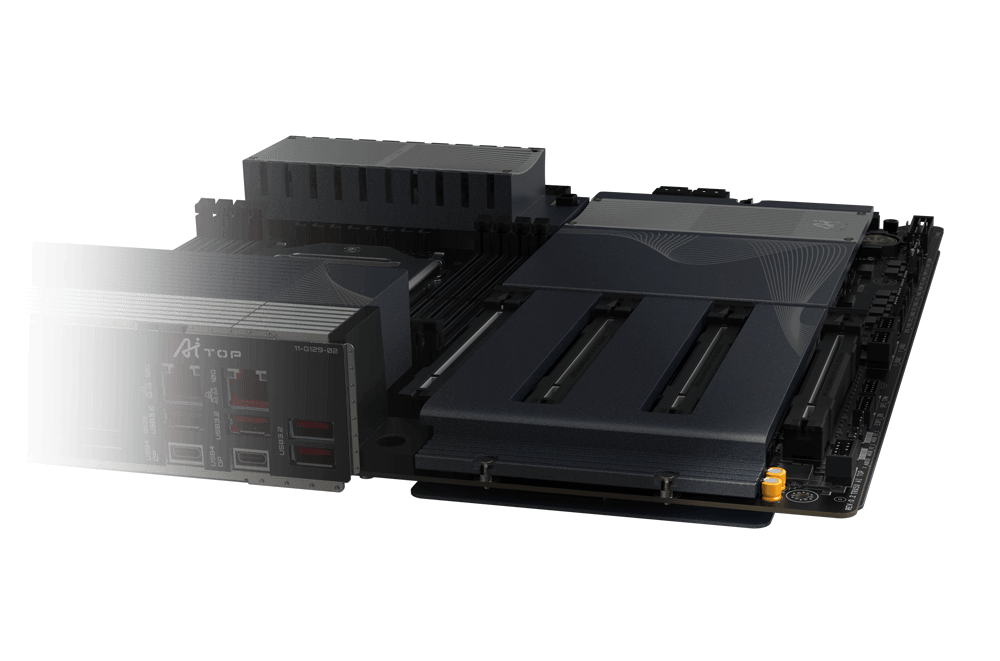
Recreates an authentic, spatially accurate 3D audio experience for gaming over any headphones or speakers. Supports channel-based, scene based and object-based audio. Provides out-of-the-box calibration for a range of headphones and speakers. Provides post-processing enhancements and device level tuning for DTS® codecs. DTS Sound Unbound* leverage Microsoft Spatial, enabling the the most believable, 3D audio experience for games. Immersion through DTS Headphone:X means in the sonic landscape, stationary and moving sounds can be heard from above, below or around the listener. Sounds pass around the listener with amazing externalization and accurate localization.
Learn more about the immersive gaming sound experience powered by DTS Sound Unbound at https://dts.com/sound-unbound
*DTS Sound Unbound needs the latest Windows fixes in the Windows 10, please upgrade your Windows 10 OS to Win10 Build 18898 or later versions.
Users can define two empty SPD profiles and transfer them to another computer.
Simulate memory performance quickly by inputting clock and timing parameters.
Save and load memory profiles for online sharing.
Increase the frequency of non-overclockable DDR5 memory.
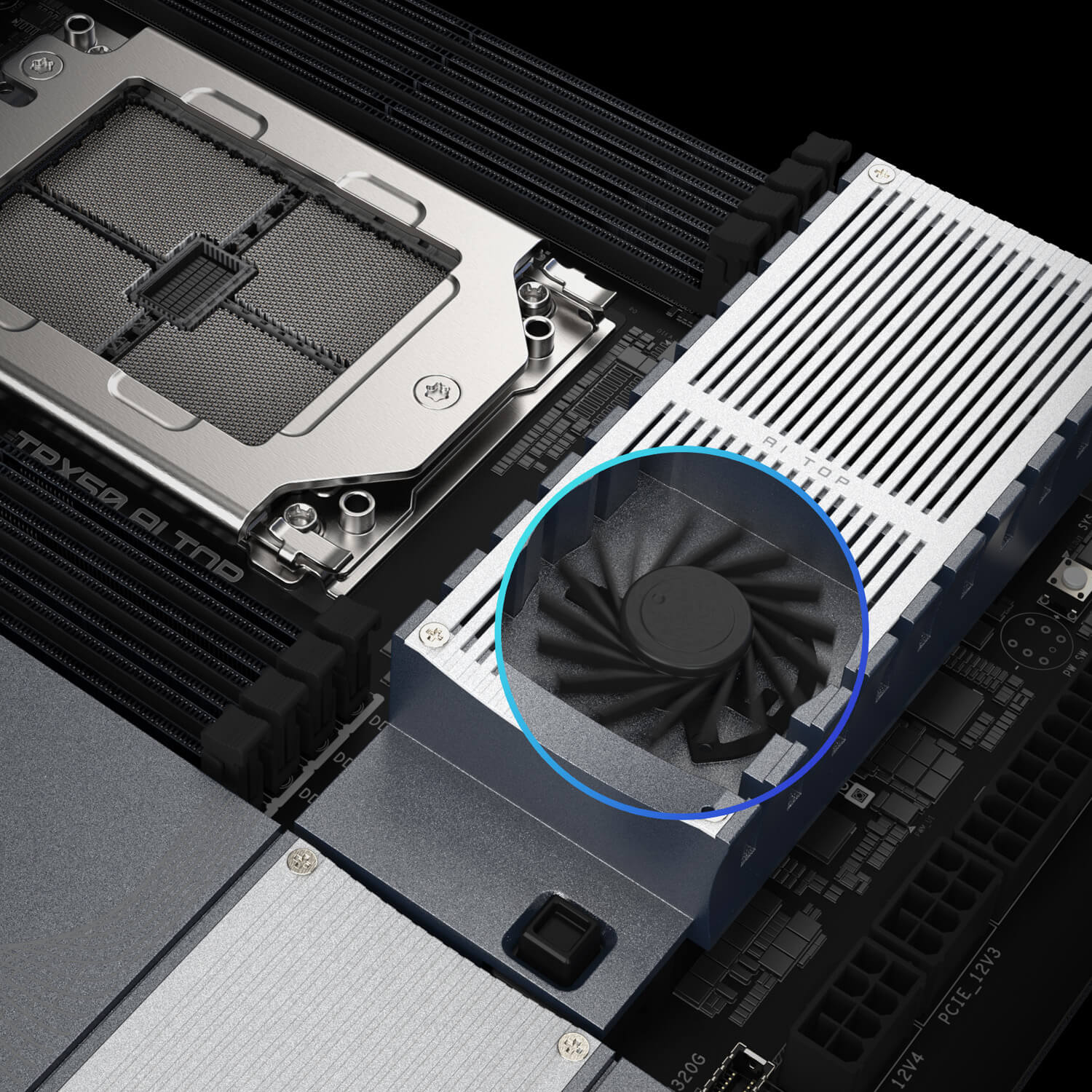
High coverage MOSFETs and integrated molded heatsinks improve thermal efficiency by enhancing airflow and heat exchange.
TRX50 AI TOP motherboard adopts four high quality fan with high durability for the premium heat dissipation.
Optimize hardware performance with our advanced 7 W/mK thermal pad for efficient heat dissipation.
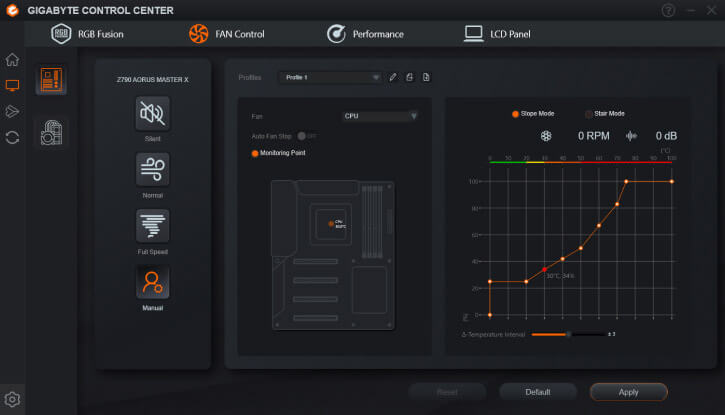
ensures optimal cooling and quiet operation for your gaming PC, with support for PWM/DC fans and pumps, customizable settings, and intuitive temperature monitoring.
Each fan header supports PWM and DC fans and Water Cooling Pump, and up to 24W (12V x 2A) with Over-Current Protection.
Multiple temperature/fan speed control points for precise fan curve.
Slope/Stair dual mode for different user scenarios.
Fan can stop completely below users' specified temperature point.
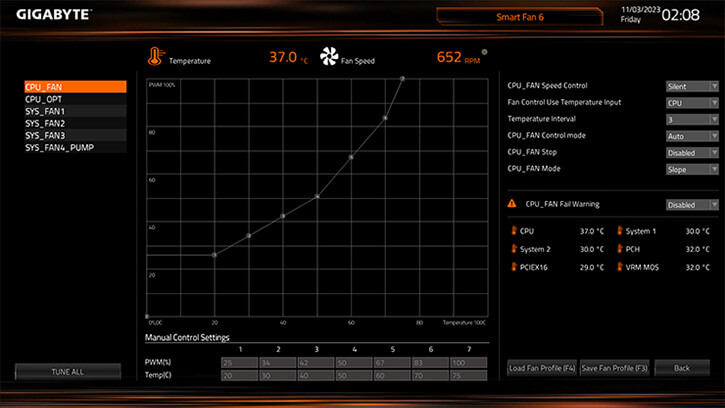
Enhance fan curve control with an expanded number of control points, from 5 to 7, and a larger fan speed graph, enabling users to have more precise and effortless control over fan curve settings.
Switch between Slope and Stair modes to adapt to various user scenarios. Slope mode provides a linear fan speed curve, while Stair mode maintains a constant fan speed within specified temperature intervals.
For advanced users, manual input of fan speeds is available for fine-tuning and precise control over the cooling system.
Simplify the process with EZ Tuning by setting 4 points on a rough temperature/fan speed scale. Smart Fan 6 will quickly generate a fan curve based on these points.
Save your customized fan curve profile in the BIOS ROM, ensuring it remains intact even after BIOS updates.

Onboard video port simplifies Sensor Panel installation, no worries about cable routing. It also provides official skins for DOWNLOAD.
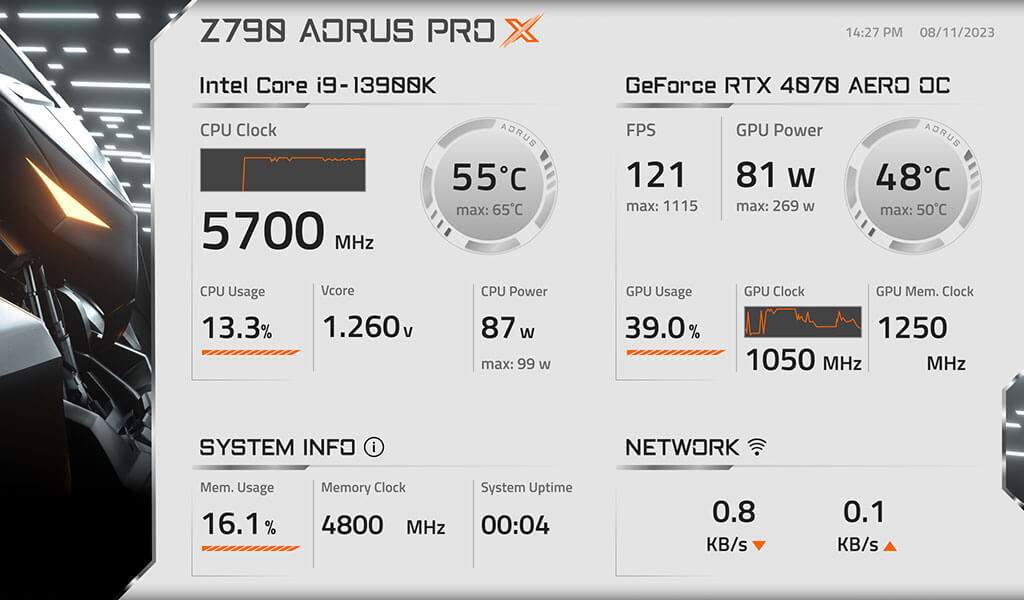
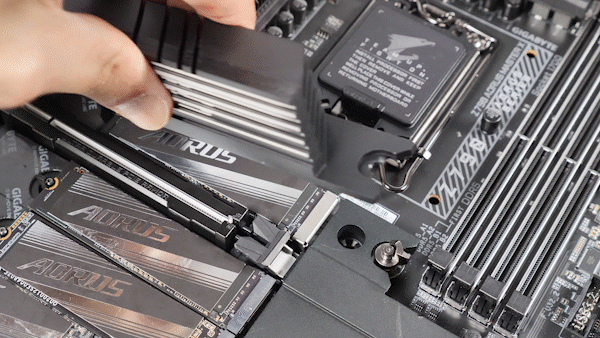
screwless installation for M.2 heatsink
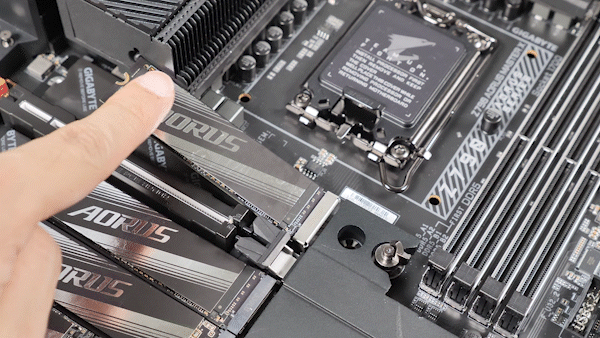
screwless installation for M.2 SSDs
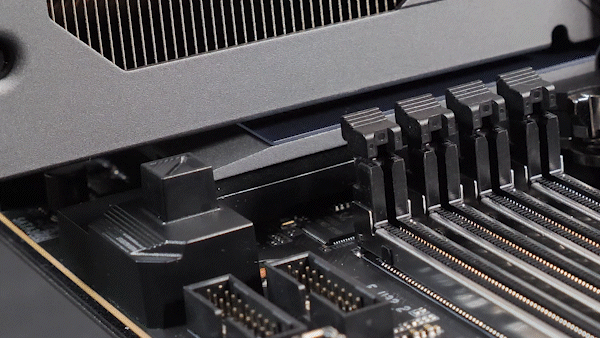
easy detachment for graphics cards
A multi-function reset button that can be reconfigured to other function in BIOS for different user scenarios.
Turn off all lighting effect on motherboard.
Boot into BIOS menu directly without pressing any keyboard button.
Boot into BIOS safe mode to change specific option without losing other BIOS settings.
Update the BIOS easily without installing the CPU, memory and graphics card.

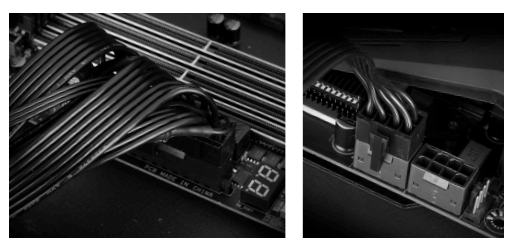
Plug 24pin & 8pin power supply cable on motherboard.


Download motherboard BIOS file and rename to "gigabyte.bin", save to USB flashdrive, and plug USB flashdrive into Q-FLASH PLUS USB port.
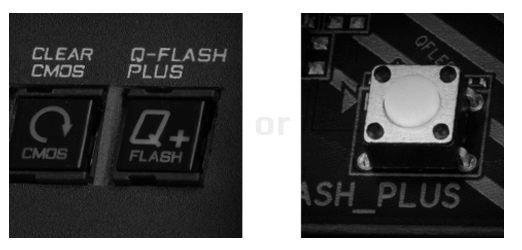
Press Q-FLASH PLUS button, and motherboard will start updating BIOS automatically.

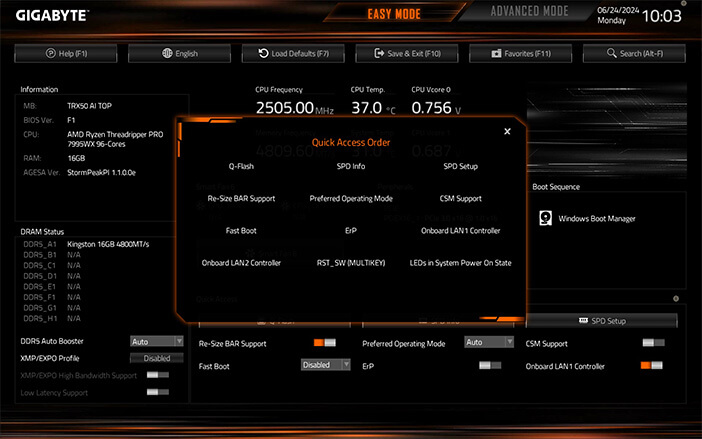
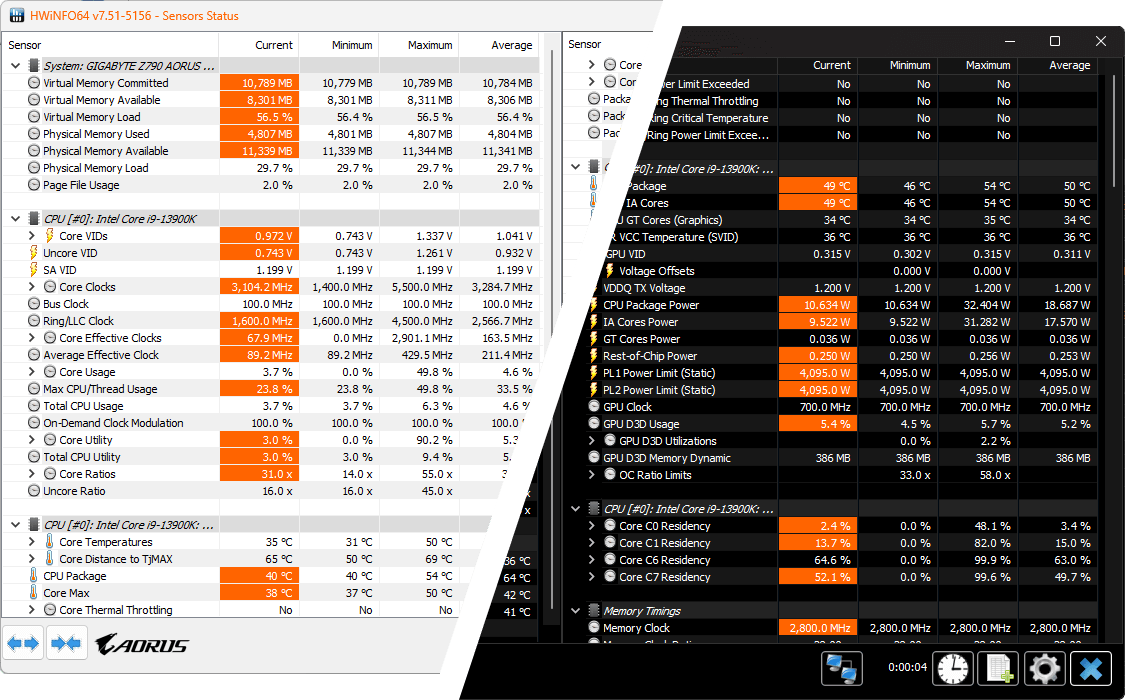
*AORUS skin auto-applies when detecting a GIGABYTE motherboard.
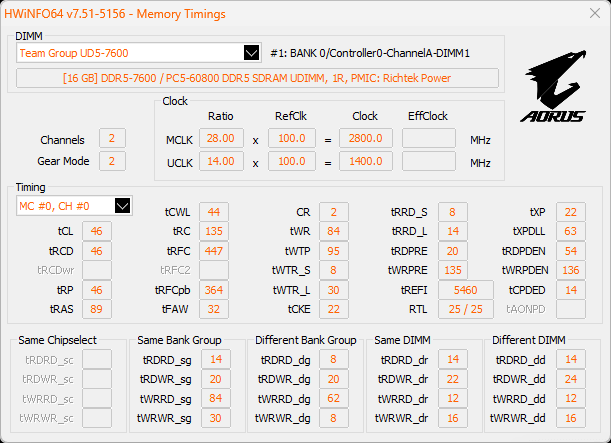
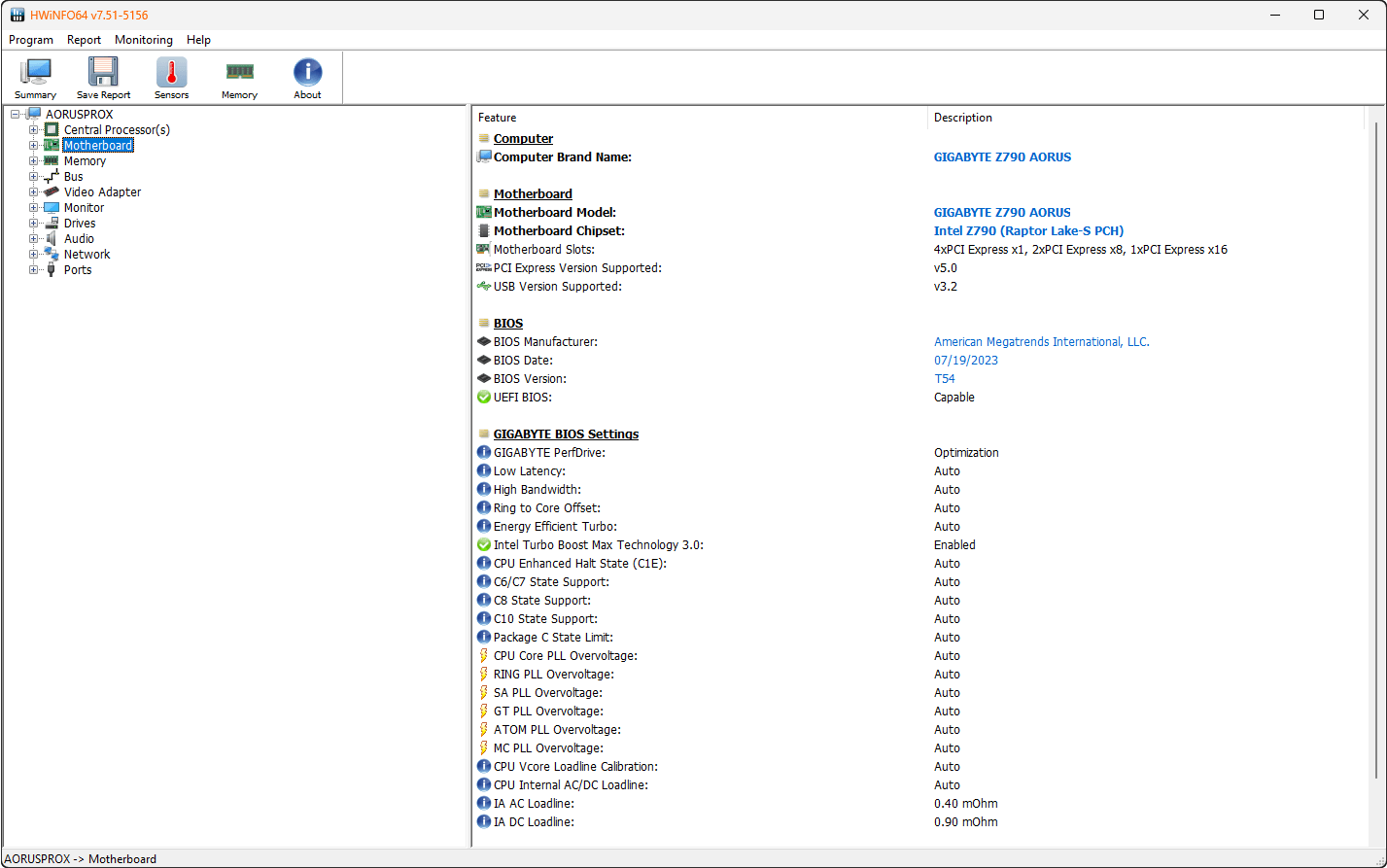
Unleash your creativity with GCC's customizable lighting effects for your motherboard. Personalize your system with stunning visuals that reflect your individuality and style.
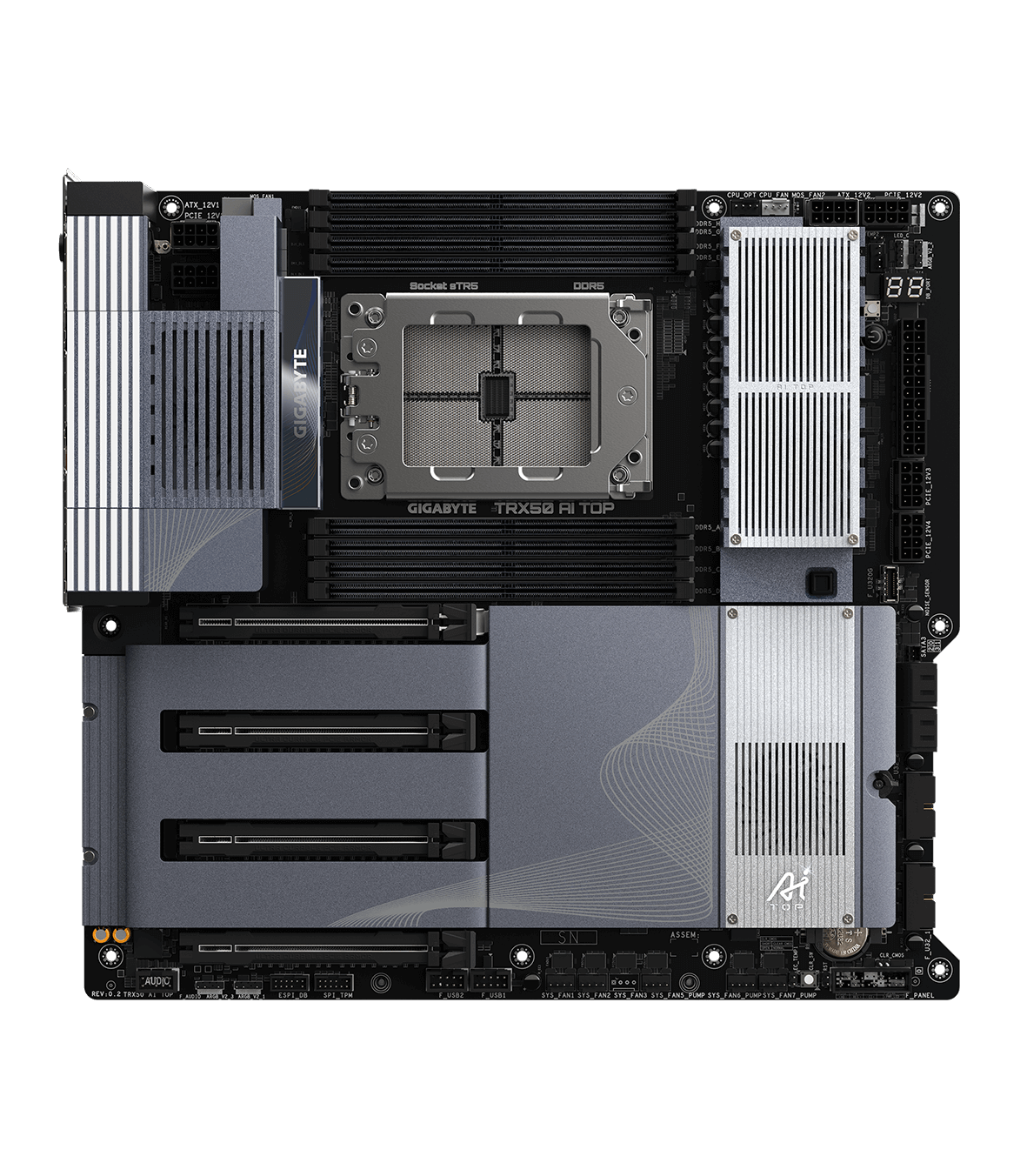
Addressable RGB LED headers allow you to customize each LED individually (for ARGB GEN2 devices), and you can easily accomplish this using GCC.

