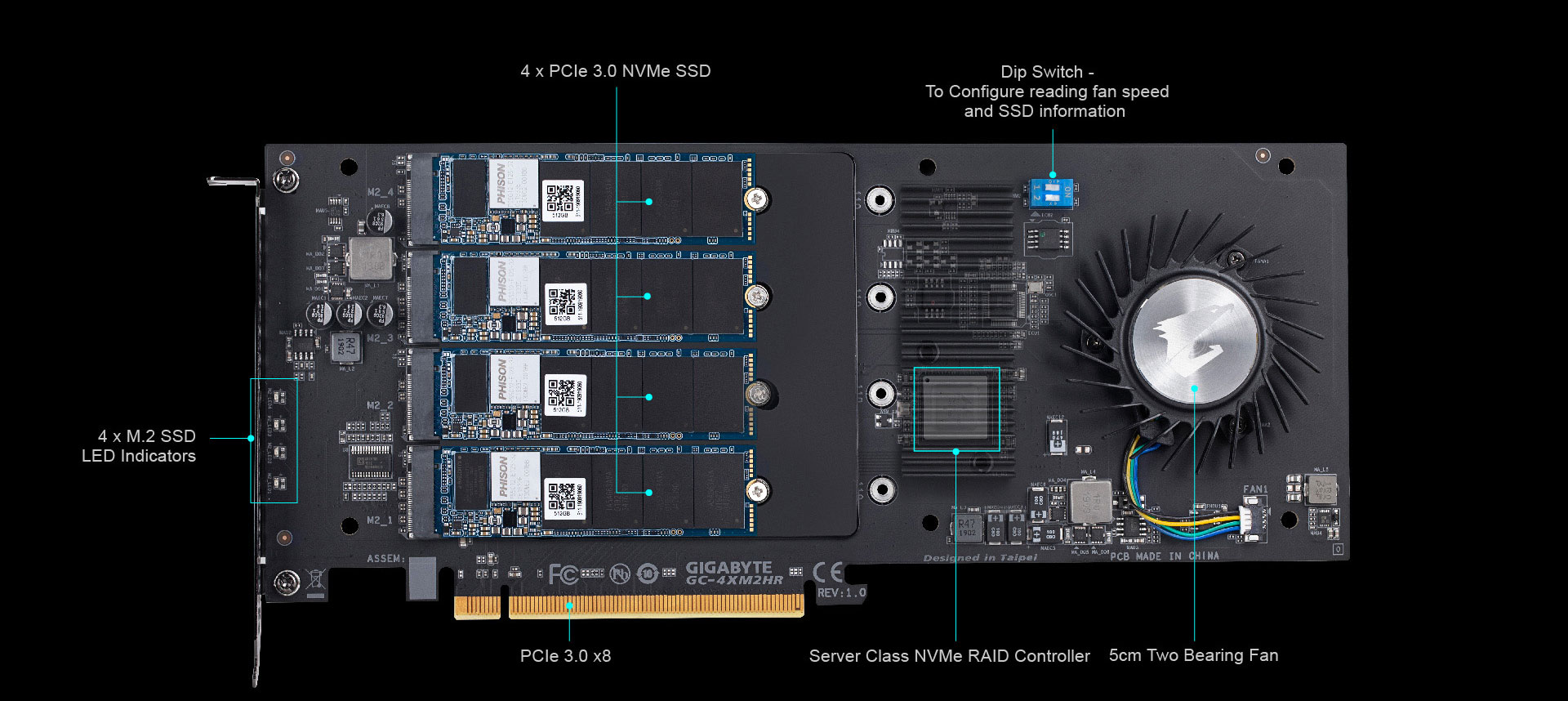AORUS RAID SSD 2TB equipped with four high speed 512GB SSD and server class RAID controller, RDs optimized the design to
push performance to the boundary to blazing fast speed up to 6300 MBs for sequential read speed and 6000 MBs for sequential write speed. It's almost two
to three times faster than PCIe 3.0 SSD. No doubt it's the best upgrade solution for users who have a PCIe 3.0 platform
such as Z390 but would like to experience PCIe 4.0 Ultra fast transfer rate in advance. It surely brings high efficiency
to your work, shorten the time of waiting. It’s the perfect solution for people like video editors, 3D file creators and
engineers who make giant files daily. Further more, you can easily to configure RAID array to meet your needs under BIOS
setting.


Sequential Read Speed
AORUS RAID SSD 2TB
Regular PCIe 3.0
Performance (MB/s)
6300
3500

Sequential Write Speed
AORUS RAID SSD 2TB
Regular PCIe 3.0
Performance (MB/s)
6000
3200

* Performance is based on internal testing results. It may vary with different configurations.