GA-P35-S3G (rev. 1.0)
Specification
Intel® P35 + ICH9 Chipset
- CPUCPU
- Support for an Intel® Core™ 2 Extreme processor/
Intel® Core™ 2 Quad processor/Intel® Core™ 2 Duo processor/
Intel® Pentium® processor Extreme Edition/Intel® Pentium® D processor/
Intel® Pentium® 4 processor Extreme Edition/Intel® Pentium® 4 processor/
Intel® Celeron® processor in the LGA 775 package
(Go to GIGABYTE's website for the latest CPU support list.) - L2 cache varies with CPU
- Support for an Intel® Core™ 2 Extreme processor/
Intel® Core™ 2 Quad processor/Intel® Core™ 2 Duo processor/
Intel® Pentium® processor Extreme Edition/Intel® Pentium® D processor/
Intel® Pentium® 4 processor Extreme Edition/Intel® Pentium® 4 processor/
Intel® Celeron® processor in the LGA 775 package
- Front Side BusFront Side Bus
- 1333/1066/800 MHz FSB
- ChipsetChipset
- North Bridge: Intel® P35 Express Chipset
- South Bridge: Intel® ICH9
- MemoryMemory
- 4 x 1.8V DDR2 DIMM sockets supporting up to 8 GB of system memory
- Dual channel memory architecture
- Support for DDR2 1066/800/667 MHz memory modules
(Go to GIGABYTE's website for the latest memory support list.)
- AudioAudio
- Realtek AL662 codec
- High Definition Audio
- 2/4/5.1-channel
- Support for S/PDIF Out
- Support for CD In
- LANLAN
- Realtek 8111B chip (10/100/1000 Mbit)
- Expansion SlotsExpansion Slots
- 1 x PCI Express x16 slot
- 1 x PCI Express x1 slot
- 5 x PCI slots
- Storage InterfaceStorage InterfaceSouth Bridge:
- 4 x SATA 3Gb/s connectors (SATAII0, SATAII1, SATAII4, SATAII5) supporting up to 4 SATA 3Gb/s devices
- 1 x IDE connector supporting ATA-133/100/66/33 and up to 2 IDE devices
- 1 x floppy disk drive connector supporting up to 1 floppy disk drive
- USBUSB
- Integrated in the South Bridge
- Up to 12 USB 2.0/1.1 ports (6 on the back panel, 6 via the USB brackets connected to the internal USB headers)
- Internal I/O ConnectorsInternal I/O Connectors
- 1 x 24-pin ATX main power connector
- 1 x 4-pin ATX 12V power connector
- 1 x floppy disk drive connector
- 1 x IDE connector
- 4 x SATA 3Gb/s connectors
- 1 x CPU fan header
- 2 x system fan headers
- 1 x power fan header
- 1 x front panel header
- 1 x front panel audio header
- 1 x CD In connector
- 1 x S/PDIF Out header
- 3 x USB 2.0/1.1 headers
- 1 x power LED header
- 1 x chassis intrusion header
- Back Panel ConnectorsBack Panel Connectors
- 1 x PS/2 keyboard port
- 1 x PS/2 mouse port
- 1 x parallel port
- 1 x serial port
- 6 x USB 2.0/1.1 ports
- 1 x RJ-45 ports
- 3 x audio jacks (Line In/Line Out/Microphone)
- I/O ControllerI/O Controller
- iTE IT8718 chip
- H/W MonitoringH/W Monitoring
- System voltage detection
- CPU/System temperature detection
- CPU/System/Power fan speed detection
- CPU overheating warning
- CPU/System/Power fan fail warning
- CPU samrt fan control
- BIOSBIOS
- 1 x 8 Mbit flash
- Use of licensed AWARD BIOS
- PnP 1.0a, DMI 2.0, SM BIOS 2.4, ACPI 1.0b
- Unique FeaturesUnique Features
- Support for @BIOS
- Support for Download Center
- Support for Q-Flash
- Support for EasyTune
- Support for Xpress Install
- Support for Xpress Recovery2
- Support for Virtual Dual BIOS
- Bundled SoftwareBundled Software
- Norton Internet Security (OEM version)
- Operating SystemOperating System
- Support for Microsoft® Windows Vista/XP/2000
- Form FactorForm Factor
- ATX Form Factor; 30.5cm x 20.7cm
- RemarkRemark
- Due to different Linux support condition provided by chipset vendors, please download Linux driver from chipset vendors' website or 3rd party website.
- Due to most hardware/software vendors no longer offer support for Win9X/ME. If some vendors still has Win9X/ME drivers available, we will publish on website.
- To enable hot plug capability for the SATA connectors controlled by the ICH9 South Bridge, you must install Windows Vista (on ICH9, hot plug is supported in Windows Vista only) and configure the SATA connectors for AHCI mode. (Refer to manual Chapter 2, "BIOS Setup," "Integrated Peripherals," for details on enabling AHCI.)
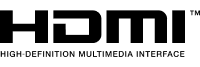
* The terms HDMI, HDMI High-Definition Multimedia Interface, HDMI Trade dress and the HDMI Logos are trademarks or registered trademarks of HDMI Licensing Administrator, Inc.
* The entire materials provided herein are for reference only. GIGABYTE reserves the right to modify or revise the content at anytime without prior notice.
* Advertised performance is based on maximum theoretical interface values from respective Chipset vendors or organization who defined the interface specification. Actual performance may vary by system configuration.
* All trademarks and logos are the properties of their respective holders.
* Due to standard PC architecture, a certain amount of memory is reserved for system usage and therefore the actual memory size is less than the stated amount.


















