Z490 VISION G (Rev. 1.x)
Intel® Z490 Chipset
Key Features
Performance
Cooling
Connectivity
Audio
Ultra Durable
Excellence








Single 32GB Support

Maximum memory capacity on Z490 motherboard is 128GB. After Intel update the memory reference code, single slot support
up to 32GB. Therefore with populated 2 DIMM per channel on both channel, total memory capacity is 128GB, which was only
available on High End Desktop (HEDT) platform. For users who always run out of memory capacity, there is more bandwidth
now. Easier and smoother for those memory intensive application such as rendering and video editing.

NVIDIA® QUADRO® Professional Graphics Supports

NVIDIA® QUADRO® 3D Workstation Professional Graphics Solutions are designed and built
specifically for artists,
designers, and engineers, NVIDIA Quadro GPUs power more than 100 professional applications across a broad range of
industries. Professionals trust them to enable their best work using applications such as Adobe® Creative
Cloud, Avid
Media Composer, Autodesk Suites, Dassault Systemes, CATIA and SOLIDWORKS, Siemens NX, PTC Creo, and many more.











Now offering more LED customizations than ever, users can truly adapt their PC to represent their
lifestyle. With full
RGB support and a redesigned RGB Fusion 2.0 application, the user has complete control over the LEDs
which surround the
motherboard.










Note: Lighting effects depicted are for demonstration purposes only. Actual lighting effects may vary by model.
Refreshed BIOS
The BIOS is essential for users during initial setup to allow for the most optimal settings. With a new GUI and easier
to use functionalities, GIGABYTE has been able to reinvent the BIOS to give users a better experience while setting up
their new system.
* Style illustration for reference only.
* Style illustration for reference only.
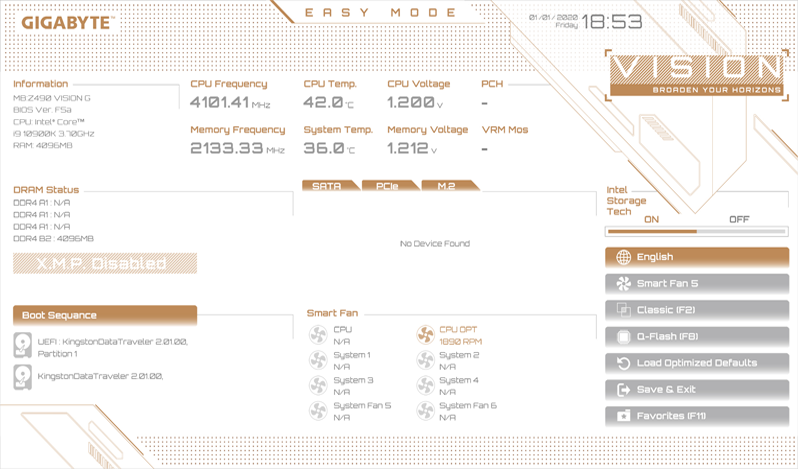
APP CENTER
GIGABYTE APP CENTER is an useful portal of all GIGABYTE MB utilities and drivers, you can choose any utility you want to
install from APP CENTER and keep you updated with latest utilities and drivers version.
EasyTune™
GIGABYTE's EasyTune™ is a simple and easy-to-use interface that allows users to fine-tune their system settings or
adjust system and memory clocks and voltages in a Windows environment. With Smart Quick Boost, one click is all it takes
to automatically overclock your system, giving an added performance boost when you need it the most.
@BIOS
The GIGABYTE @BIOS app allows you to update your system's BIOS from within Windows using a simple and slick graphical
user interface. @BIOS can automatically download the latest version from the GIGABYTE servers or you can update your
BIOS from a file on your computer. @BIOS also allows you to save your current BIOS to a file, recover your previous BIOS
from an image and backup your BIOS to an image.
System Information Viewer
GIGABYTE System Information Viewer is a central location that gives you access to your current system status. Monitor
components such as the clocks and processor, set your preferred fan speed profile, create alerts when temperatures get
too high or record your system's behavior; these are the possibilities of the System Information Viewer.


* The terms HDMI, HDMI High-Definition Multimedia Interface, HDMI Trade dress and the HDMI Logos are trademarks or registered trademarks of HDMI Licensing Administrator, Inc.
* Product specifications and product appearance may differ from country to country. We recommend that you check with your local dealers for the specifications and appearance of the products available in your country. Colors of products may not be perfectly accurate due to variations caused by photographic variables and monitor settings so it may vary from images shown on this site. Although we endeavor to present the most accurate and comprehensive information at the time of publication, we reserve the right to make changes without prior notice.












