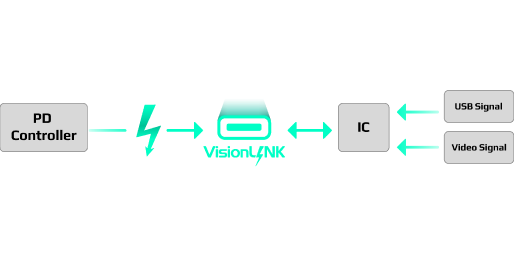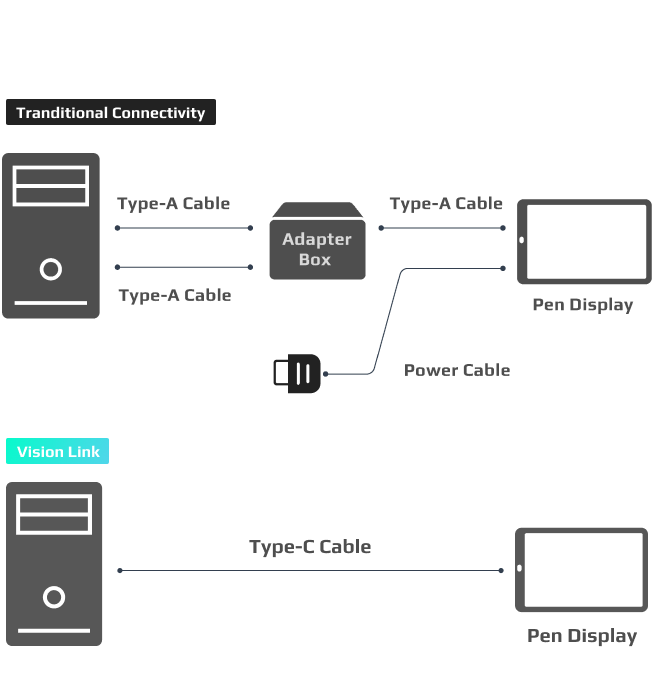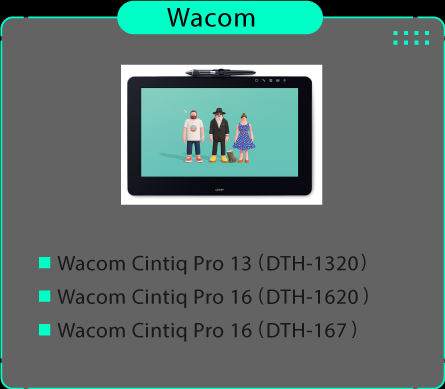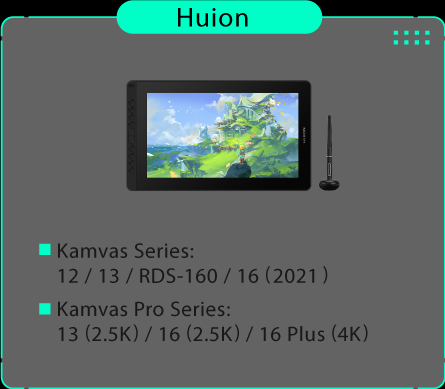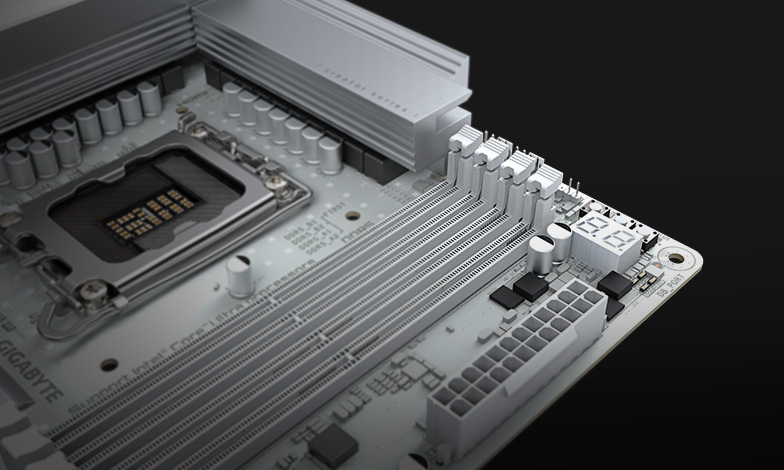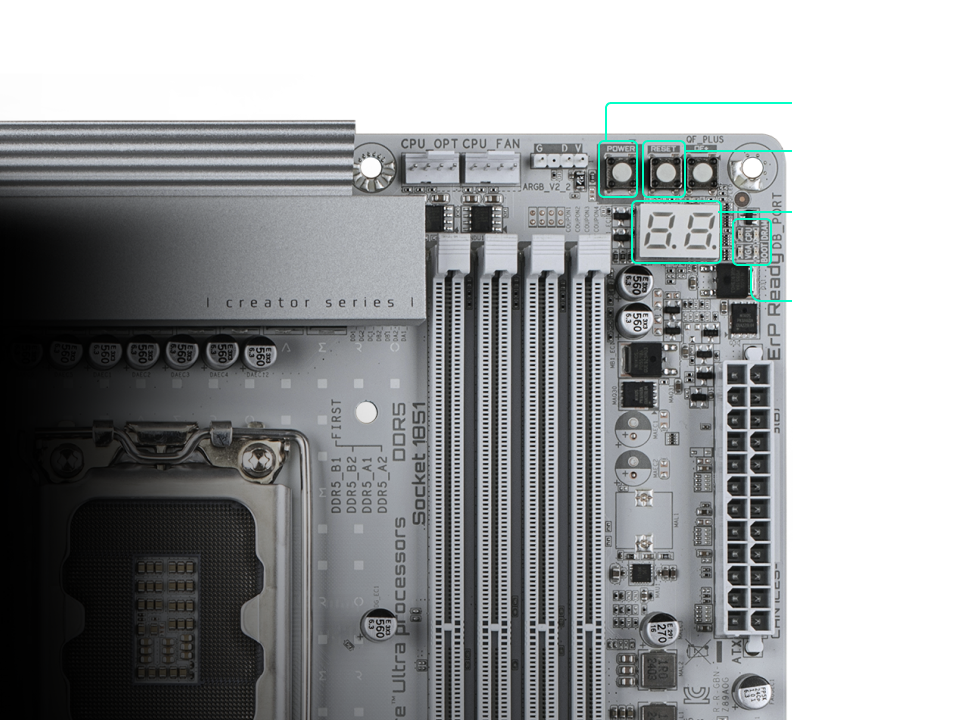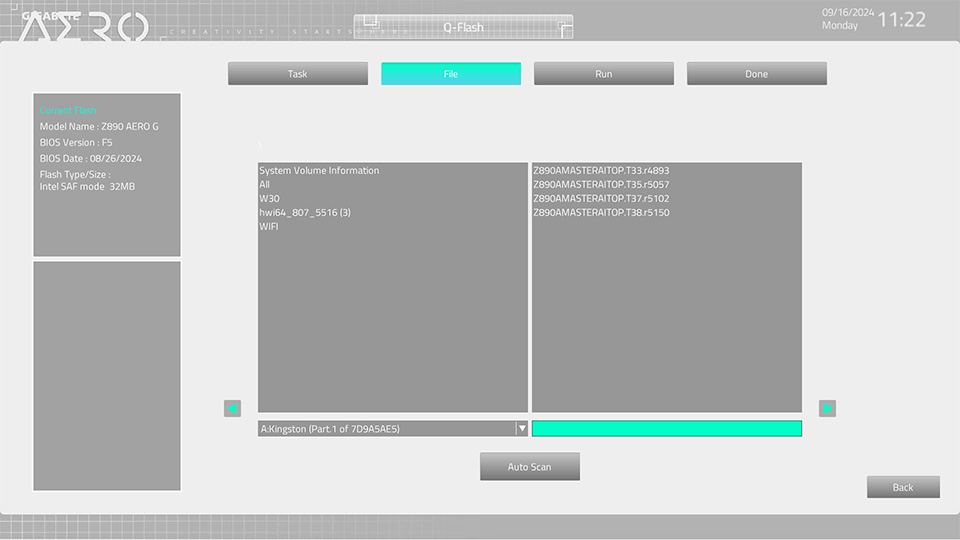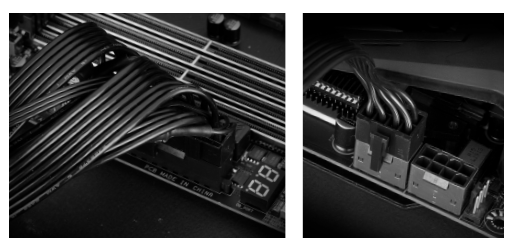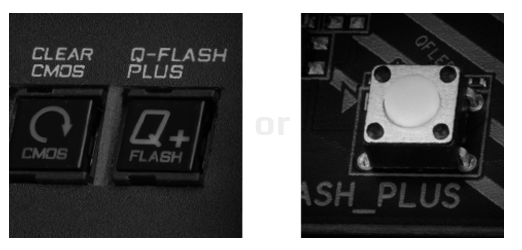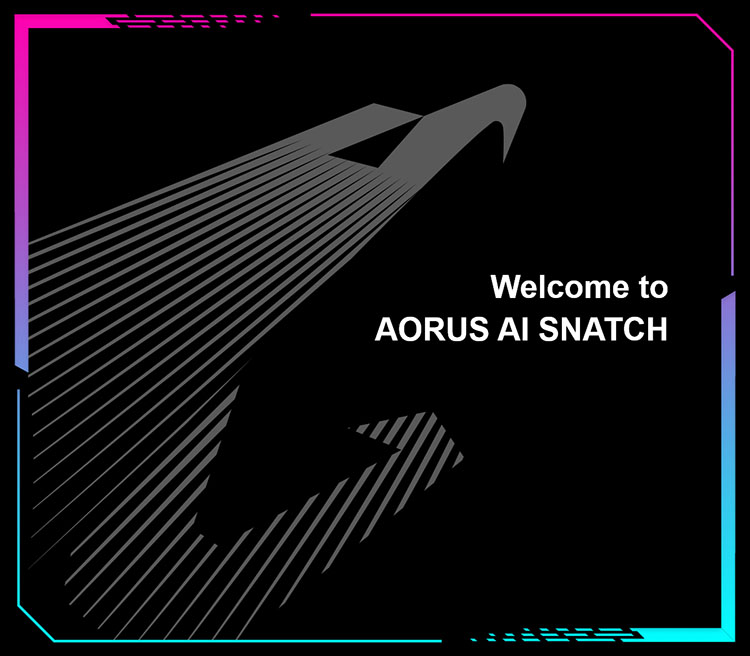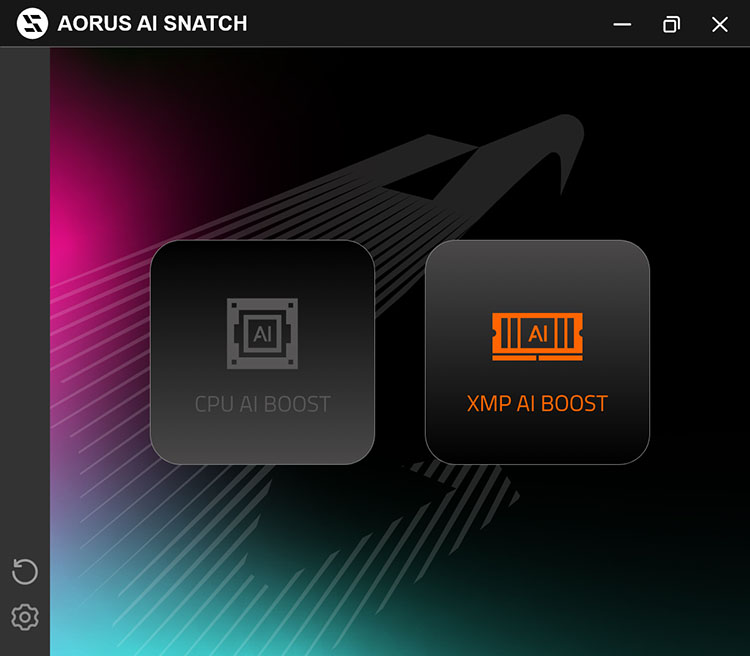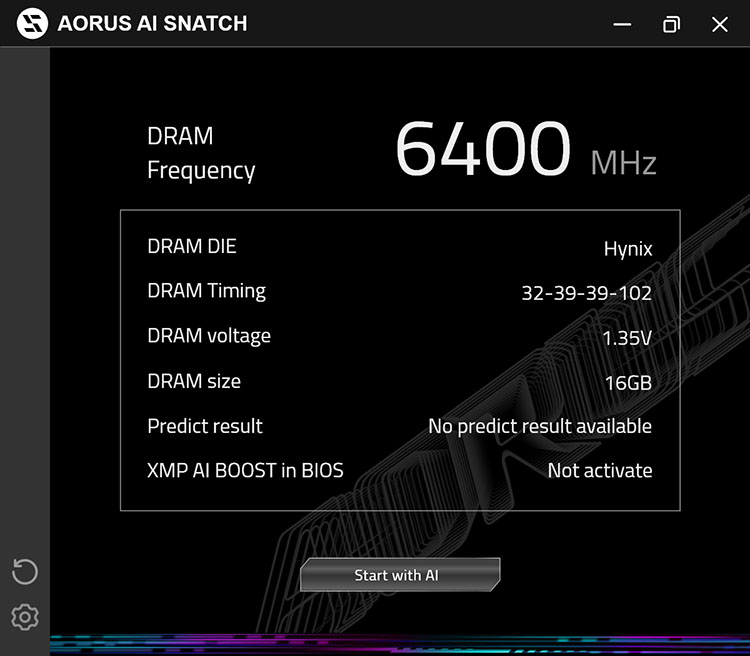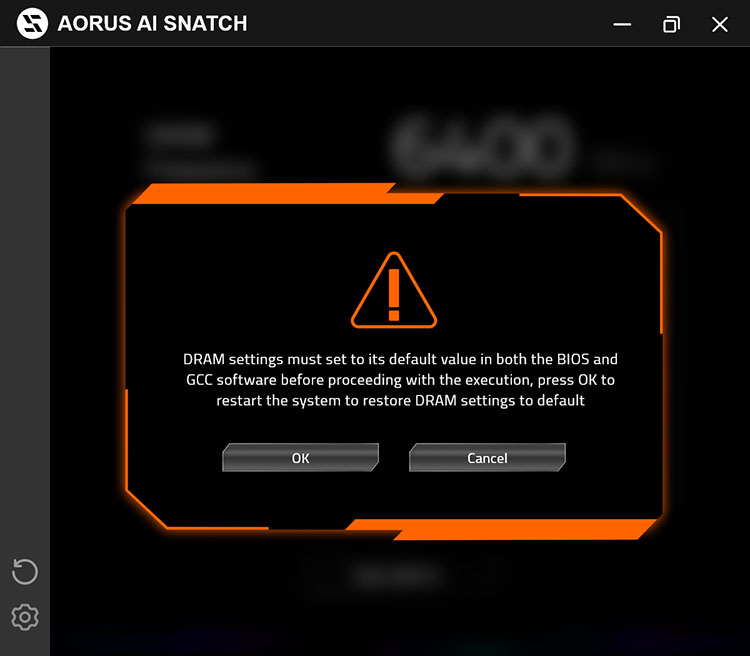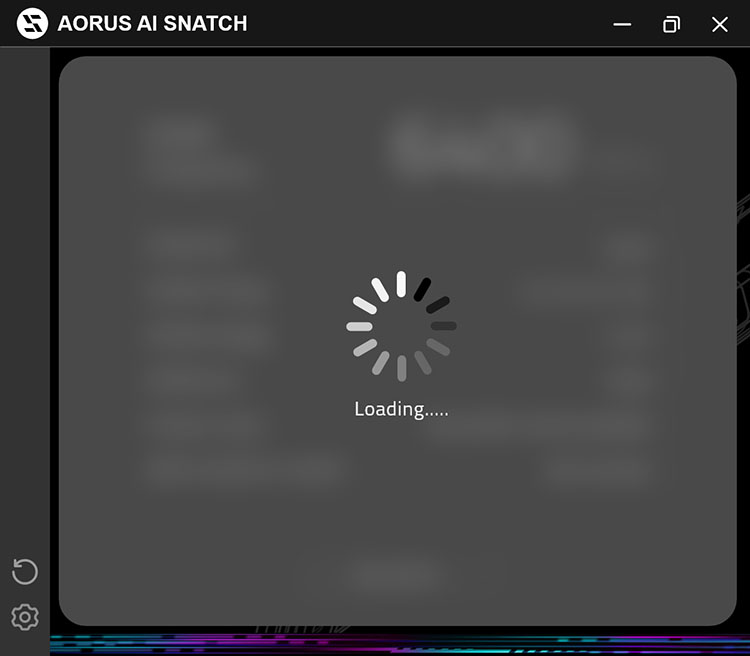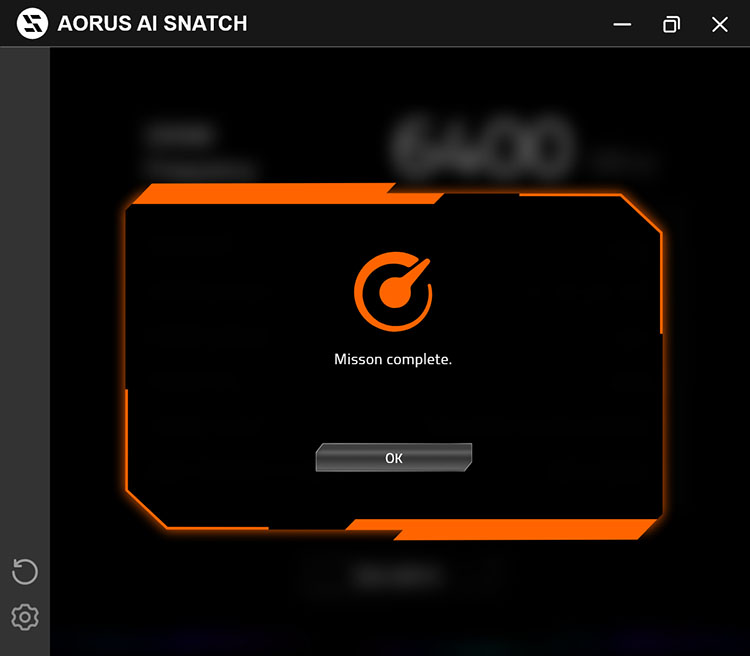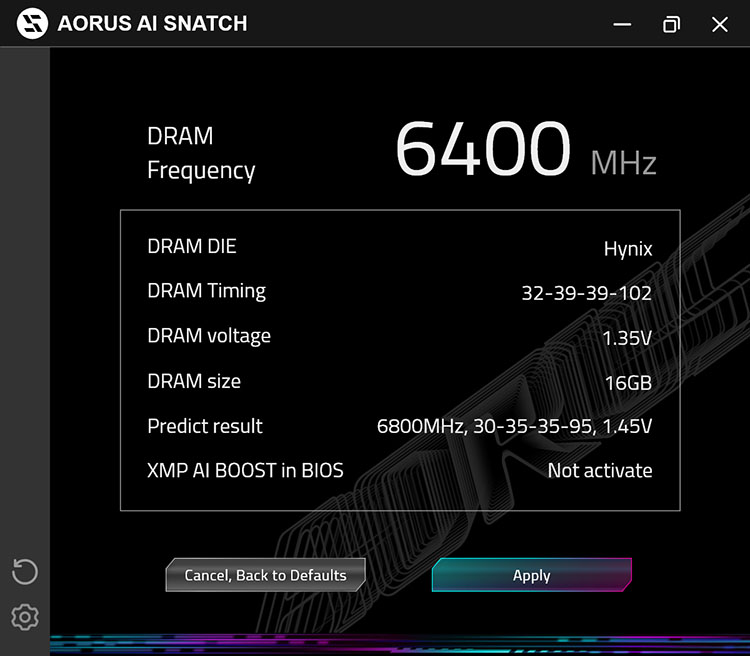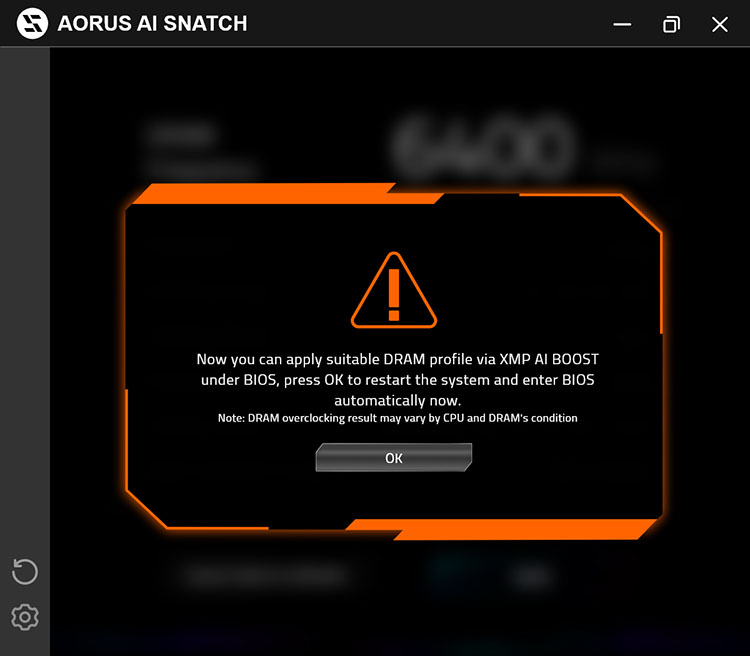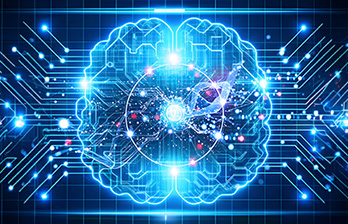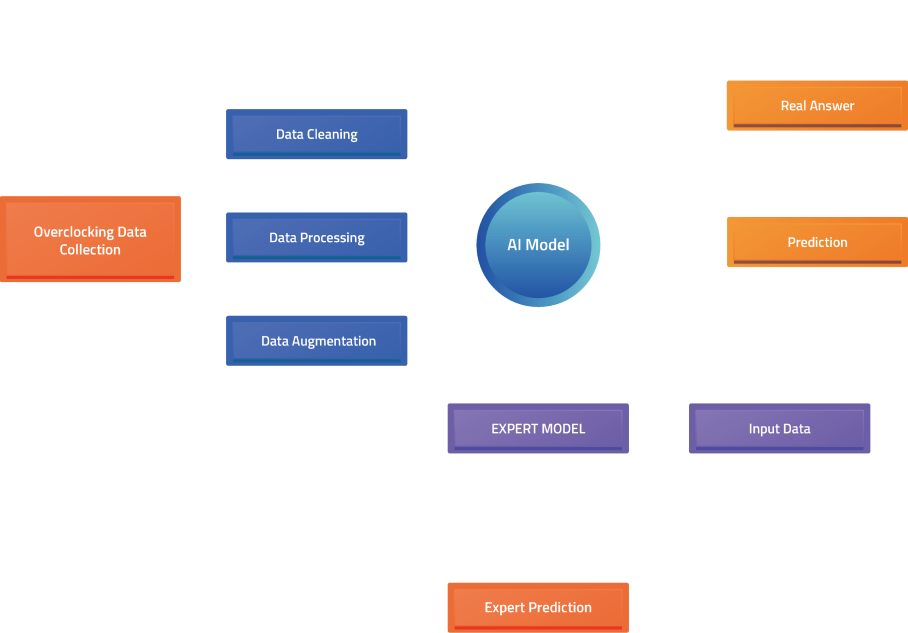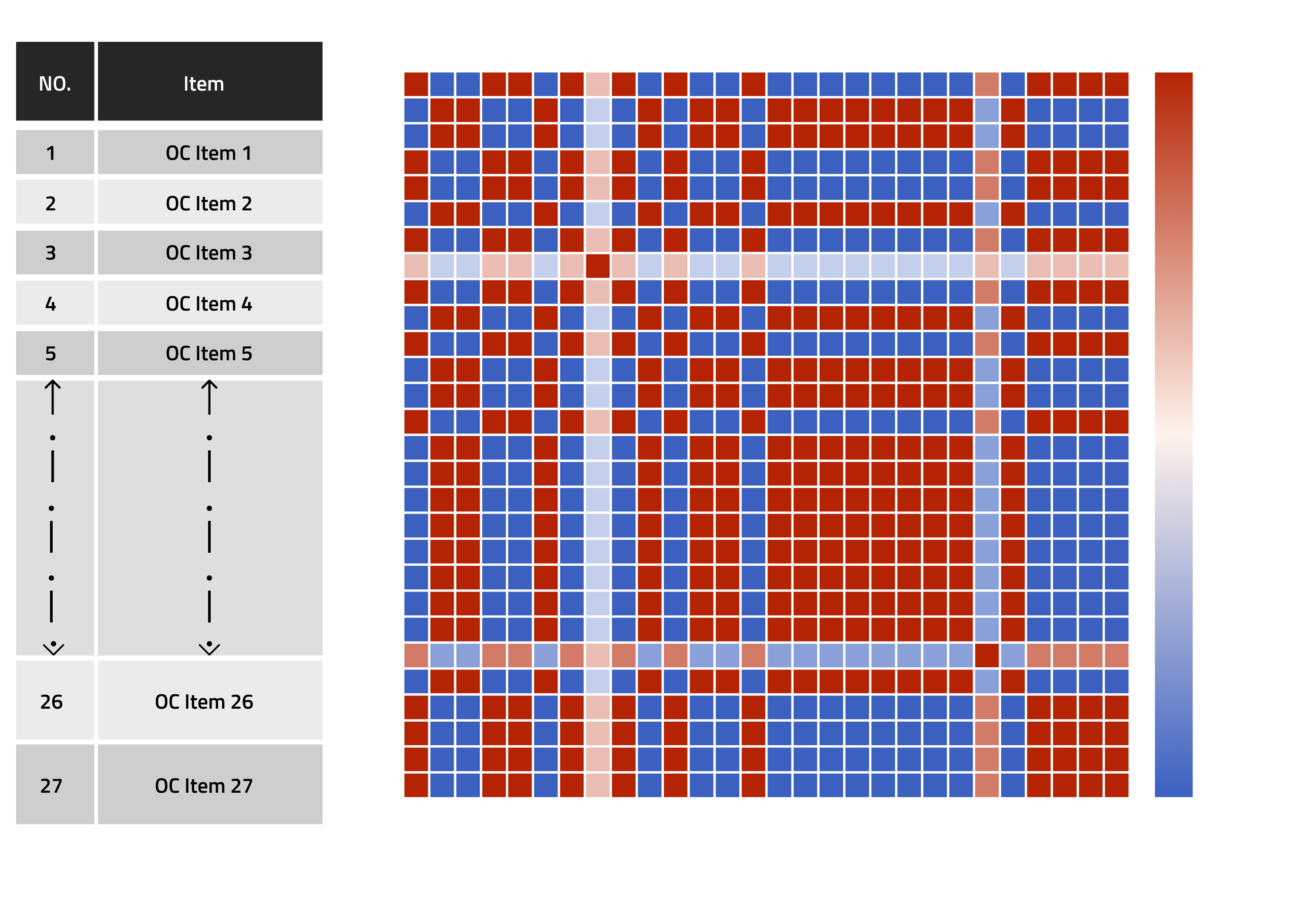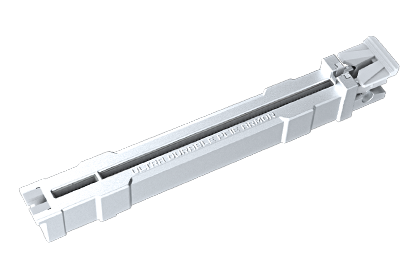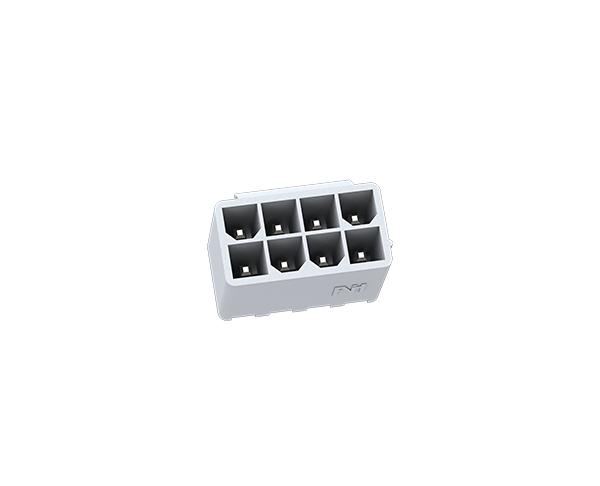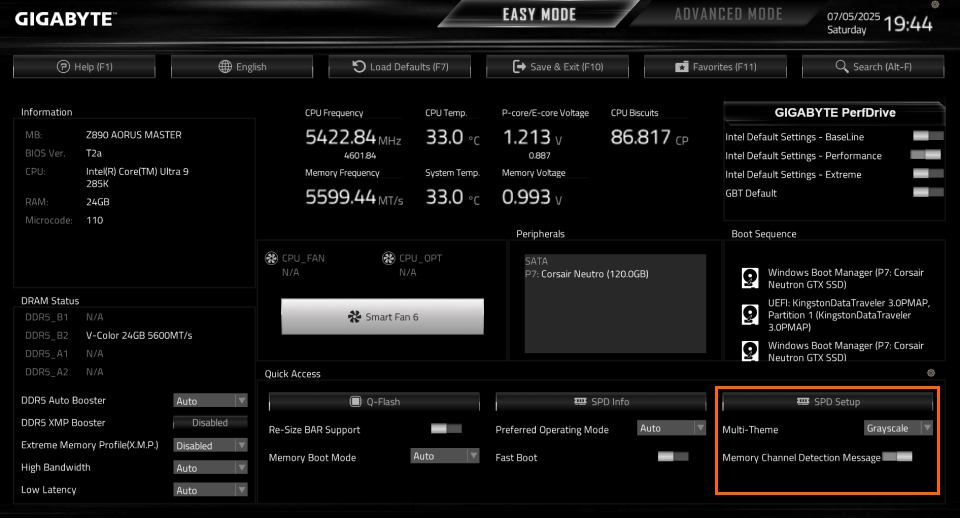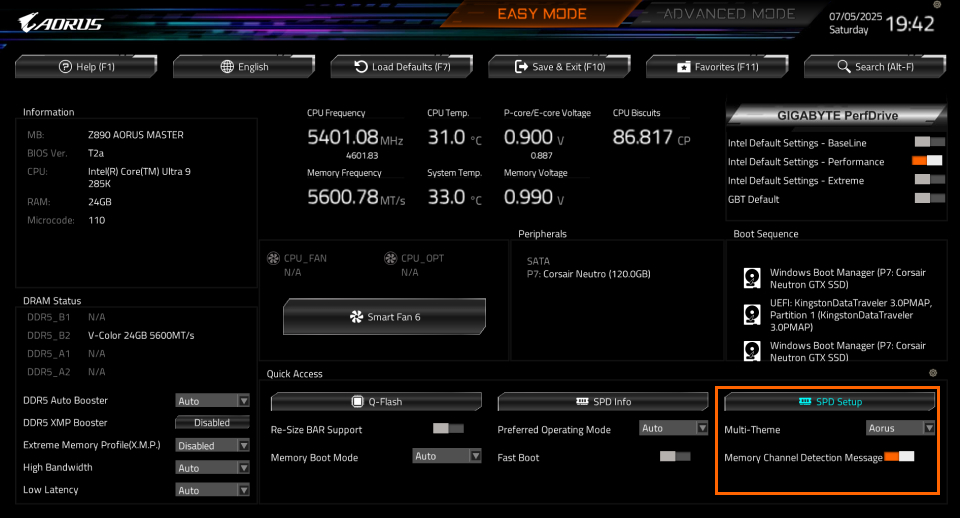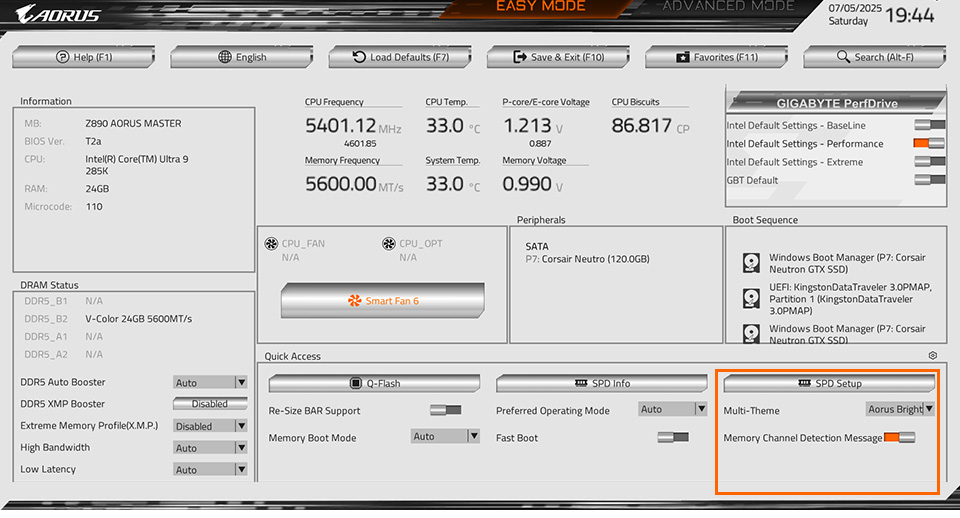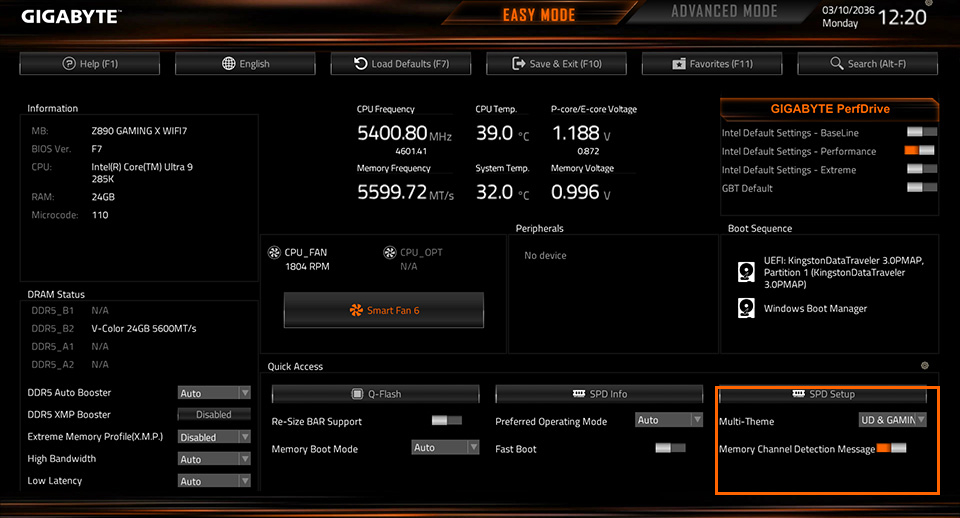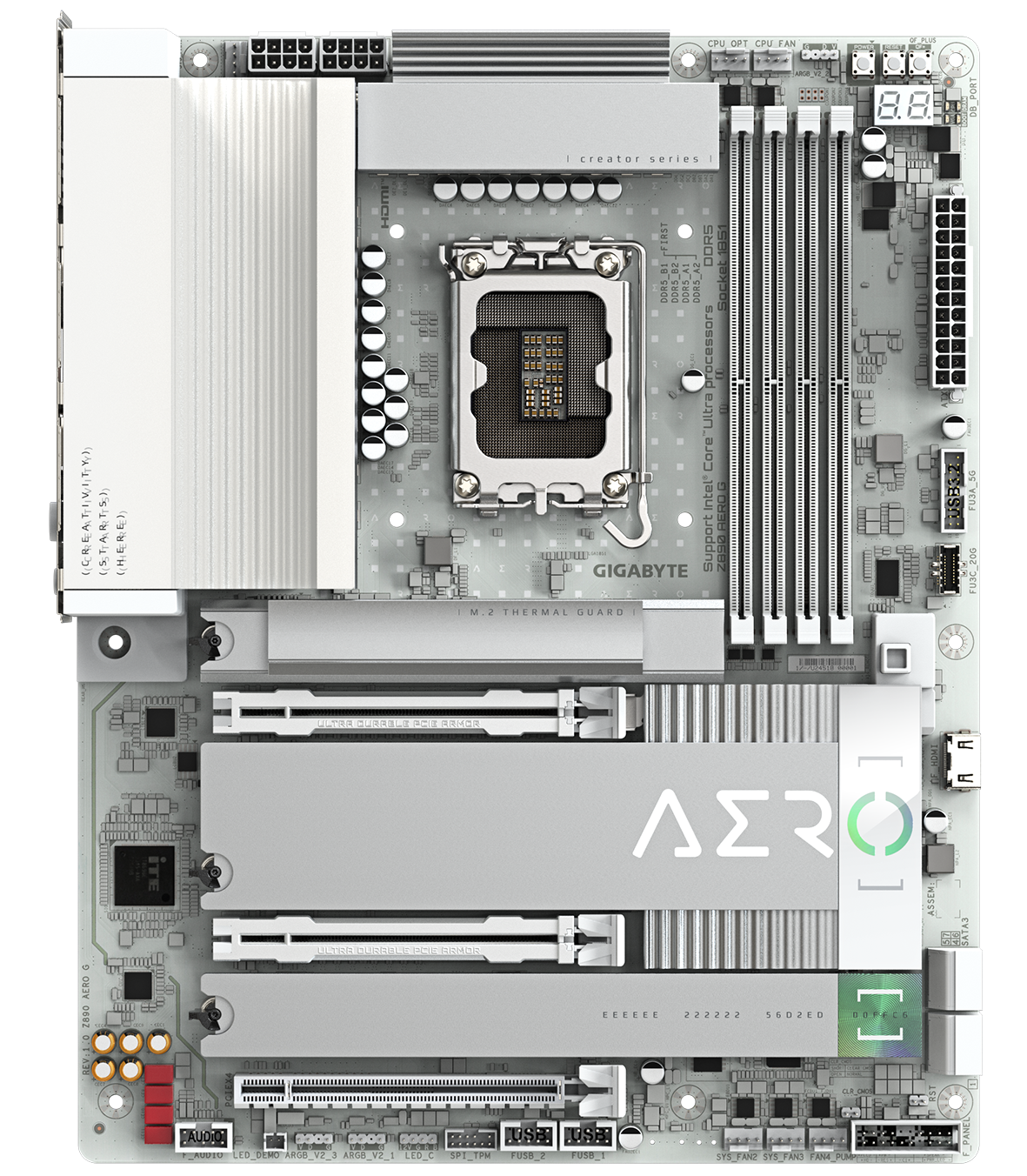從AERO開始
AERO系列主機板為內容創作者提供創新設計,能應對3D渲染和長篇影片剪輯等具挑戰性的創意工作。
.卓越連接性
.擴充性高的繪圖能力
.超高速存取
-
16*+1+2 Twin Digital VRM Design
- 80A Smart Power Stage
- 2X Copper PCB
- Premium Choke and Capacitor
* 8+8 Phases parallel power design -
Intel® Core Ultra
processors (Series 2) Support -
UD Power connector
- 24 pin ATX Power Connector
- 8+8 pin CPU with UD Solid Pin
-
4 x DIMMs, Dual Channel DDR5
-
5 x M.2 Slots
- 1 x PCIe 5.0 M.2 Slot
- 4 x PCIe 4.0 M.2 Slots
-
Full-length PCIe slots
- 2 x PCIe 5.0 x16 (x16, x8) with PCIe UD Slot X
- 1 x PCIe 4.0 x4 Slot
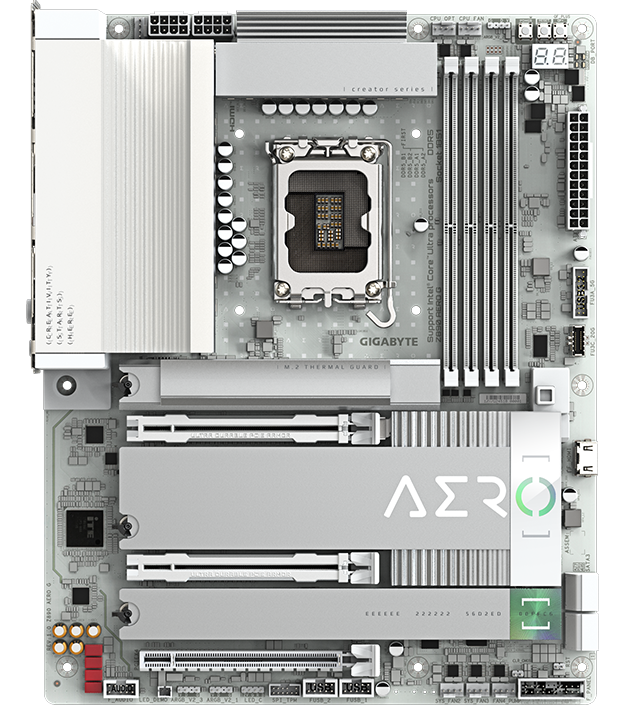
-
VRM Thermal Armor Advanced
- Superior Heatpipe
- 5 W/mk Thermal Pad
- Integrated IO Shield
-
M.2 Thermal Guard L
-
M.2 Thermal Guard Ext.
-
CPU socket with RL-ILM
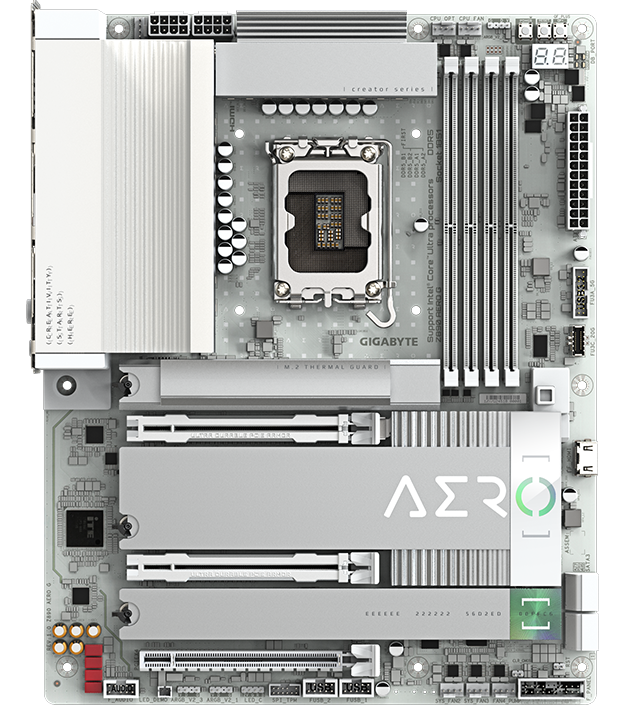
-
2 x USB 2.0
-
HDMI
-
THUNDERBOLT™ 4
Type-C® with DP-Alt -
2x USB 3.2 Gen 2
-
4 x USB 3.2 Gen 1
-
Dual 2.5 GbE LAN
-
Wi-Fi 7 with Directional
Ultra-high gain Antenna -
WIFI EZ-Plug
-
1 x Front USB-C 20Gb/s
-
1 x Sensor Panel Link (HDMI)
-
4 x SATA 6Gb/s
-
Conquer with Unparalleled Audio
- ALC1220
- WIMA Audiophile Grade Capacitors
-
RGB FUSION
- 1 x RGB LED Header
- 3 x ARGB LED Headers
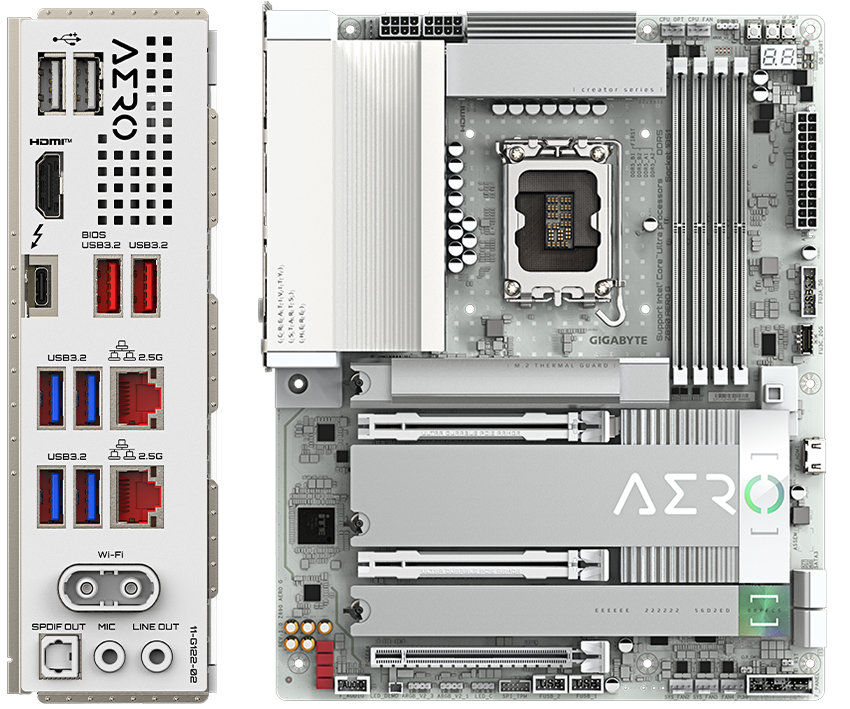
-
WIFI EZ-Plug
-
M.2 EZ-Latch Plus
M.2 EZ-Latch Click -
EZ-Latch Un-Install Angle
-
PCIe EZ-Latch Plus
-
Q-FLASH PLUS Button
-
EZ-Debug Zone
- Multi-key
- Debug LEDs
- Power Button
- 80 port
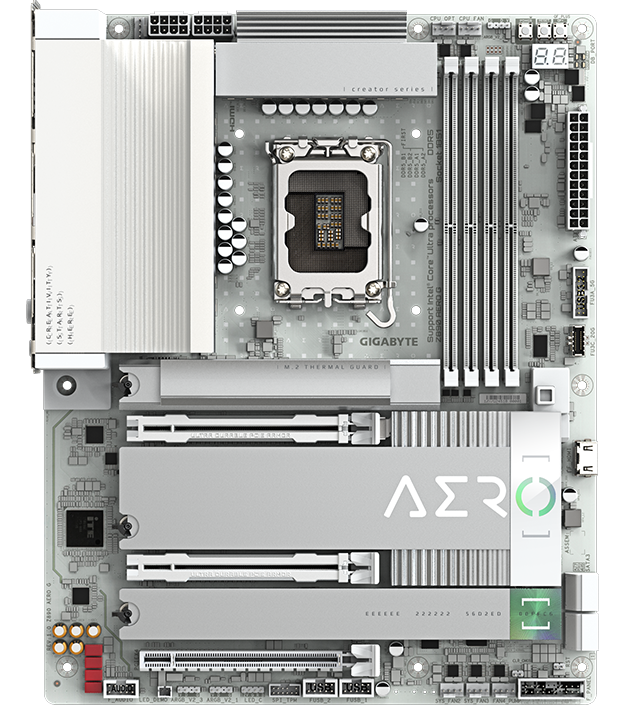
更簡易的連接方式
透過技嘉的VisionLINK/ TB連接埠,讓您只需要透過一條USB-C® 傳輸線,就可以進行資料傳輸、影音傳輸及60W供電。
*相容性可能會因系統配置和設備規格而異。
 USB Type-C®
USB Type-C®
 Data Transfer
Data Transfer
 Video Signal
Video Signal
 Power charging
Power charging
技嘉VisionLINK TB 結合了Thunderbolt™ 4的所有功能,只需要一條傳輸線即可提供40Gb/s的高頻寬速度、資料傳輸、影音訊號及60W的供電,並相容於USB4™的週邊設備。簡單的連線為您帶來更好的工作體驗。
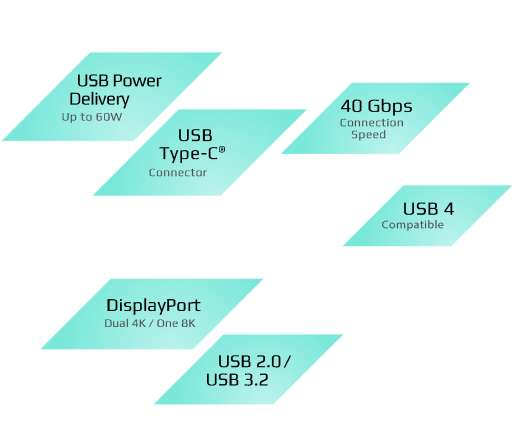
Thunderbolt™ 4 接口可相容USB 4, 並提供 40Gb/s 超高速資料傳輸,支援DisplayPort 1.4a ,最多可連接多達5個裝置,包括多個 4K/8K 顯示器,並具備供電的功能。

兩個 PCIe 5.0x16 插槽 (x16, x8運作),提供優越的繪圖效能,實現卓越的渲染能力、更沉浸式的遊戲體驗和人工智慧訓練。

搭載四個 PCIe 5.0/4.0 M.2 插槽,Z890 AERO G是創作者、電腦愛好者和AI操作的最佳選擇,可將多個NVMe設備進行RAID以應對高需求的工作負載。
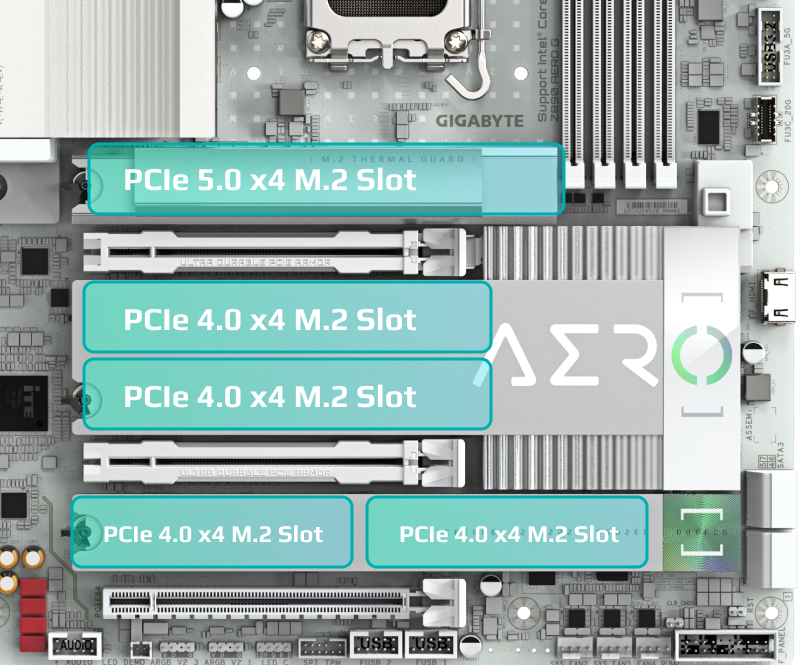
Wi-Fi 7憑藉其卓越的帶寬和極低的延遲,徹底改變了VR領域,提供無與倫比的、無縫沉浸式VR體驗。
Learn moreWi-Fi 7憑藉其卓越的帶寬和極低的延遲,徹底改變了VR領域,提供無與倫比的、無縫沉浸式VR體驗。

Wi-Fi 7支援寬廣的160 MHz頻道,大幅增加帶寬,實現前所未有的數據傳輸速度
利用4K-QAM技術,Wi-Fi 7提升了數據吞吐量,實現閃電般快速的文件傳輸和無縫媒體串流。
Wi-Fi 7的MLO(多重連接模式)技術允許策略性帶寬分配 - 將2.4GHz用於串流媒體傳輸,5/6GHz用於遊戲,從而實現卓越且不間斷的網絡體驗。
Wi-Fi 7確保最大限度地減少延遲,成為對時間敏感的視頻會議和線上遊戲等的最佳選擇。
使用技嘉的指向型超高增益天線提升您的訊號強度,具有智能天線技術,最佳化Wi-Fi訊號傳輸。
定向訊號
高達 5dBi
全向訊號
高達 4dBi
磁性底座
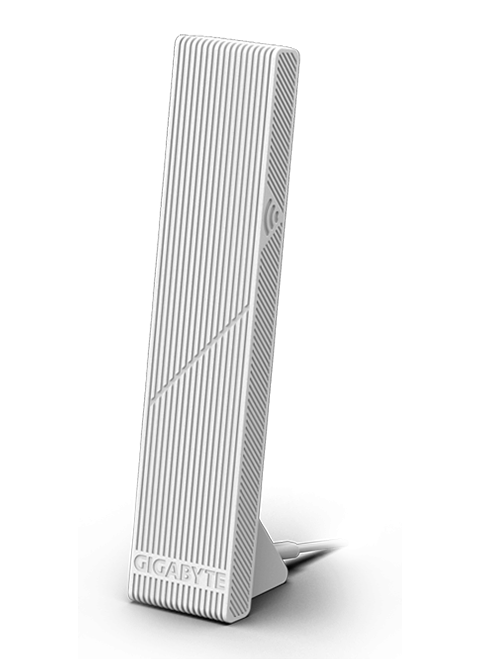
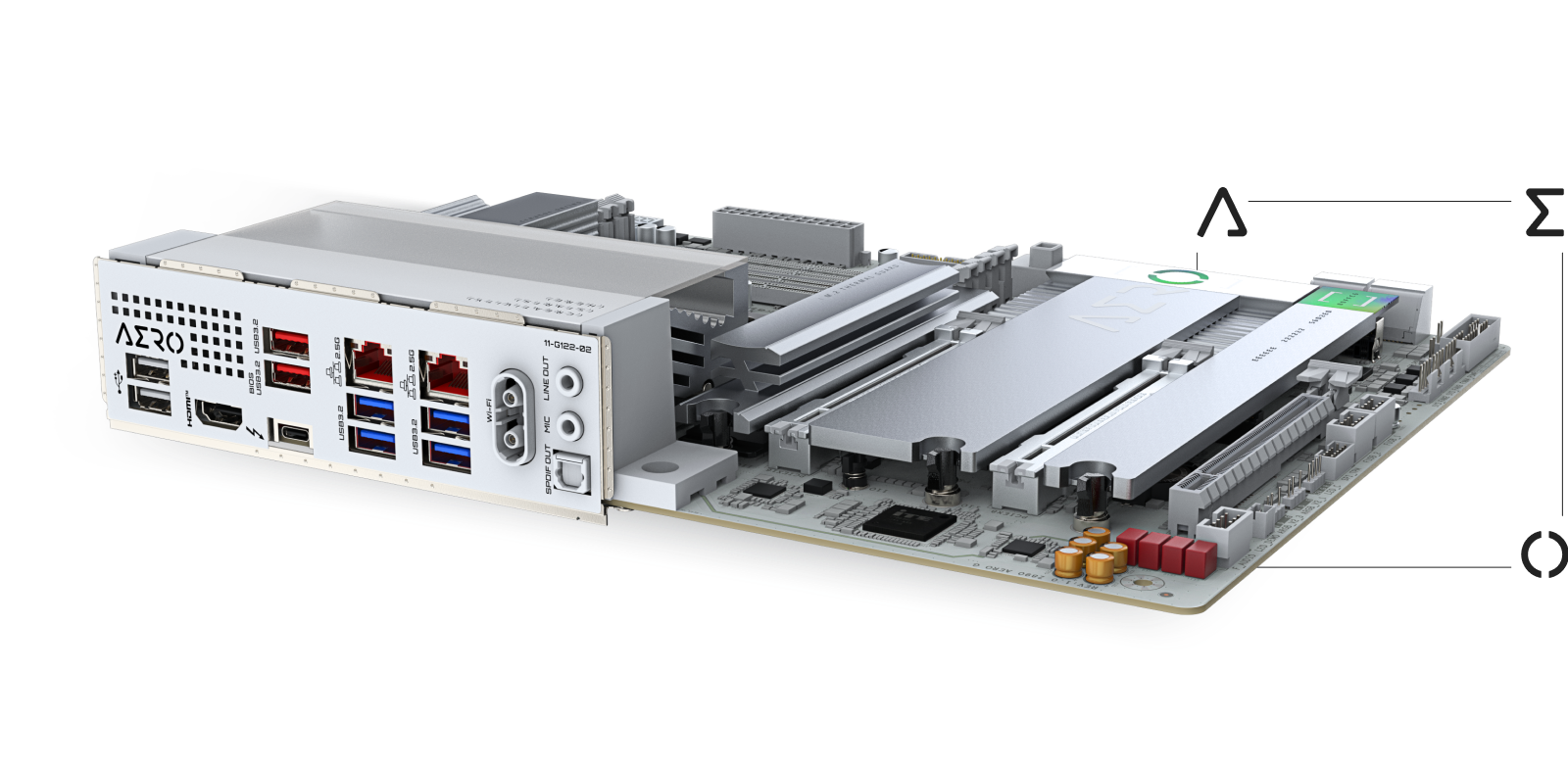
雙2.5GbE網路設計完美適用於內容創建、媒體中心、工作站和人工智慧操作。除了提供超快的網絡速度外,雙網路設計還能確保持續的網絡可用性、負載平衡和更流暢的高解析度視頻流傳輸
faster than Gigabit Ethernet
高傳真音效
通過 Realtek ALC1220 音訊解碼器,沉浸於環繞音效中,並享受 DSD 音效播放。
發燒音響級電容
德國WIMA 和優質音效電容確保穩定的電源供應,重現專業錄音室級別的音質體驗。
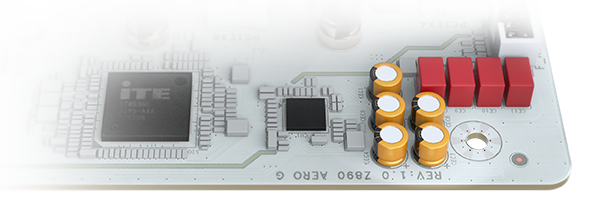
這款強大的主機板為DIY玩家帶來前所未有的便利體驗
AERO 系列主機板,無一不以其絕佳相容性為傲,為 DDR5 記憶體賦予非凡效能,使其效能完全釋放。
Learn More About BIOS Features
DDR5 XMP Booster 功能提供基於記憶體 IC 和 PMIC 供應商分析的即用設定。使用者能夠在不需要手動調整的情況下,最大化 DDR5 記憶體的性能,也適用於超頻的 DDR5 記憶體套件。
即時提升記憶體性能
消除手動輸入複雜的記憶體設定,如頻率、電壓、CL值。
簡單方便超頻,適用於原生和 XMP 3.0 DDR5 記憶體超頻。
內建多種記憶體晶片供應商的預先優化XMP設定檔資料庫

利用 XMP 3.0 使用者設定檔的優化記憶體設定,達到系統最佳效能。
可創建並傳輸兩個自訂 SPD 設定檔到另一系統。
通過輸入時脈和時序參數快模擬評估潛在的記憶體效能。
儲存和載入記憶體配置以便在線共享。
提升不可超頻 DDR5 記憶體的頻率。
一鍵重置記憶體設定。

* Memory overclocking and XMP support may vary. Please refer to the qualified vendor list (QVL) for details and note that product features may vary by model.
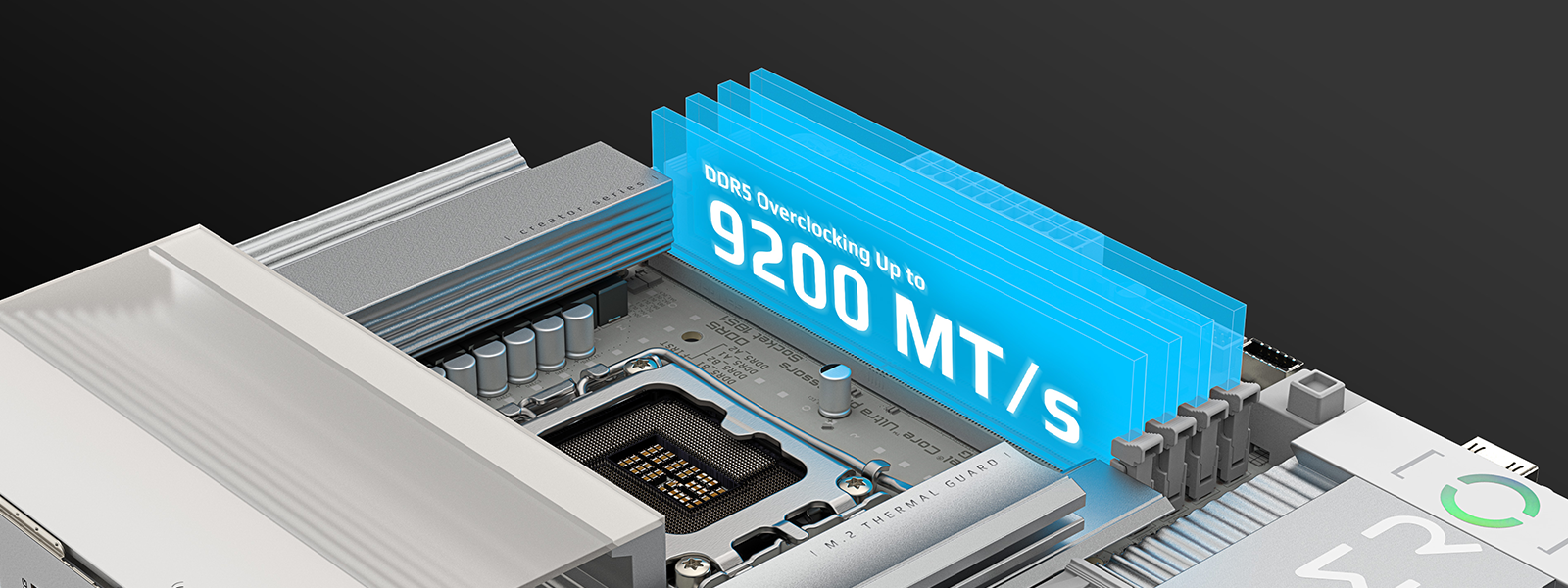

創造極致效能
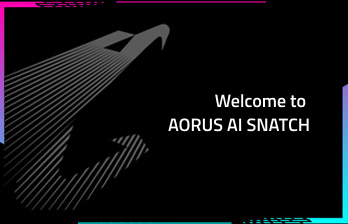
AI模型驅動的自動超頻軟體
釋放極致效能,一鍵啟動。
只需輕點一下,即可釋放CPU及DDR5記憶體的全部潛能,讓您的遊戲和工作效率瞬間提升。
加速快、很、準
- 即時分析:馬上洞察即時分析硬體最佳概況
- 準確度提升:提高超頻精確度
- 簡單上手:輕鬆上手,您也是專家

快速 AI 表現

強化運算能力

簡單直達巔峰

安全超頻

降低功耗
加速 AI 處理以提升效能
高達
AI 運算增強*
- 改進實時人工智能決策能力
- 強化學習算法的性能
- 加快自然語言處理和文本分析速度
*Tested by GeekBench AI PRO
系統運算力更強、更快
高達
記憶體效能增強*
高達
CPU效能增強**
- 依據您所使用CPU及記憶體量身打造的超頻
- 加快數據傳輸速率與應用程序加載時間
- 改善多任務處理性能
- 提升整體系統效能
*Tested by AIDA64 Memory
**Tested by R23 Multi Core
藉由簡單的介面操作使 User 可以輕易變成超頻專家
智慧及安全的超頻
OTP
過溫保護
OCP
過電流保護
OVP
過電壓保護
OPP
過功率保護
UVP
失電壓保護
SCP
短路保護
最佳化能源效益
提升高達
每瓦算力*
由於運算得更快了,也意味耗電減少,更環保、省電,持續為地球盡一份心力
提升效能,超越極限
優化主板訊號
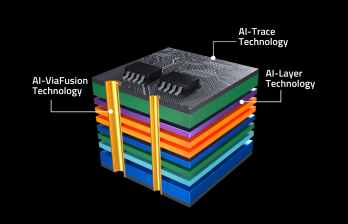
用AI重新定義PCB設計
-用AI重新定義PCB設計
AI-Driven PCB 技術運用 AI 演算法來最佳化導通孔、走線和堆疊結構,徹底革新 PCB 設計。可確保單層和跨層訊號的完整性達到最佳效能。
-
AI-ViaFusion技術
最佳化導通孔及焊墊加強訊號完整性
-
AI-Trace技術
智慧佈線以達到最佳效能
-
AI-Layer技術
客製化層疊設計以提升效能
主要特色:
AI 生成的設計方案
AI 驅動的環境模擬
AI 強化的訊號驗證
單層及跨層訊號最佳化
訊號反射減少高達 28.2%
AI-ViaFusion 是一種 AI 輔助的導通孔最佳化技術,它能夠為 PCB 各區域決定最佳的導通孔和焊墊尺寸。這項技術提升了跨層訊號的完整性和傳輸效率,表現優於傳統設計方法。
同級最佳的訊號品質
- 卓越的訊號傳輸效率
- 大幅降低的訊號反射
- 提升的訊號品質和可靠性
- 強化跨層 PCB 訊號效能
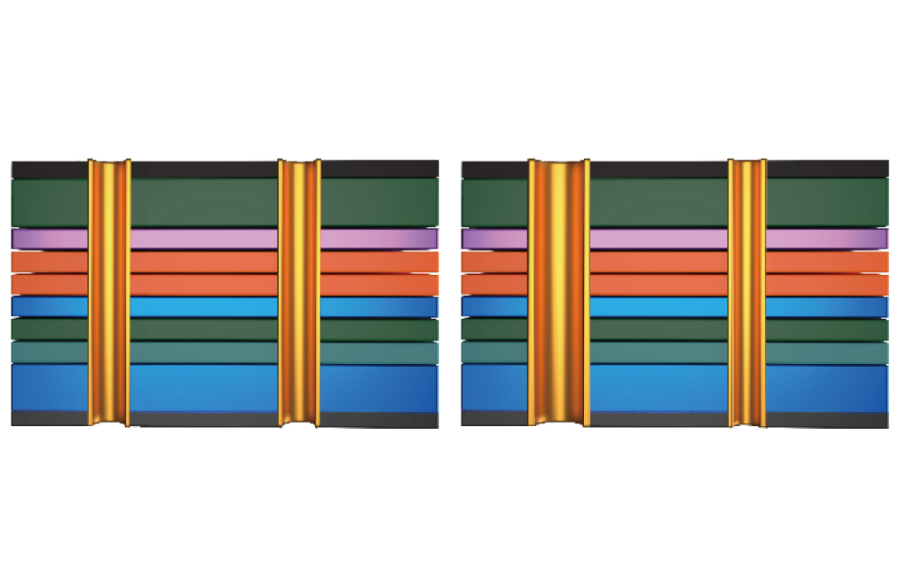
AI-ViaFusion 是一個獨家由AI生成的混合導通孔結構設計。這種 PCB 技術經過AI模擬和測試驗證,旨在提升高速訊號傳輸。
-
最佳化導通孔設計
不同的導通孔尺寸用於最佳化訊號及電源路徑
-
最佳化焊墊尺寸
客製化的焊墊尺寸平衡效能和生產
-
精確阻抗匹配
選擇不同導通孔尺寸最佳化訊號阻抗
-
最小化插入損耗
最佳化的導通孔減少訊號損失
-
增強回波損耗
精確的阻抗匹配減少反射
-
最佳化眼圖
更寬的眼圖開口提高訊號完整性
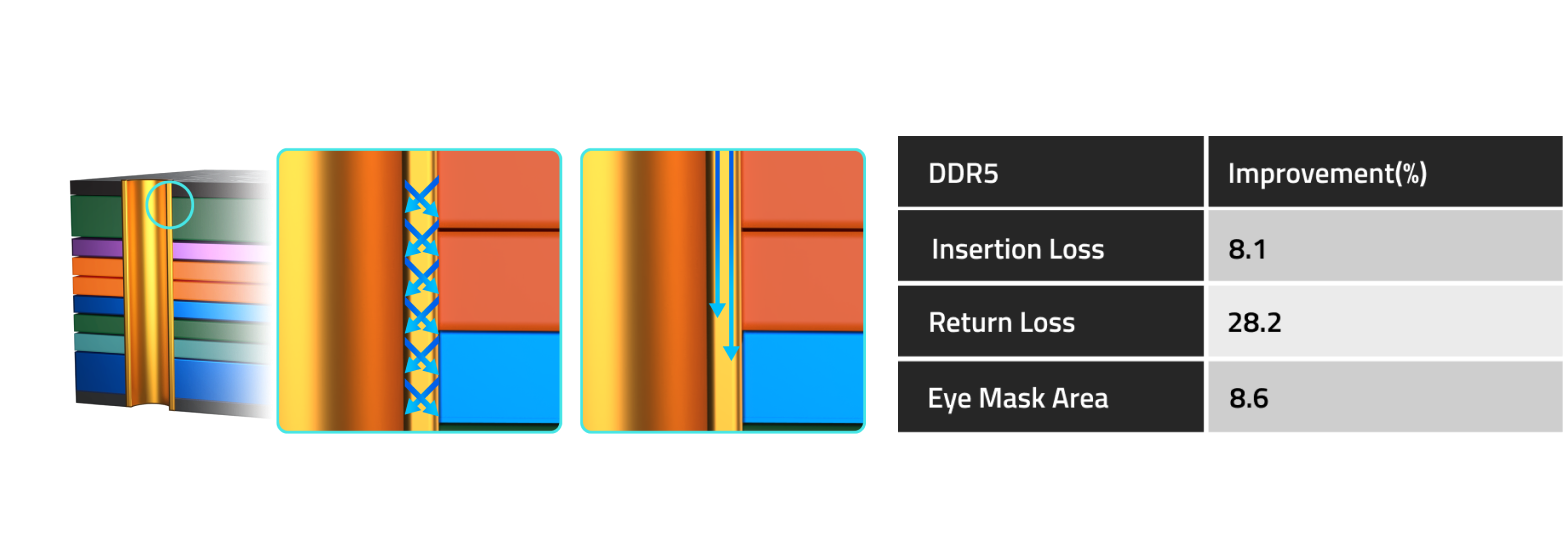
導通孔(Vertical Interconnect Access,Via)對多層 PCB 的連接至關重要。導通孔大小會影響訊號完整性,包括電容、反射和串擾等方面。
AI-ViaFusion 技術透過以下方式最佳化 PCB 效能:
-
策略性導通孔尺寸設計
針對 PCB 上不同訊號進行最佳化
-
增強阻抗匹配
透過機器學習實現精確控制
-
空間最佳化
在確保訊號完整性的同時最大化佈局效率
-運用AI革新 PCB 佈線
AI-Trace 技術透過運用AI來最佳化走線佈局,徹底改變了 PCB 設計,進而提升效能並確保訊號完整性。
-
抗纖維編織效應技術
最佳化訊號同步
-
遮罩記憶體佈線
最佳化訊號遮罩和精準度
-
阻抗最佳化拓撲
精細走線,最小化電阻
-
隔離記憶體佈線
最佳化走線佈局和層分離
-
菊鍊式佈線
創新設計消除訊號瓶頸
體驗技嘉的 AI-Trace 技術帶來的下一代 PCB 佈線。
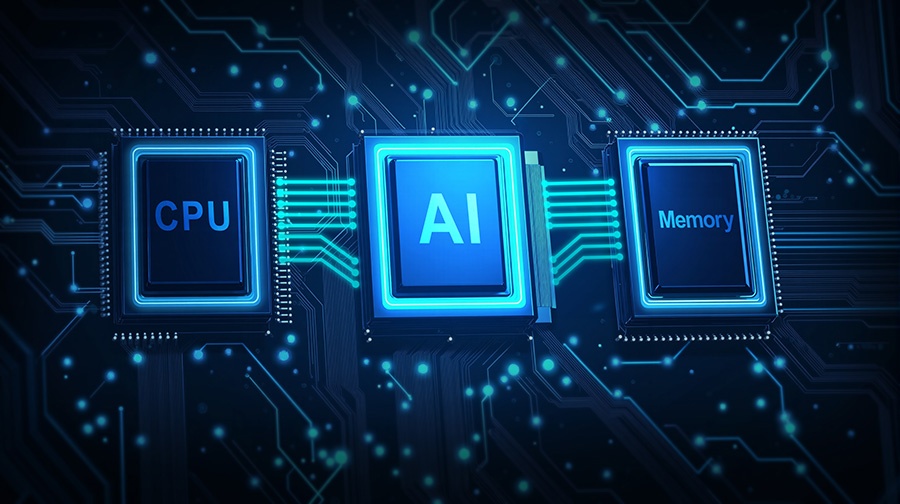
高速 PCB 中的纖維編織效應源於環氧樹脂和玻璃纖維的介電常數差異,這導致訊號傳播速度不一,引發串擾和抖動等訊號完整性問題。AI-Trace 技術透過創新的佈線角度來減緩這種效應。
改善效益 :
- 降低訊號失真
- 提升傳輸可靠度
- 支援更高資料傳輸率
- 增強整體系統穩定性
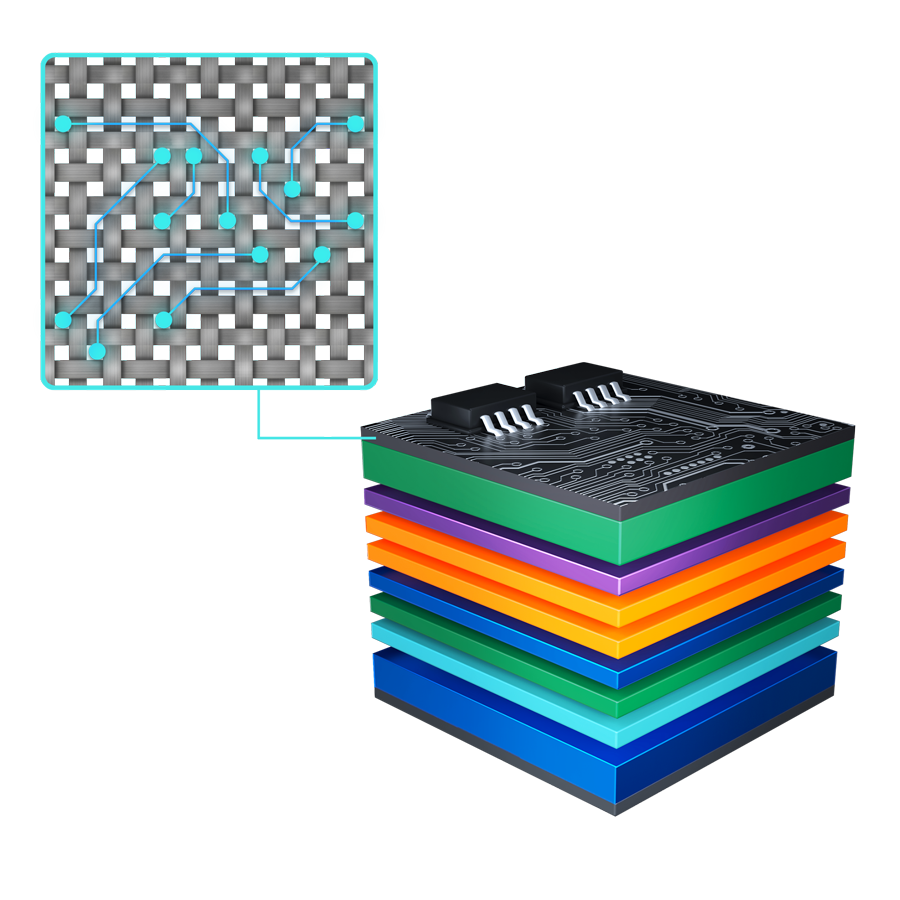
AI-Layer 技術運用AI的強大功能,為多層 PCB 創造新的堆疊結構配方,重新定義多層 PCB 的卓越性,實現無與倫比的效能。
核心創新:
AI最佳化的堆疊結構設計
- AI最佳化的每層設計
- 每層運用不同PCB配方
- AI驗證的訊號完整性
- 為巔峰效能量身定制 PCB堆疊結構
功能特點:
AI最佳化的PCB堆疊結構成分
伺服器等級Low Loss PCB*
增強型 2X 銅技術
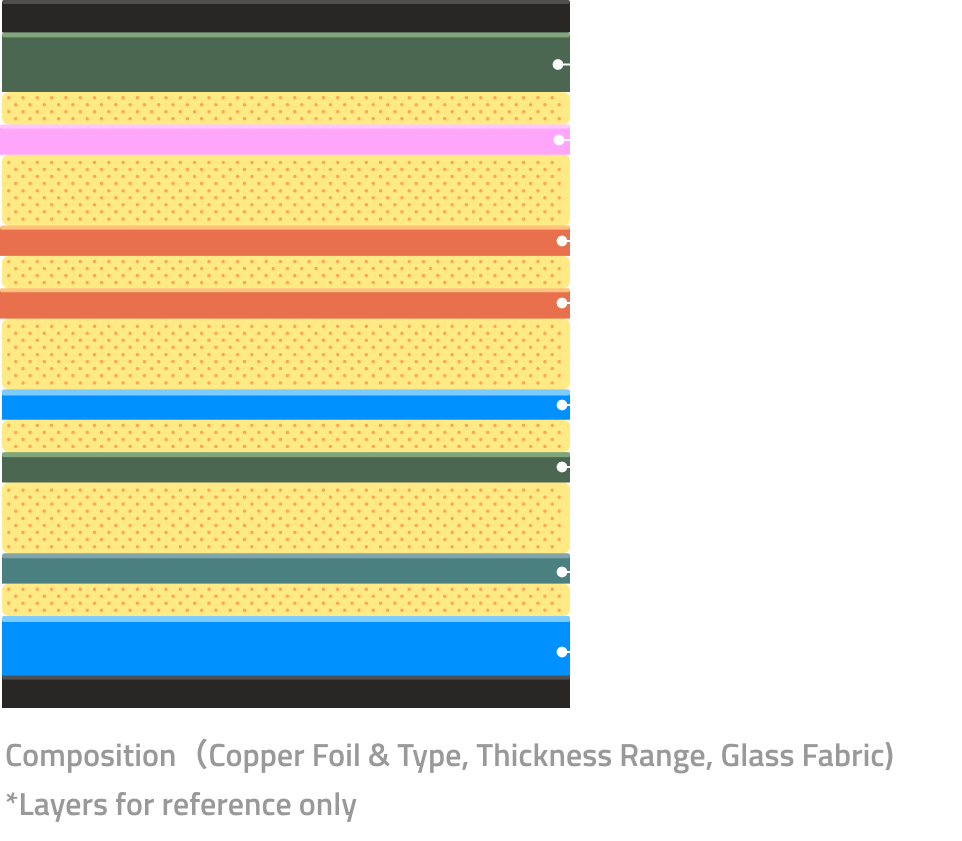

AI驅動的先進 BIOS 最佳化技術
HyperTune BIOS 運用AI最佳化 MRC 參數及訊號表現。Z890 系列主機板應用此技術以達到最高效率,可顯著提升記憶體的超頻時脈上限和整體效能強化。
- AI驅動的 MRC 參數最佳化
- 自適應訊號強度調整
- AI調節精準度超過 95%
- 持續學習推進效能極限
體驗技嘉的AI增強 HyperTune – 釋放下一代 BIOS 效能
MRC (MRC - Memory Reference Code) 是 BIOS 中用於初始化和設定系統記憶體的關鍵組件。HyperTune BIOS 運用 AI 來最佳化 MRC,在保持系統穩定性的同時將記憶體效能推向新高峰。
HyperTune BIOS MRC 最佳化的優勢- 提升記憶體時脈速度
- 加快系統回應
- 改善負載下的穩定性
- 自動適應各種記憶體模組
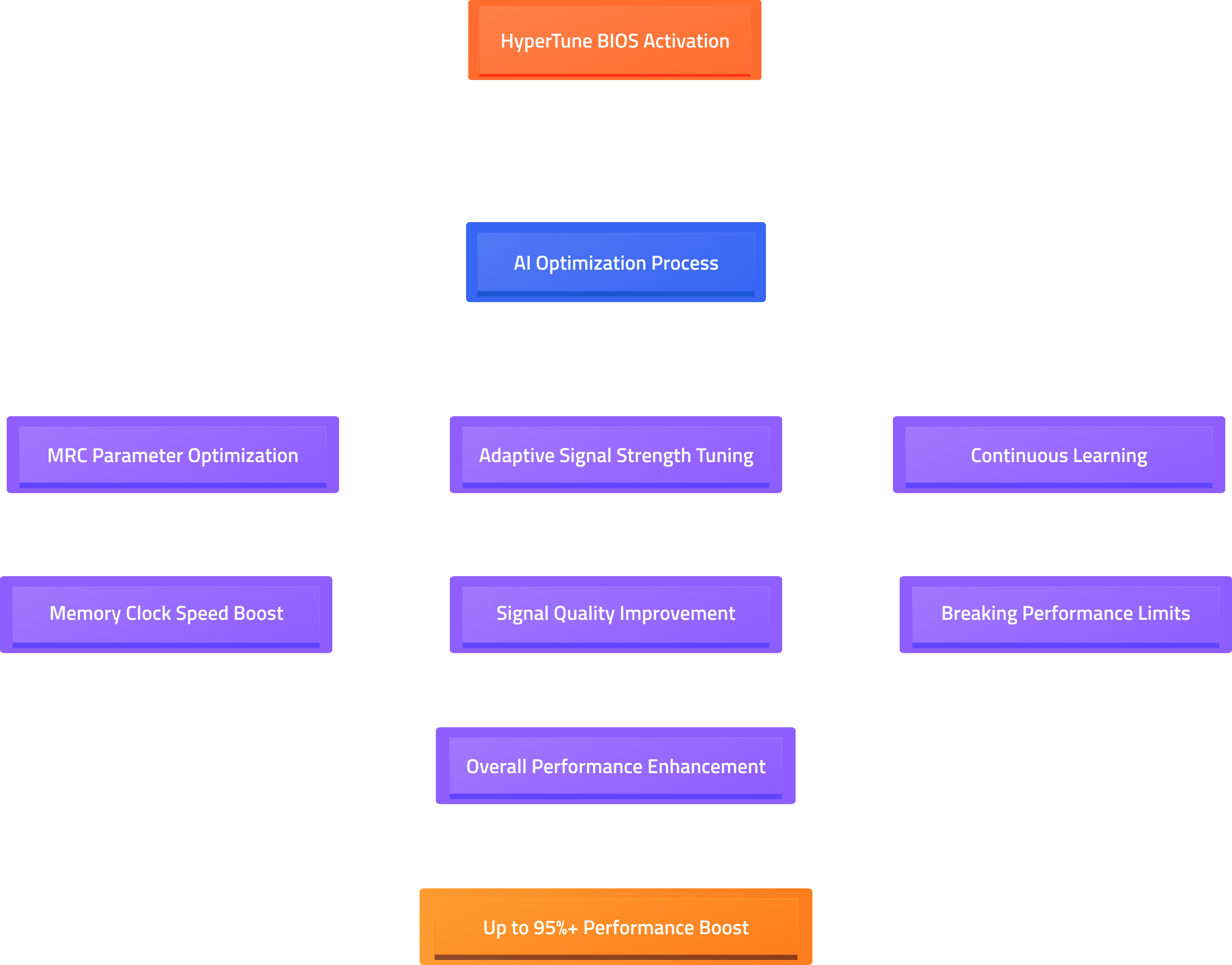
AERO全系列主機板穩定的數位供電,讓您創作更順暢。
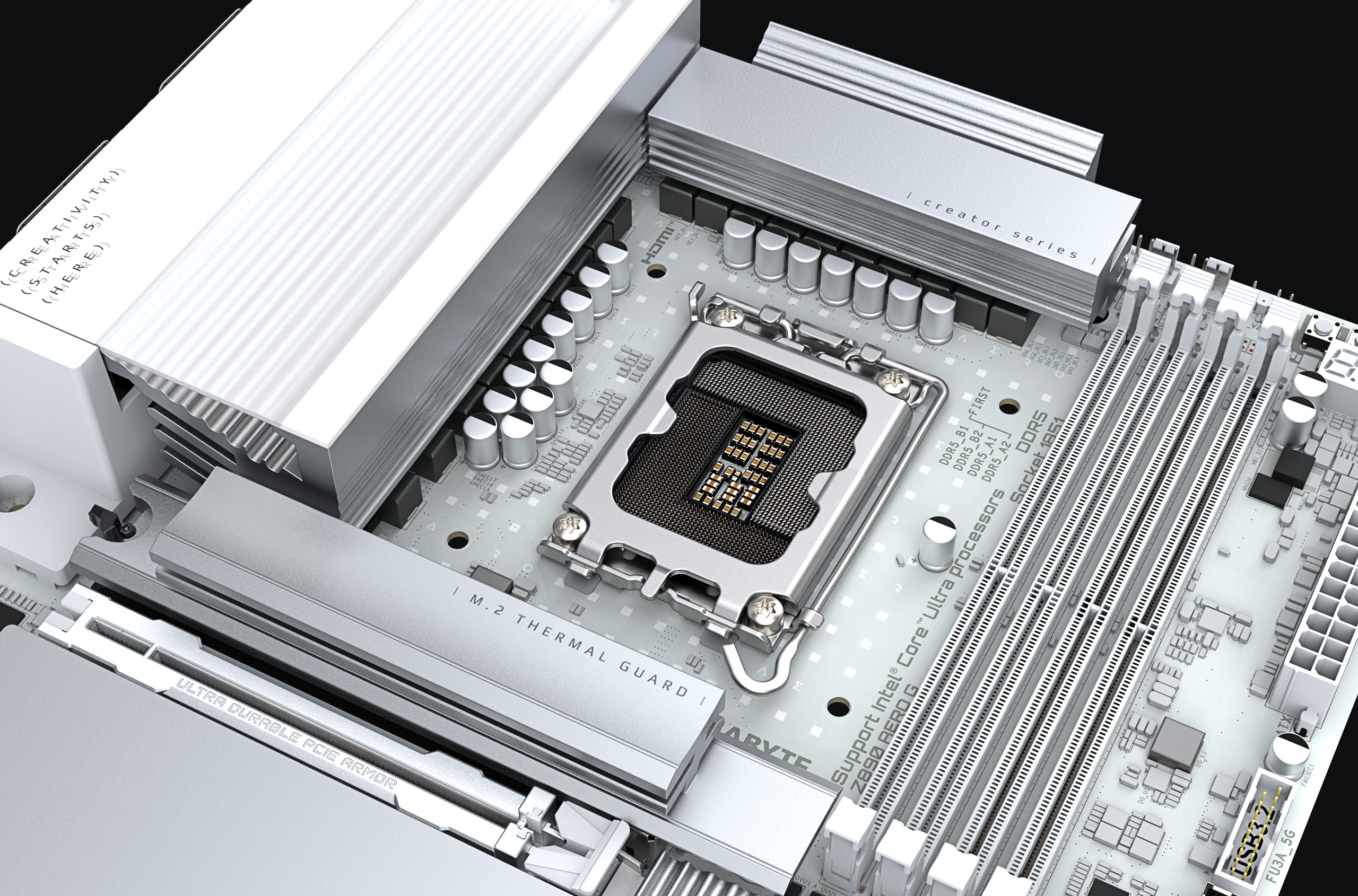
提供穩定、高效能的電力,讓您的超頻性能更上一層樓。
解鎖多核心處理器的全部潛力,實現無與倫比的性能。
*8+8相並聯電源設計
針對 CPU 內建 GPU 性能及記憶體管理進行優化。
為連接 CPU 的 PCIe 通道提供可靠的電力,確保性能不中斷。
AERO 全系列主機板配備先進的全金屬散熱設計和耐用的散熱片,讓系統保持冷卻和高效運行。
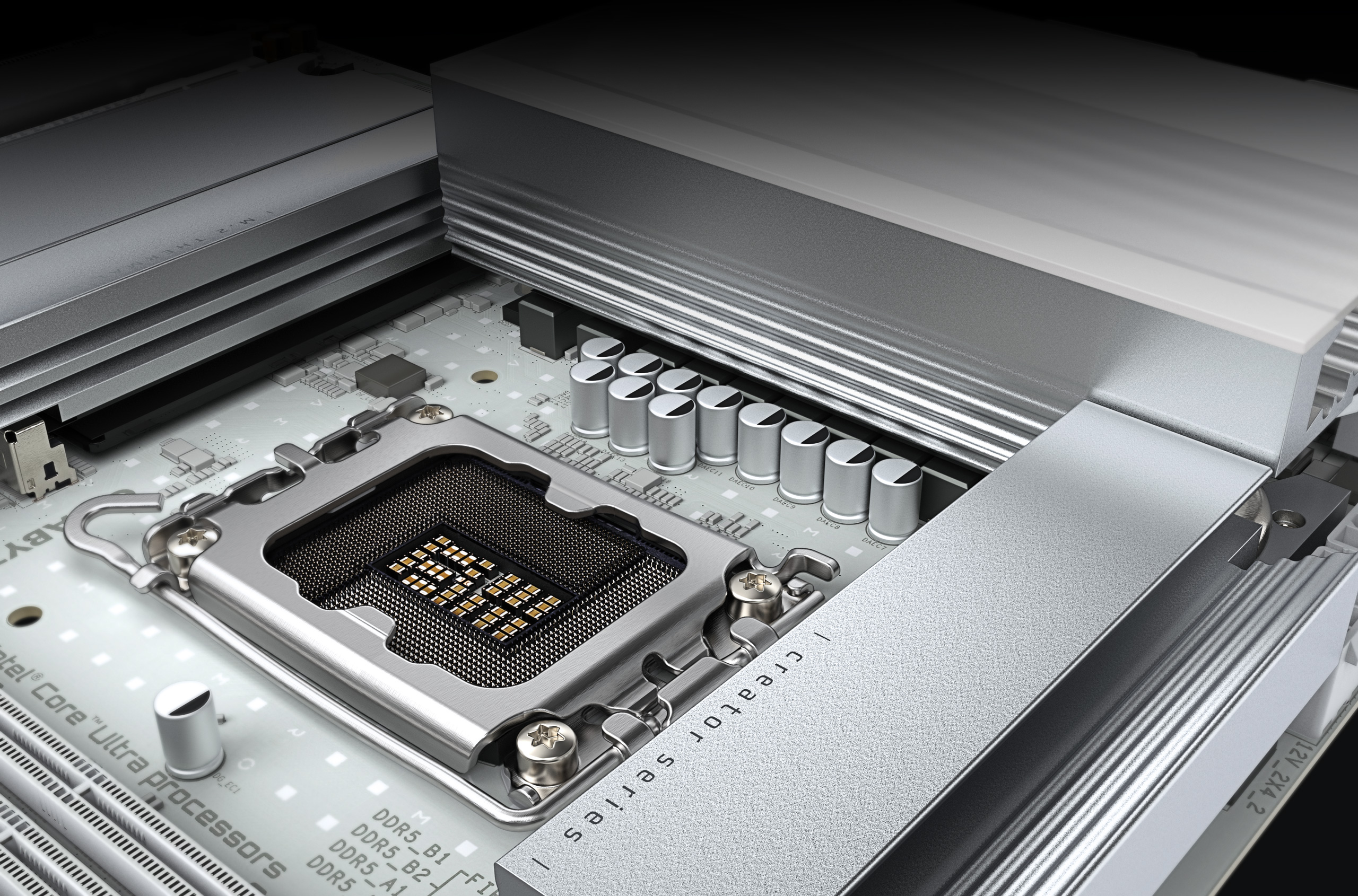
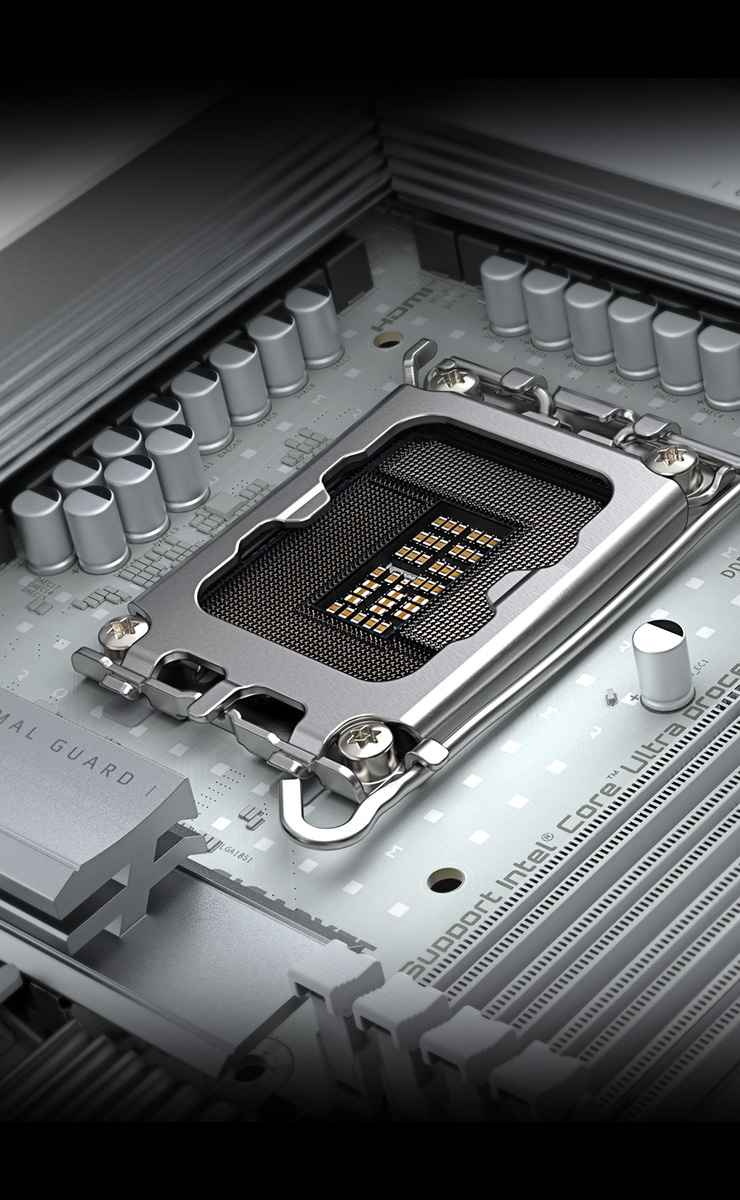

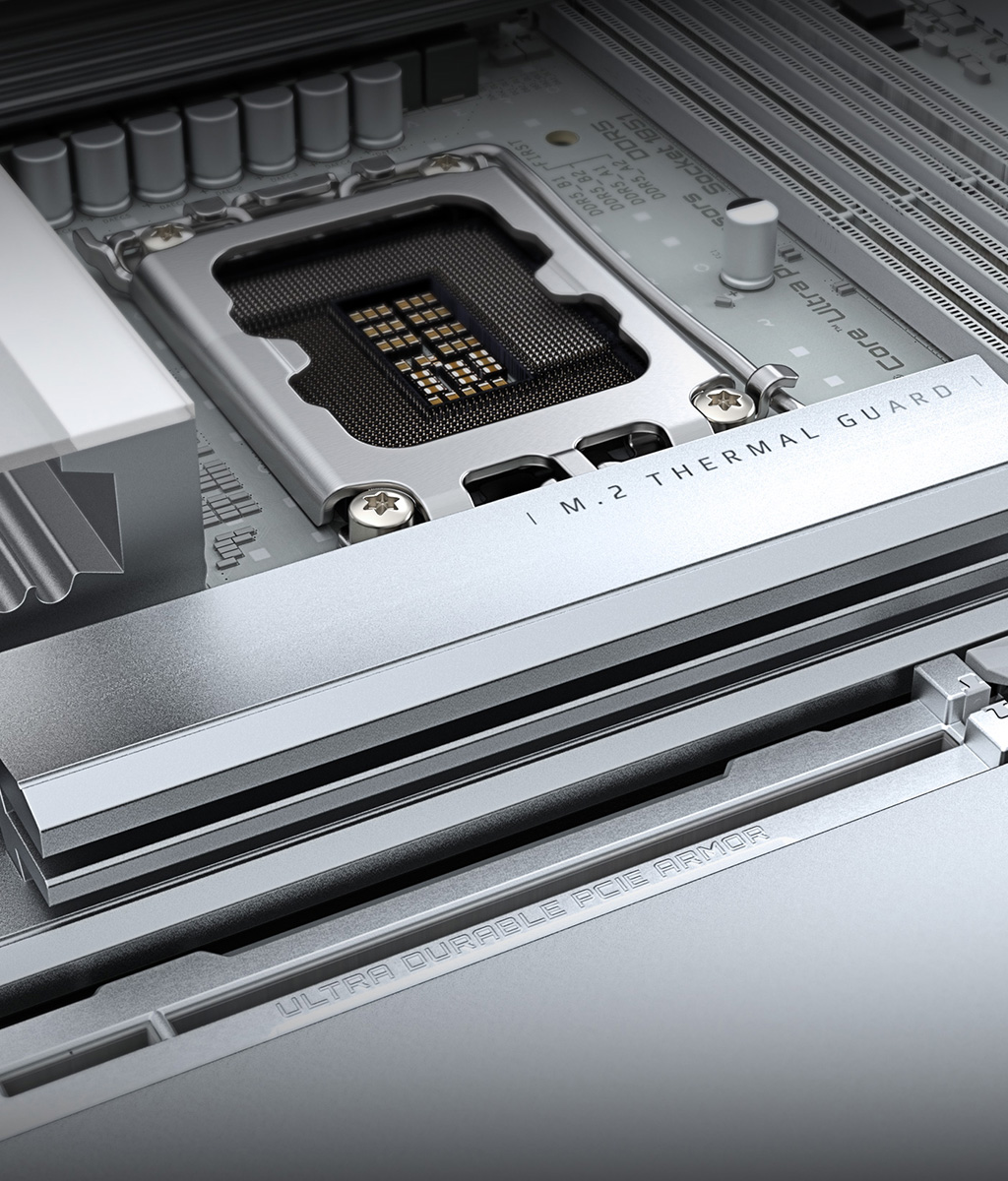
搭配 M.2 散熱背板
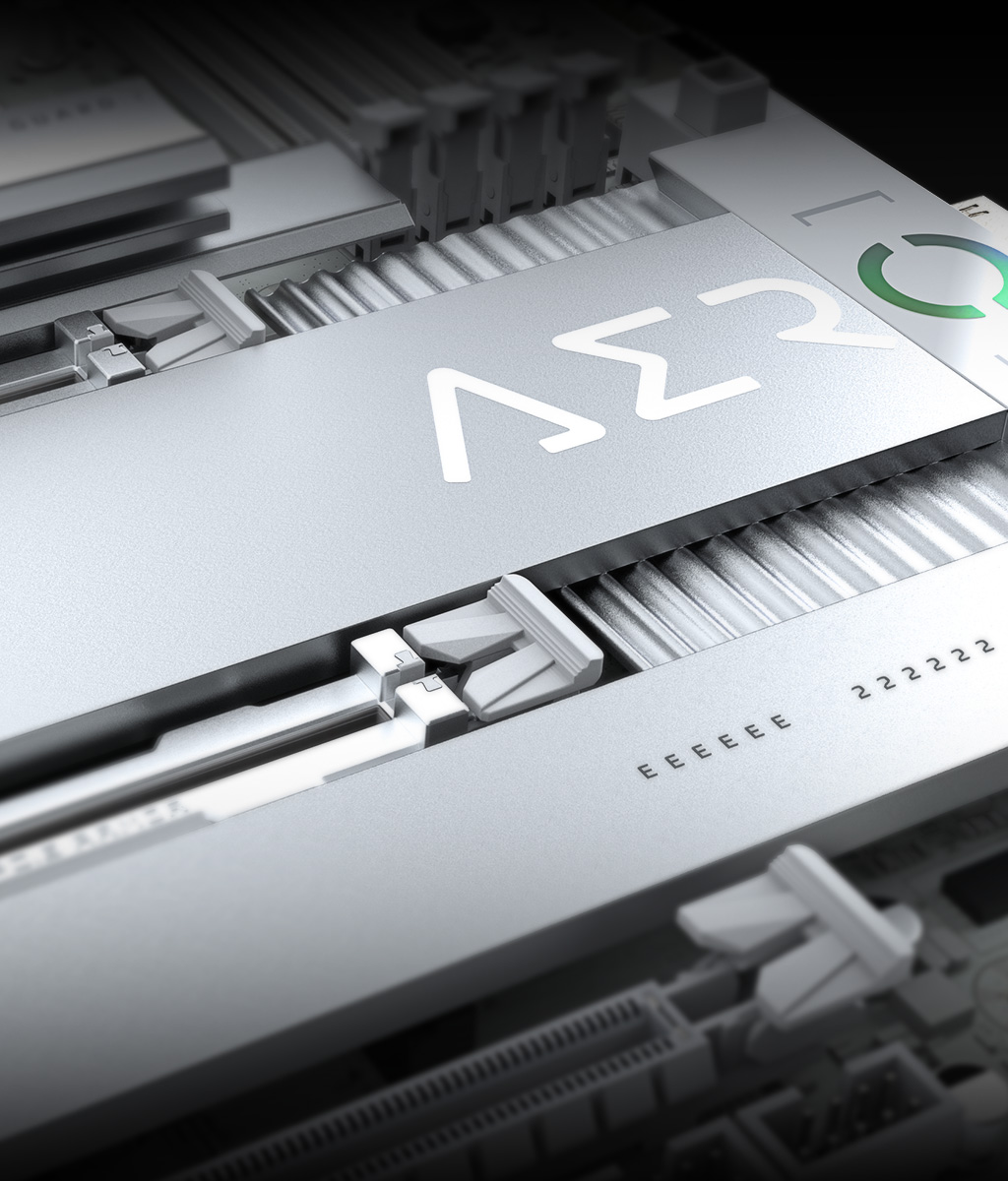
強冷。安靜。自定義。

為您的遊戲裝置提供卓越的散熱性能和超靜音運作。

- 支援 PWM 和 DC 風扇,以及水冷泵
- 每個風扇接頭最高支持 24W(12V x 2A)
- 內置過電流保護
- 多個溫度和風扇轉速控制點
- 可自定義風扇曲線以實現最佳性能
- 可在斜率和階梯模式之間選擇
- 根據特定需求和偏好自訂散熱
- 在低溫時可完全關閉風扇
- 確保輕負載時的靜音運行
備註: 圖片僅供參考,實際情況可能因型號而異。
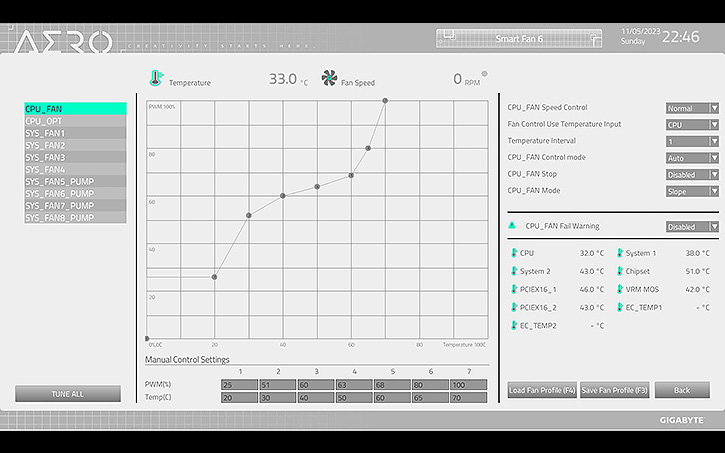
- 7個可調控制點
- 擴展速度圖表以進行精確調整
- 斜坡模式:提供平滑的風扇速度曲線
- 階梯模式:在溫度範圍內保持穩定的風扇速度
- 輕鬆在兩種模式間切換
- 可手動調整風扇速度以獲得最佳性能
- 為發燒友提供精確控制
- 使用4個溫度和風扇速度點快速設置
- 自動最佳化風扇曲線
- 可將個性化設置保存到 BIOS ROM
- 在 BIOS 更新後保留自定義設置
技術體現了我們追求卓越的承諾,為玩家提供不僅強大,而且具有耐久性和可靠性的平台。AORUS系列主機板以持久耐用及卓越表現為設計宗旨。
技嘉主機板展現了我們致力於追求卓越BIOS的熱忱。透過與用戶社群的協同合作,我們將更進階的運算能力普及化且更容易使用。
重新構建以用戶為中心,具有直觀的性能調整機制。

新增的獨家色弱色盲灰階模式提供清爽視覺介面, 大幅增加使用上的便利性與友善度.
提供非windows使用者進OS前就可在BIOS中調整AIO 風扇轉速
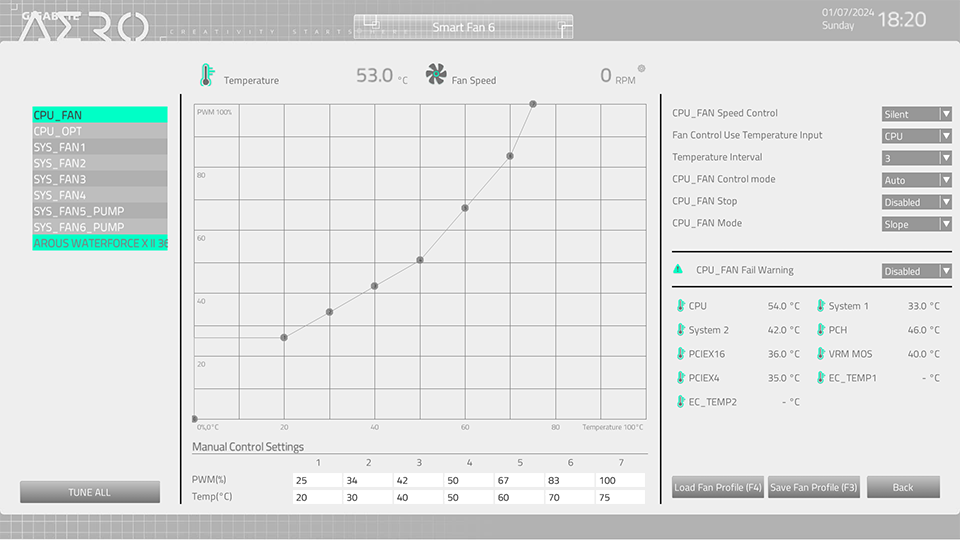
AI Perfdrive 具有"Recommand me profile"功能,使用loading tool進行智能評估和預測,判斷用戶的最佳使用情境。根據用戶系統的實際溫度表現,它可以為用戶提供最優化而量身打造的"preset profile"建議
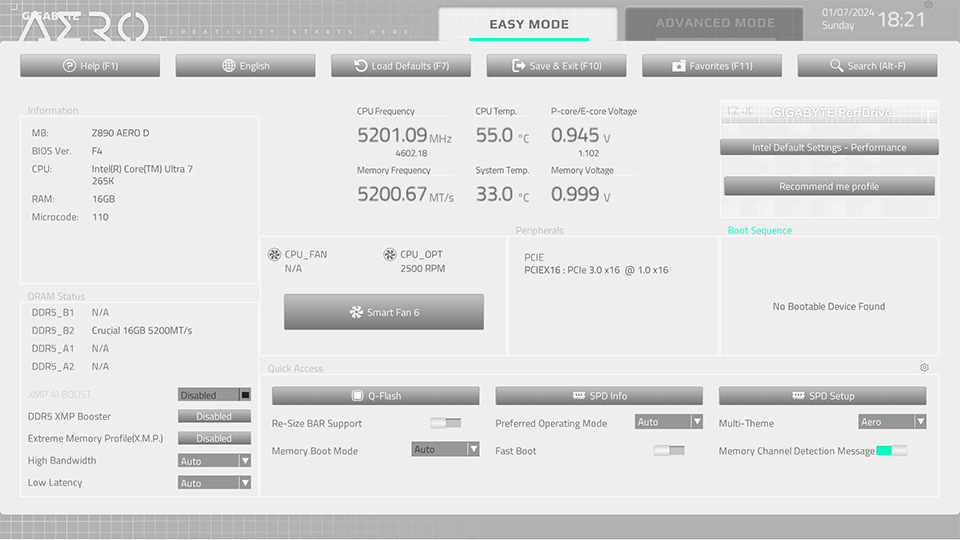
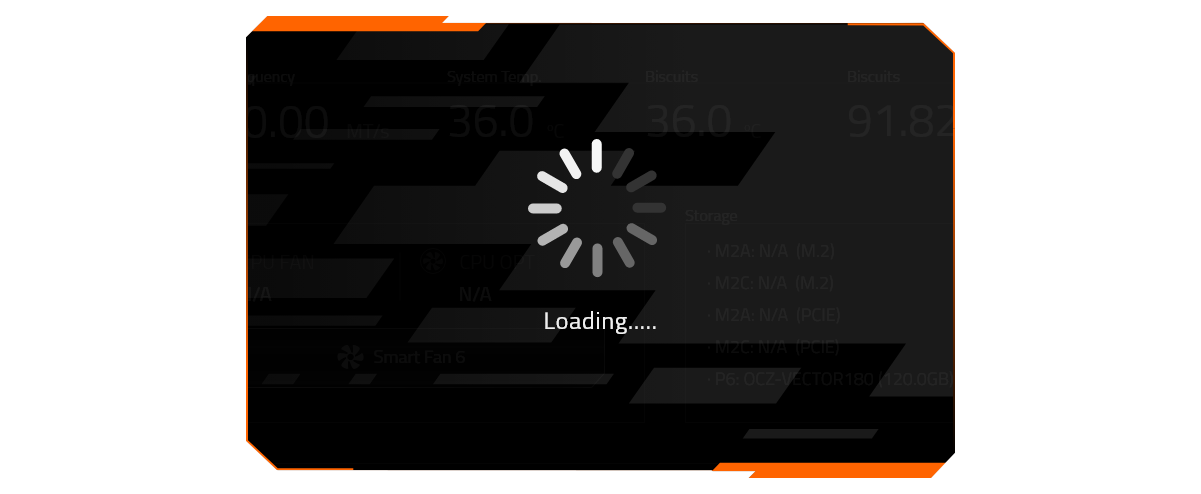
Loading tool
技嘉用戶中心(UC) BIOS提升了使用者界面,透過易於使用的配置和吸引人的介面設計,提供最佳化的體驗,實現最佳可用性。
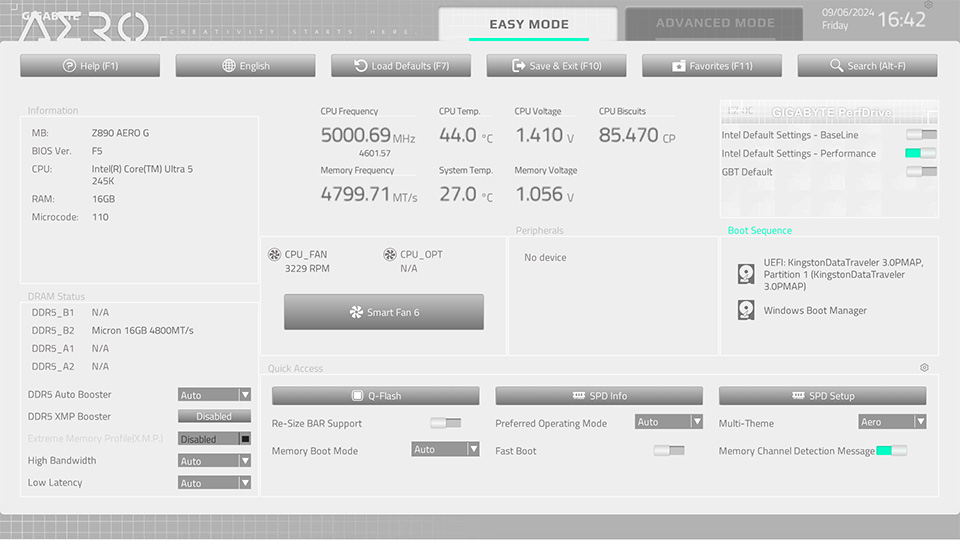
技嘉UC BIOS的Quick Access 功能可從Advanced模式中選擇9個關鍵選項直接帶入簡易模式,無需繁複操作即可快速調整。
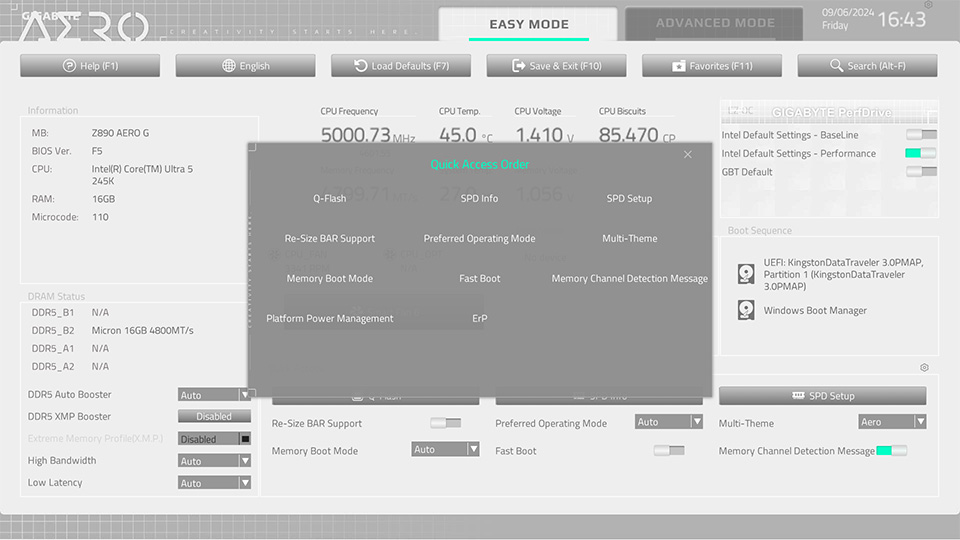
獨家合作
新的電源監控功能提供CPU Vcore電源的即時監控
- 總輸出電源電流
- 每個電源相位的輸出
- 電源運作效率
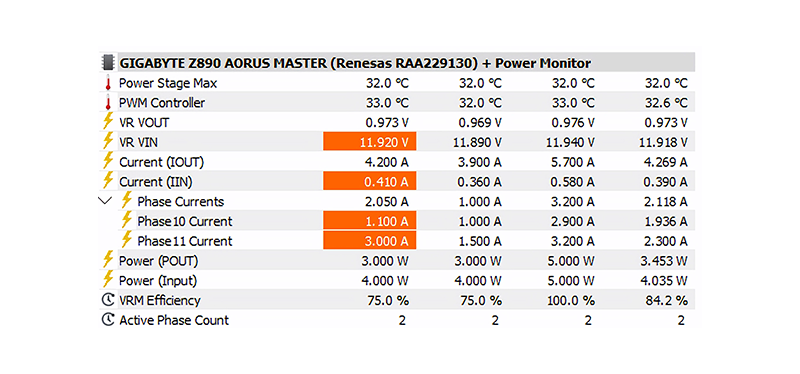
* 此功能僅能在技嘉AMD及Intel 800系列內建Intersil/Onsemi/Infienon 電源控制IC的主機板上啟用
AORUS和HWiNFO合作的OSD(螢幕顯示)功能顯示文字或圖像形式的數值,可以疊蓋或獨立視窗的方式,也可以全視窗在應用程式或遊戲中顯示,無需安裝額外軟體。
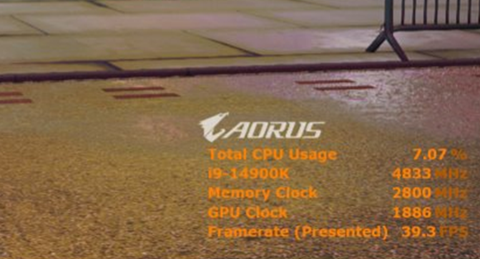
在技嘉主機板上使用HWiNFO時,會自動套用獨特的AORUS主題界面,提供明暗兩種選擇。這個AORUS外觀也可以手動應用於非技嘉主機板。
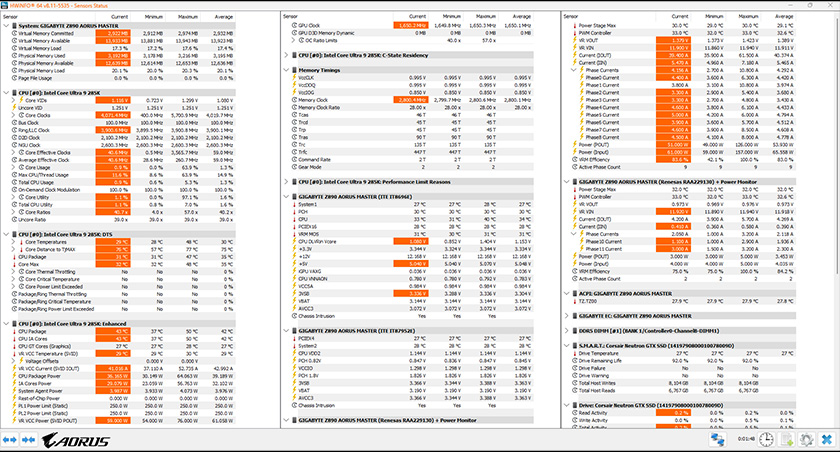
*AORUS skin auto-applies when detecting a GIGABYTE motherboard.
感謝技嘉和HWiNFO專家的共同努力,這個複雜的監控工具現在提供前所未有的詳細內存時序讀數。這使用戶能夠密切追蹤記憶體性能並獲得關鍵資訊。
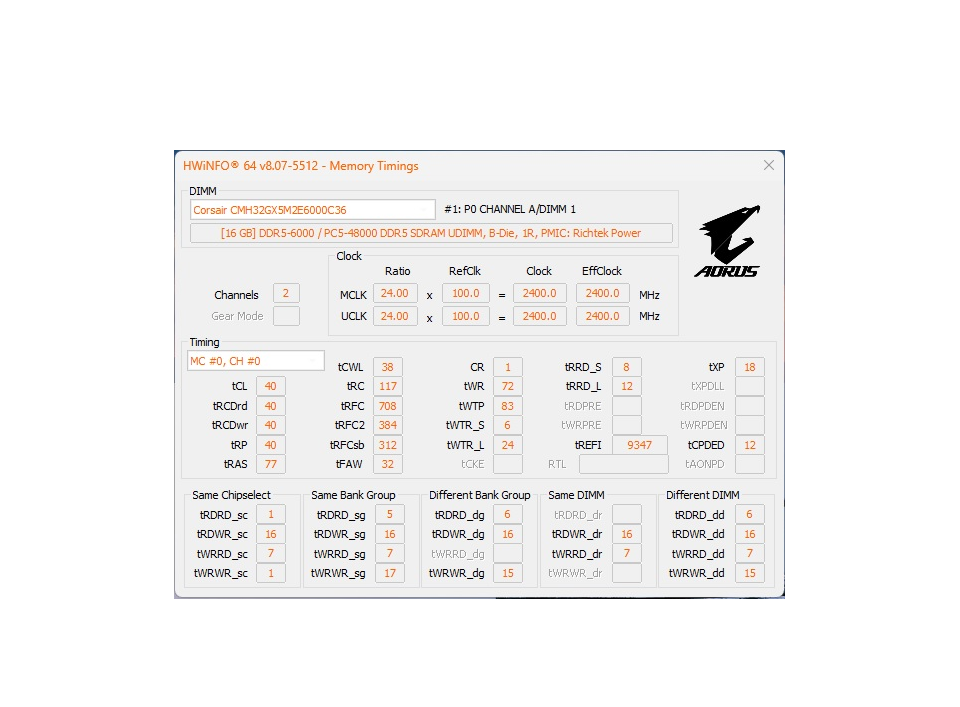
技嘉主機板用戶現在可以通過HWiNFO獲得即時且全面的BIOS詳細信息。這包括開關和調整參數狀態,以及BIOS版本。不再需要重啟系統來檢查BIOS資訊。
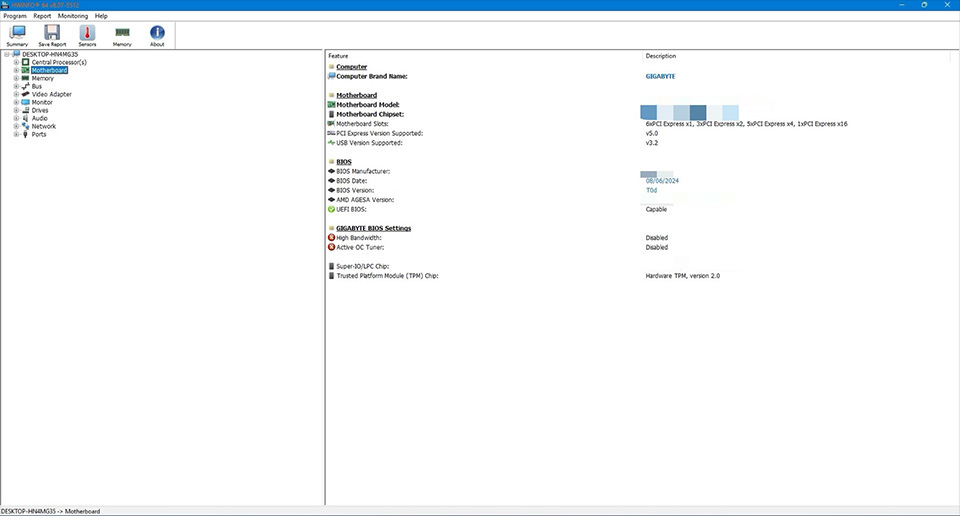

- 支援 Intel® Core™ Ultra處理器 (Series 2)
- VisionLINK/ TB: 一組USB-C® 介面同時滿足影音、資料傳輸及充電的需求
- 終極擴充性: 2組PCIe x16 插槽支援多顯示
- 擴展的連接性: THUNDERBOLT™ 4 Type-C with DP-Alt, HDMI
- 超高速儲存: 5個 M.2 插槽,包括 1個 PCIe 5.0 x4 介面
- 迅速的網路連線 : 雙2.5GbE LAN & Wi-Fi 7 搭配指向型超高增益天線
- 數位並聯式 16+1+2相電源解決方案
- WIFI EZ-Plug : 快速簡便的Wi-Fi天線安裝設計
- EZ-Latch Plus: 快拆裝設計的PCIe與M.2插槽
- EZ-Latch Click: 免鎖螺絲設計的M.2散熱器
- Sensor Panel Link: 板上搭載的影像連接埠,讓機殼內部面板設置更輕鬆無煩惱
- 全新友善使用者界面 : BIOS多元主題畫面、一體式水冷風扇控制和Q-Flash 自動掃描
- TriAI D5 黑科技: NeurOC Engine, NexusAI PCB 技術, HyperTune BIOS
- 無限記憶體效能: 4組DDR5記憶體,支援XMP 記憶體模組
- 高效的整體散熱效能: VRM Thermal Armor Advanced & M.2 Thermal Guard L
- High-Res Audio: 搭載 ALC1220 與WIMA音響級音質電容
- PCIe UD Slot X: 提供顯示卡10倍承重強度
- Ultra Durable PCIe Armor : PCIex16插槽附上金屬背板, 可為大型顯示卡提供更強大的支撐力穩定性與耐用度
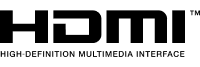
* HDMI、HDMI High-Definition Multimedia Interface、HDMI 商業外觀及 HDMI 識別標章等詞彙均為 HDMI Licensing Administrator, Inc. 的商標或註冊商標。
* 實際出貨規格及產品外觀依各國家地區可能有所不同,我們誠摯的建議您與當地的經銷商或零售商確認目前販售的產品規格及樣式。
* 產品顏色可能會因拍照光線誤差或螢幕設定而與實際產品有所差異。
* 我們會盡力提供正確與完整的資料於網頁上,並保留更動、修正頁面資訊的權利,恕不另行通知。