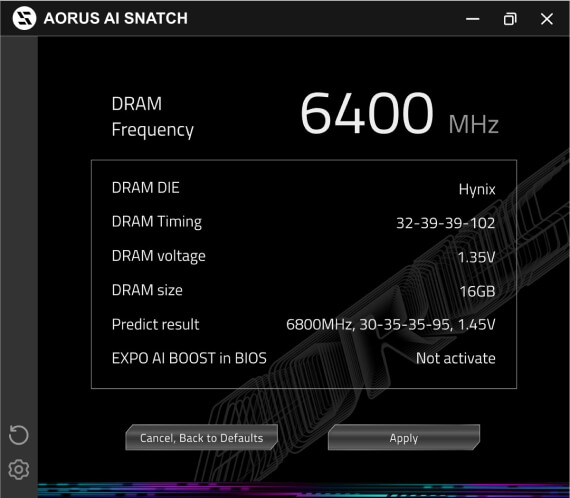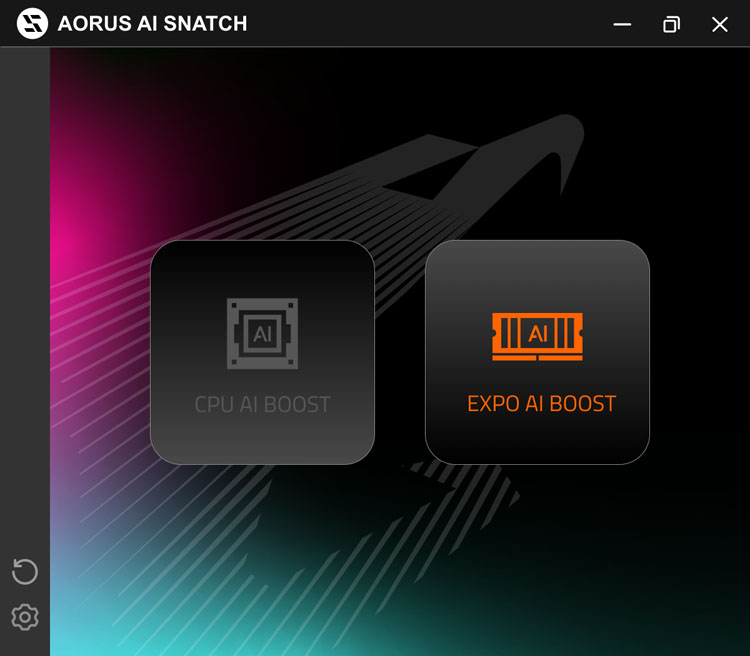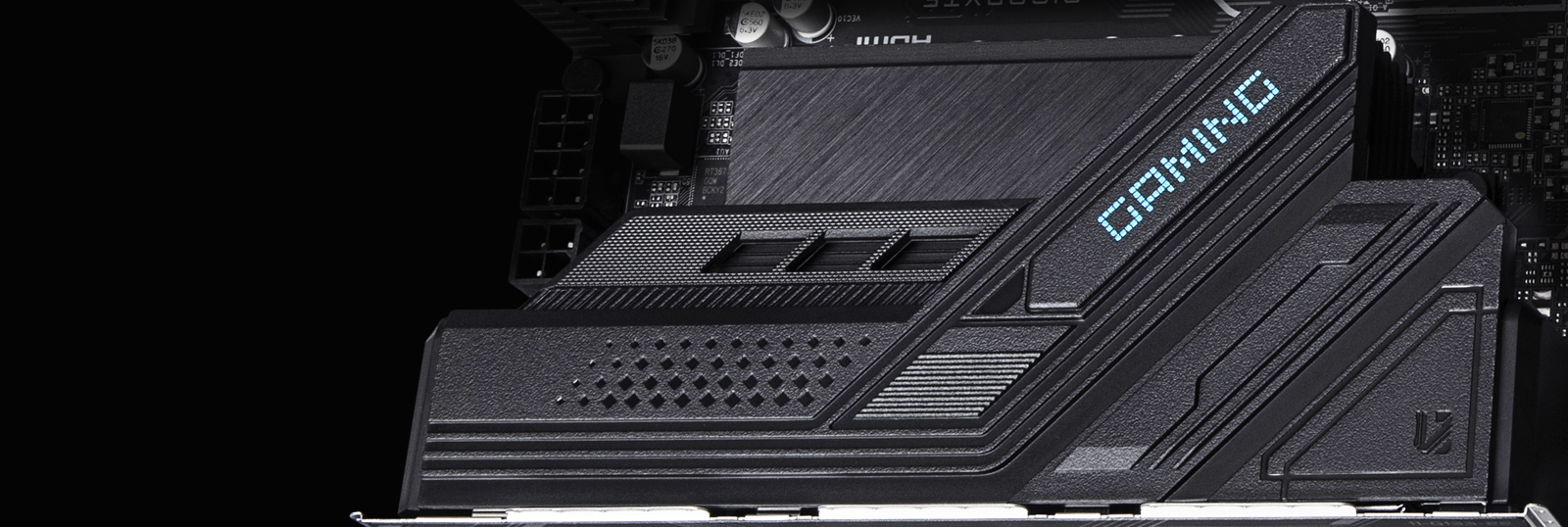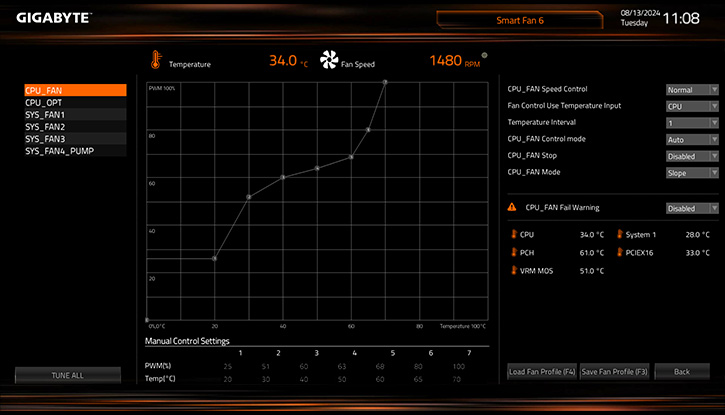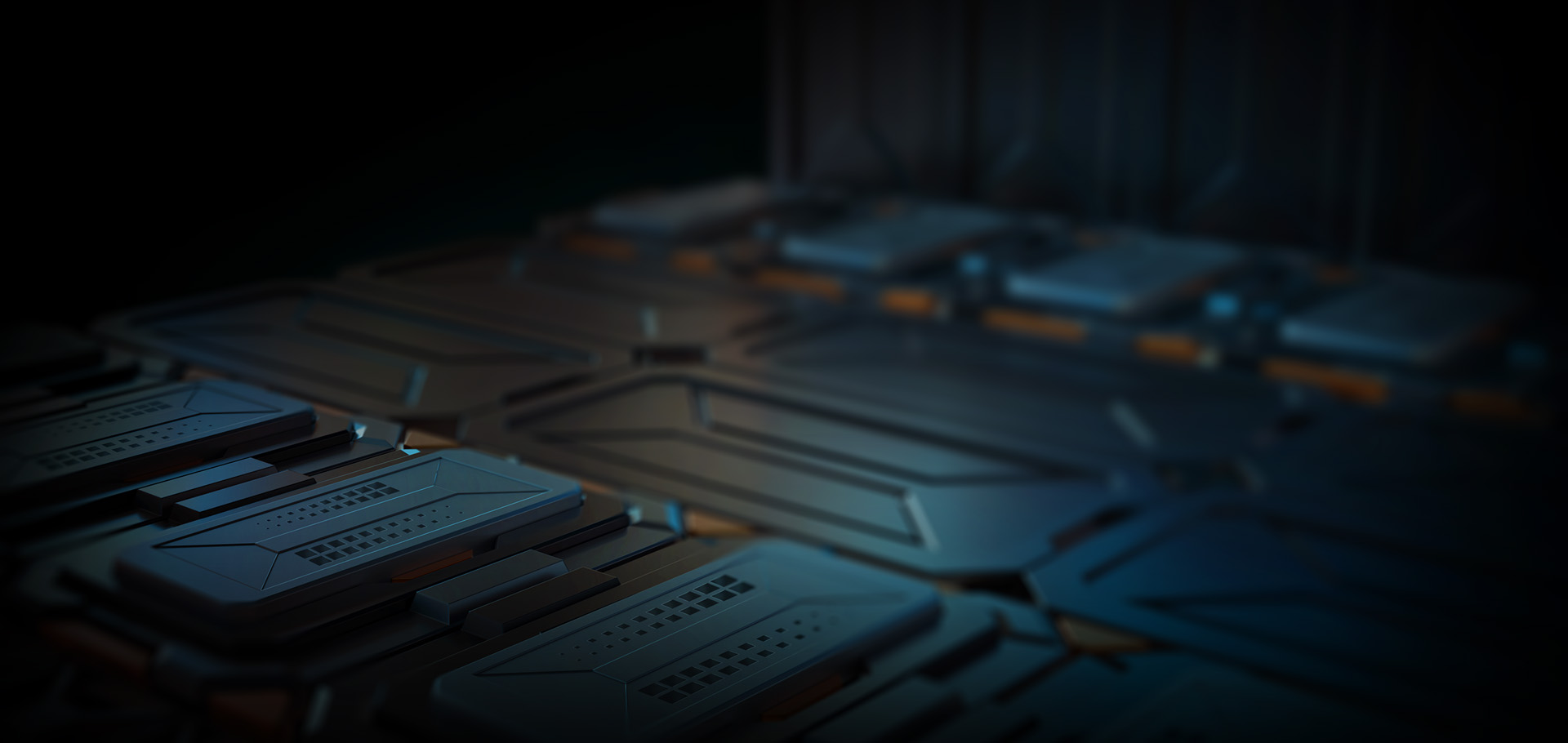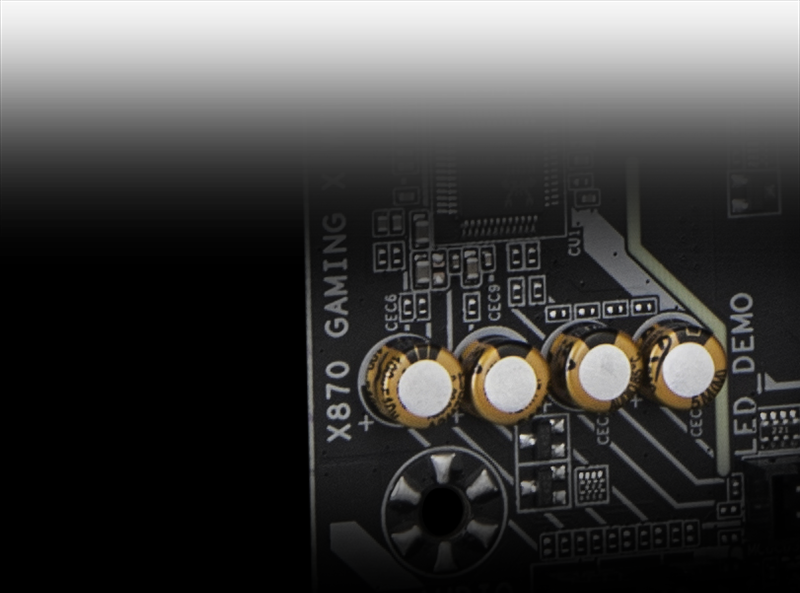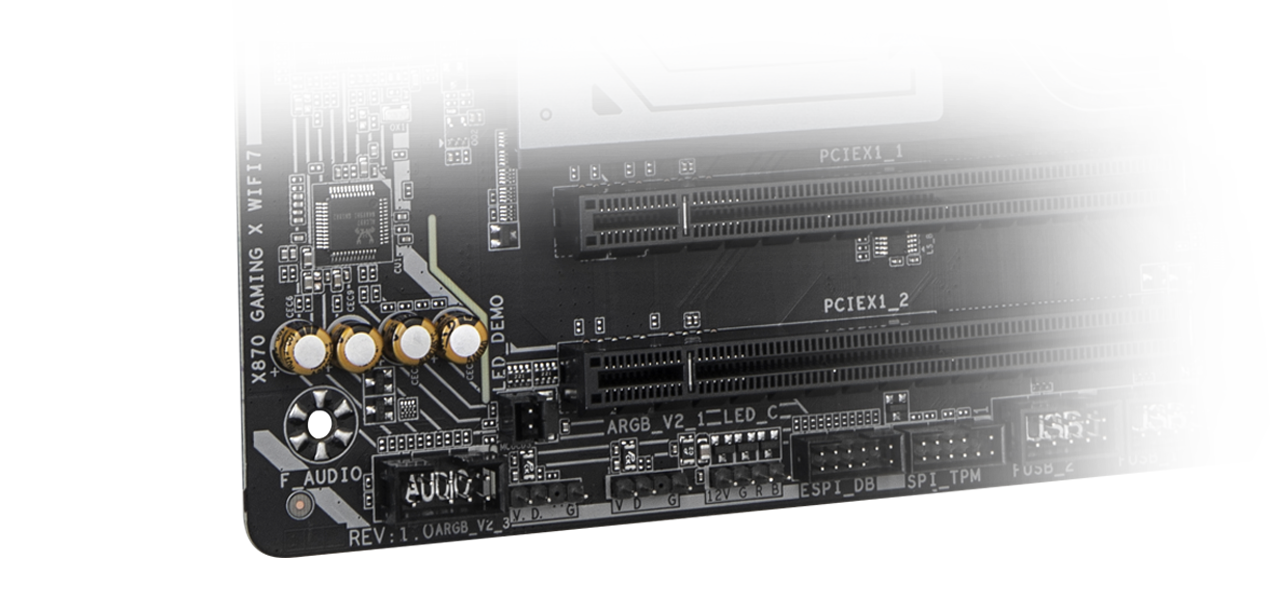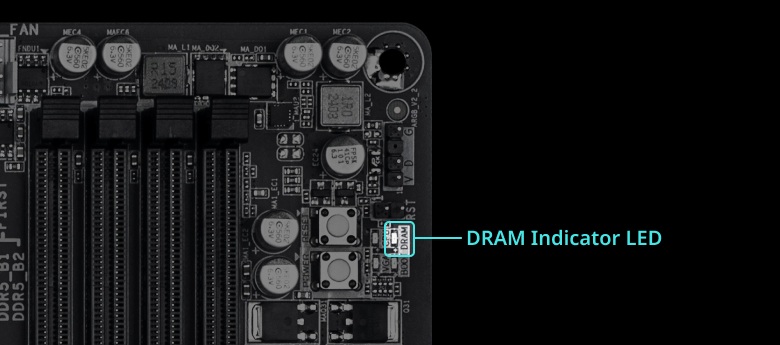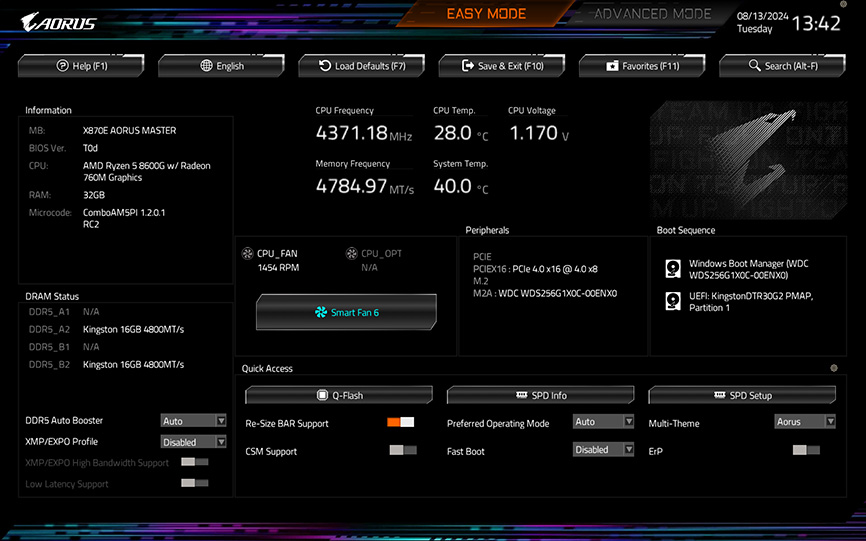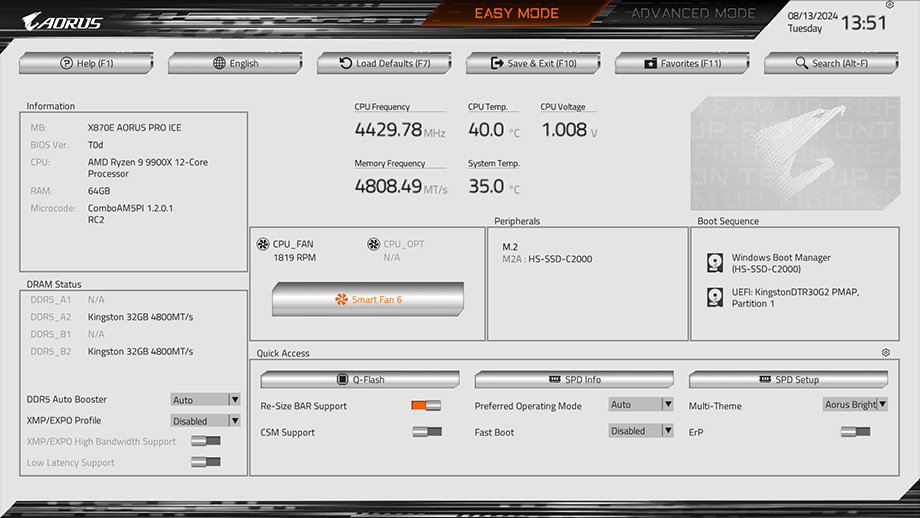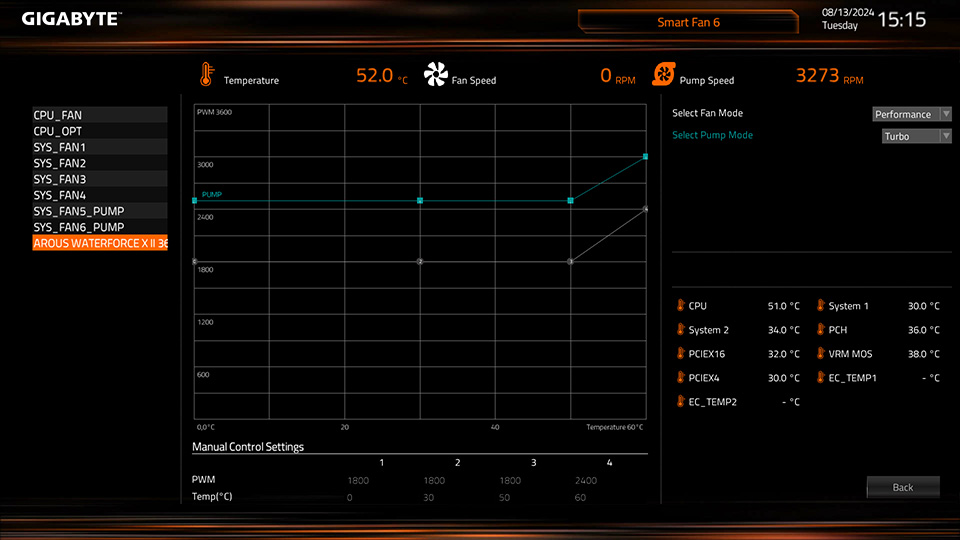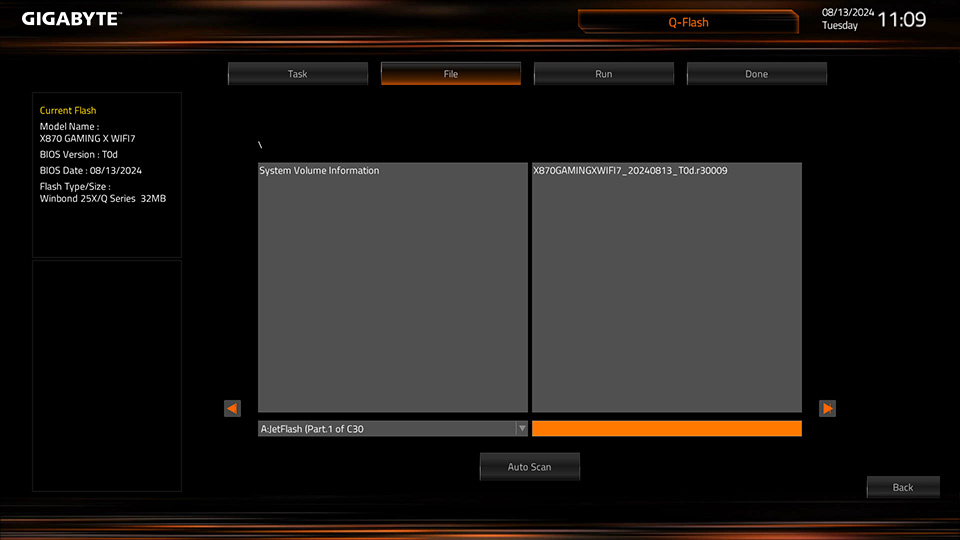* Οι όροι HDMI, HDMI High-Definition Multimedia Interface, Εμπορική διαμόρφωση
(trade dress) HDMI και τα λογότυπα HDMI, είναι εμπορικά σήματα ή εμπορικά
σήματα κατατεθέντα της εταιρείας HDMI Licensing Administrator, Inc.
* Product specifications and product appearance may differ from country to country. We recommend that you check with your local dealers for the specifications and appearance of the products available in your country. Colors of products may not be perfectly accurate due to variations caused by photographic variables and monitor settings so it may vary from images shown on this site. Although we endeavor to present the most accurate and comprehensive information at the time of publication, we reserve the right to make changes without prior notice.