- 6+1+1 Phases Low RDS(on) MOSFETs
- Solid capacitors to improve transient response and minimize oscillation.
- 8-pin Solid Pin CPU Power Connector.
H610M S2 DDR4 (rev. 1.2)
Intel® H610 Chipset
Intel® H610 Motherboard with 6+1+1 Hybrid Phases Digital VRM Design, PCIe 4.0* Design, Gen3 x4 M.2 , Realtek Gaming LAN, Anti-Sulfur Resistor, Smart Fan 6
- Supports Intel® Core™ 14th/ 13th /12th processors
- Dual Channel Non-ECC Unbuffered DDR4, 2 DIMMs
- 6+1+1 Hybrid Digital VRM Design
- GIGABYTE Gaming LAN with Bandwidth Management
- NVMe PCIe 3.0 x4 M.2
- High Quality Audio Capacitors and Audio Noise Guard
- Smart Fan 6 Features Multiple Temperature Sensors , Hybrid Fan Headers with FAN STOP
- GIGABYTE APP Center, Simple and Easy Use
- Anti-Sulfur Resistors Design
* Actual support may vary by CPU.
OVERVIEW
POWER
PERFORMANCE
CONNECTIVITY
ULTRA DURABLE
SOFTWARE
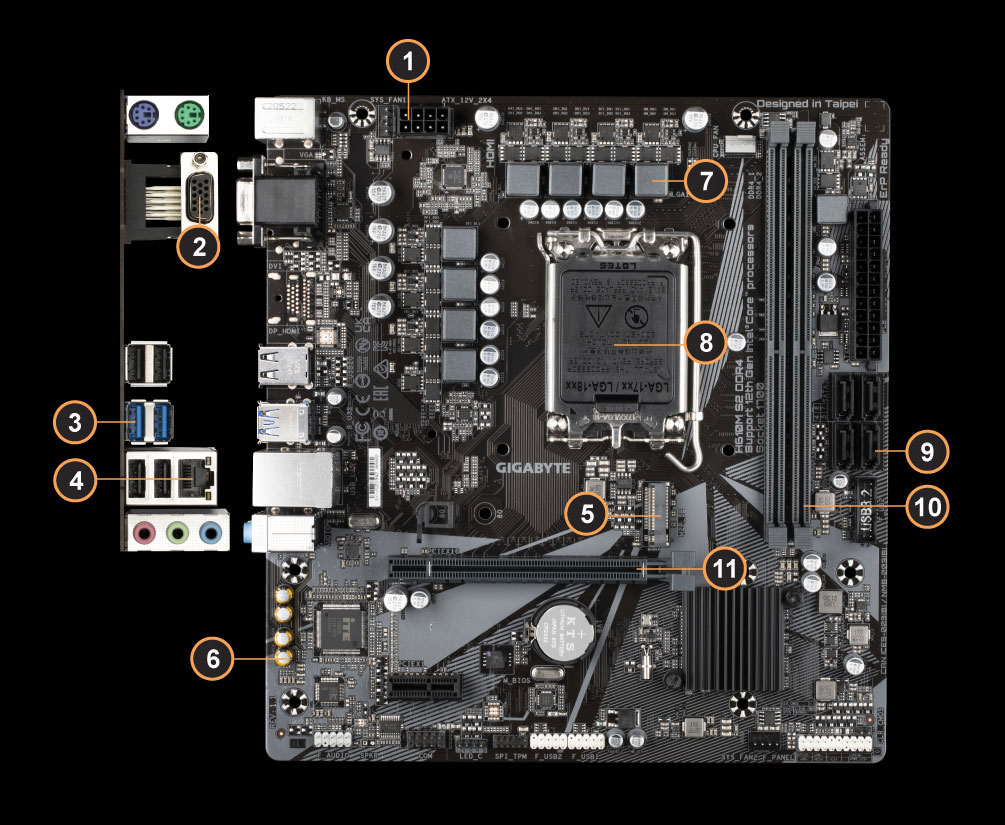

1
Solid Pin Power Connector
- 8 pin CPU Power Connector
2
D-Sub
3
USB 3.2 Gen1
4
Gaming GbE LAN
5
M.2 Connector
- 1 x PCIe 3.0 x4 M.2
6
Audio Solutions
- 8-ch HD Audio
- Audio Noise Guard
- High-End Audio Capacitors
7
6+1+1 Phases Hybrid Power Design
- 50A Low RDS(on) MOSFETs
- PCIe 4.0 Ready PCB
8
Supports 12th Gen. Intel Core™ Processors
9
4 x SATA 6Gb/s
10
Dual Channel DDR4, 2 DIMMs
11
PCIe 4.0 Design
- 1 x PCIe 4.0 x16 slot
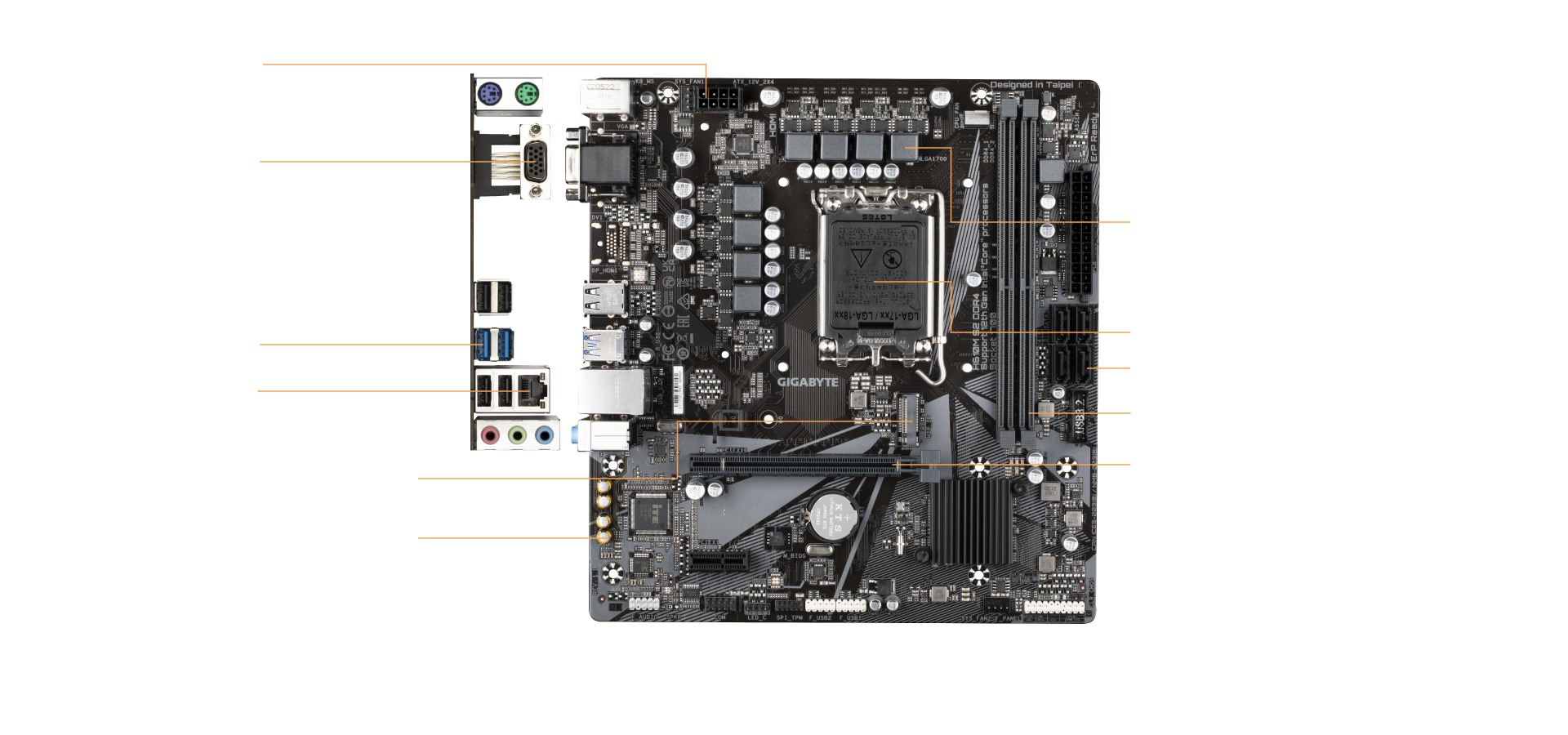
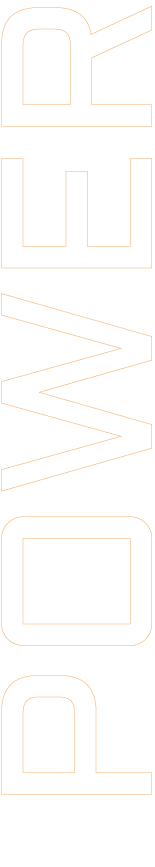
POWER
6+1+1 Phases Hybrid Power Design
6+1+1 Phases Hybrid Power Design
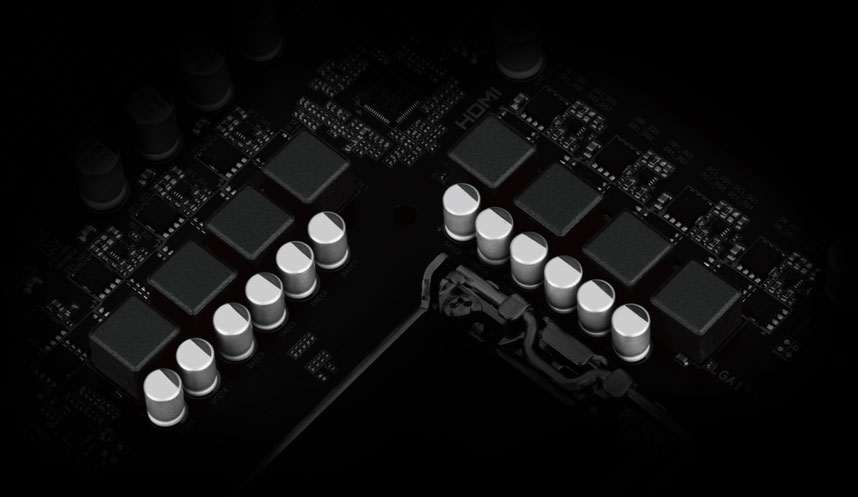
Cleaner and more efficient power delivery to the CPU with better thermal performance ensure stability under high CPU
frequencies and heavy loading.
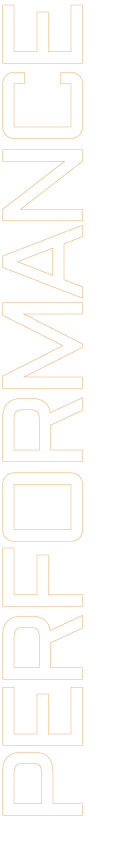
PERFORMANCE
PCIe 4.0 Design
Single 32GB Support
Smart Fan 6
HYBRID CORE OPTIMIZATION

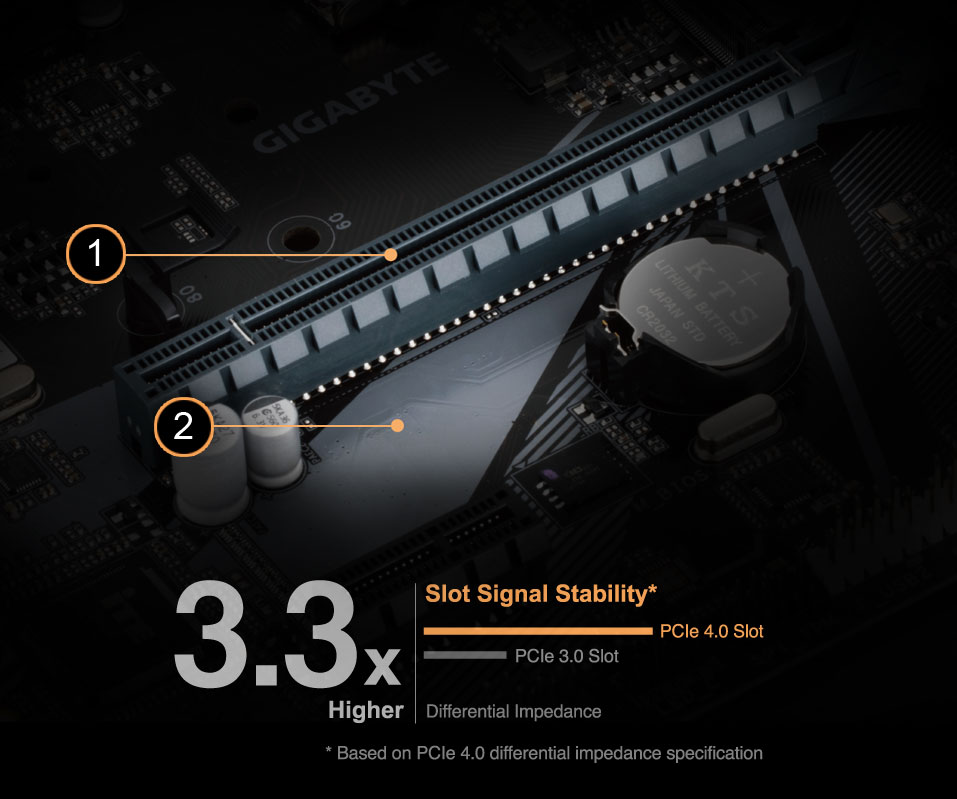
11 x PCIe 4.0 Slot
Reinforced PCIe 4.0 x 16.
2PCIe 4.0 Ready PCB
Low signal Loss PCB.
Single 32GB Support
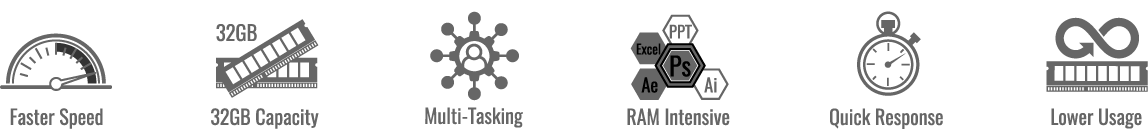
The maximum memory capacity on the H610 motherboard is 64 GB. After Intel updated the memory reference code, a single slot can support up to 32GB. Therefore with populated 2 DIMM per channel on both channel, total memory capacity is 64GB, which was only available on High End Desktop (HEDT) platforms. For users who always run out of memory capacity, there is more bandwidth now for memory-intensive application such as rendering and video editing.
Hybrid Cores Optimization
With new Intel Hybrid technology, GIGABYTE exclusively creates two new "CPU Upgrade" in BIOS
profiles to meet different users’ scenarios by adjusting P-Core and E-Core activation and
voltage
policy.
GAMING

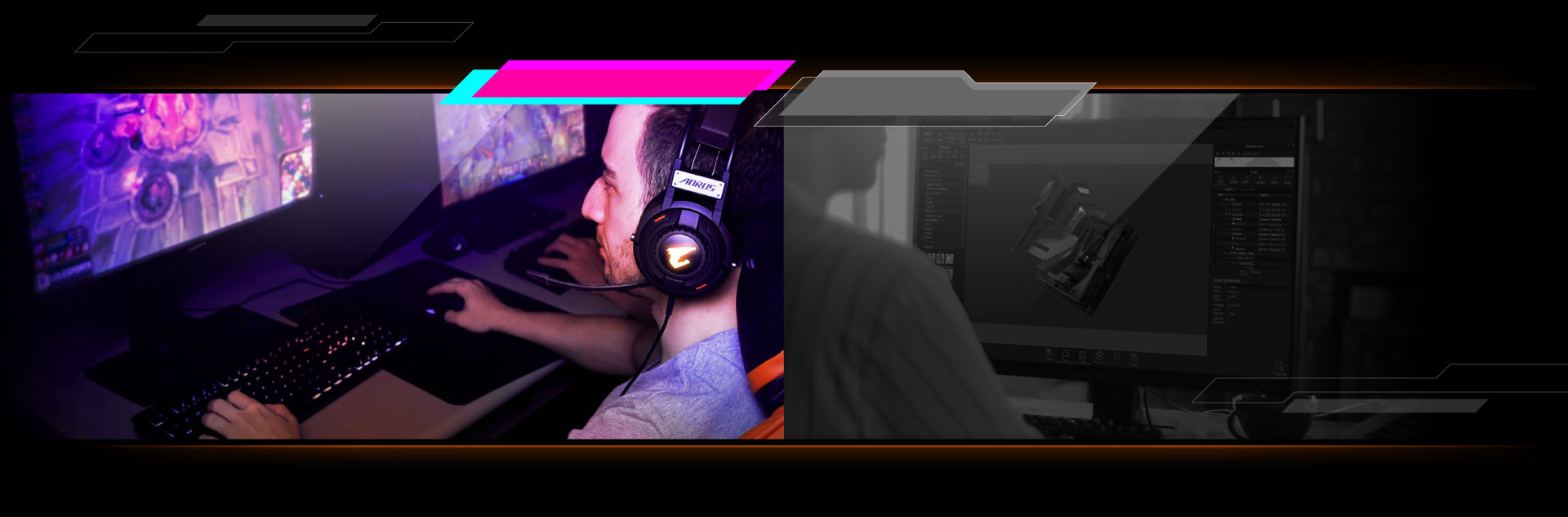
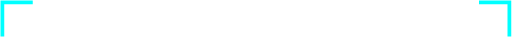
- • Deactivate all E-Core
- • Zero compromise on gaming performance
- • Up to 20% lower CPU package power
- • Up to 5°C lower CPU temperature
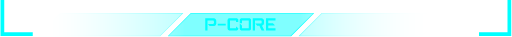
Max Performance
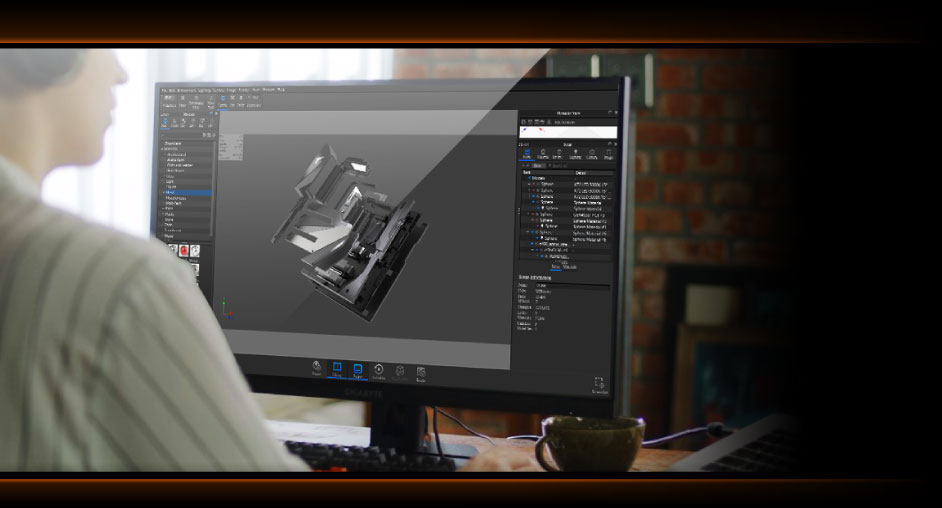
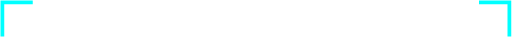
- • Activate all P-Core and E-Core
- • Maximize full multi-cores performance
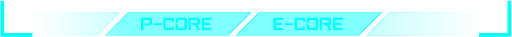
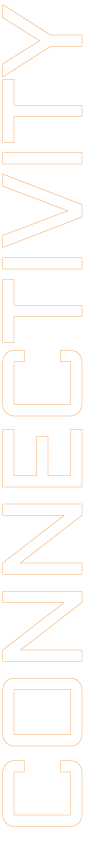
CONNECTIVITY
Gaming GbE LAN
PCIe 3.0 M.2 Slot
Hi-Fi Audio
Exclusive Realtek 8118 Gaming LAN
High Speed Gigabit LAN with Automatic Bandwidth Allocation
Realtek 8118 LAN is a high performance and friendly network chip for gaming players with automatic
bandwidth allocation to
ensure the highest network priority of the game or application. It can provide users the most
comprehensive
features and the fastest and smoothest Internet experience.
NVMe PCIe Gen3 x4 M.2 Connector
GIGABYTE Motherboards are focused on delivering M.2 technology to enthusiasts who want to maximize their system’s potential.
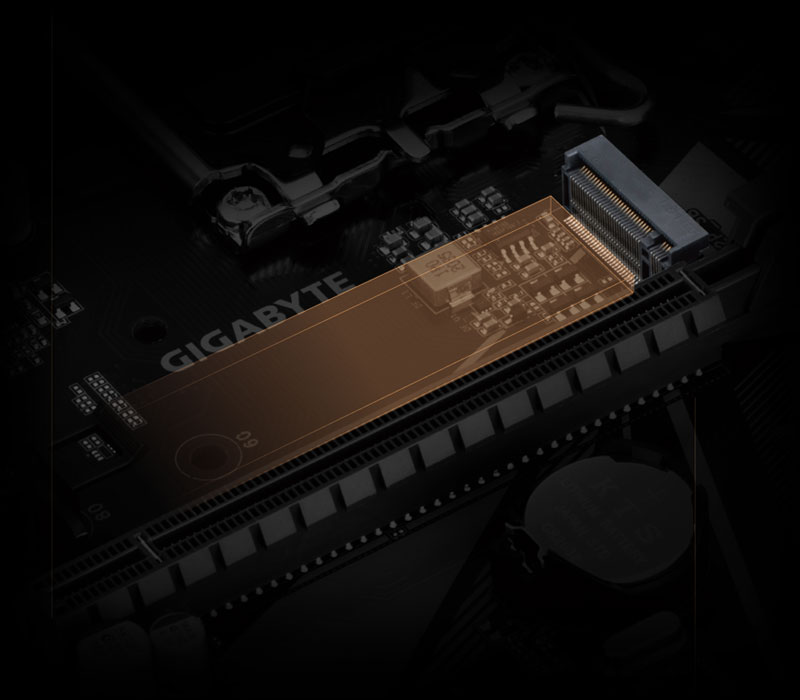

* Photo for reference only.
High-End Audio Capacitors
GIGABYTE motherboards use high-end audio capacitors. These high quality capacitors help deliver high resolution and
high
fidelity audio to provide the most realistic sound effects for gamers.
Audio Noise Guard
GIGABYTE motherboards feature an audio noise guard that essentially separates the board’s sensitive analog audio
components from potential noise pollution at the PCB level.
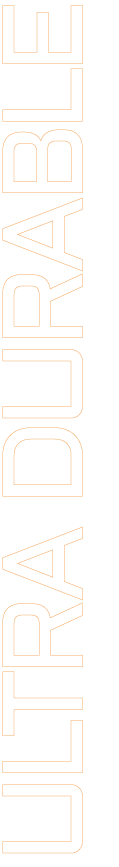
ULTRA DURABLE
Solid Pin
Anti-Sulfur
START SULFURIZATION PROTECTION

Sulfur compounds in the air can penetrate tiny onboard resistors creating chemical change and causing these resistors to open or short. If either of these occurs the motherboard will fail to function. By equipping resistors with an Anti-Sulfur Design GIGABYTE gives Ultra Durable Motherboards a whole new meaning.
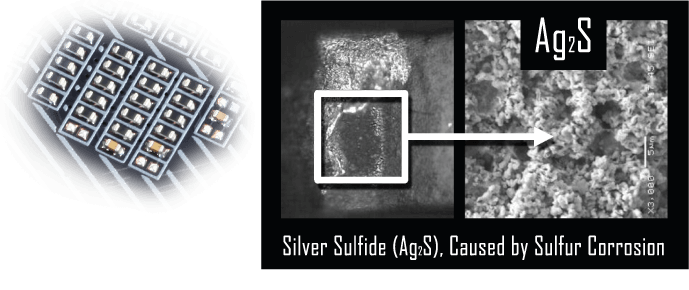
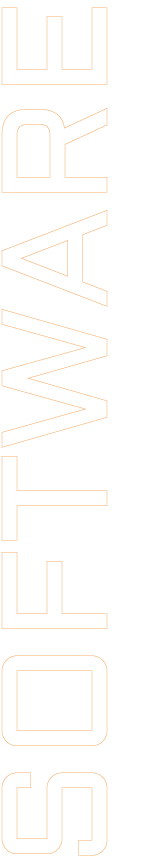
SOFTWARE
BIOS
APP Center
Easy Tune
System Information Viewer
BIOS
The BIOS is essential for users during initial setup to allow for the most optimal settings. With a
new GUI and easier
to use functionalities, GIGABYTE has been able to reinvent the BIOS to give users a better
experience while setting up
their new system.
* Photos are for reference only. Product features may vary by model.
* Photos are for reference only. Product features may vary by model.
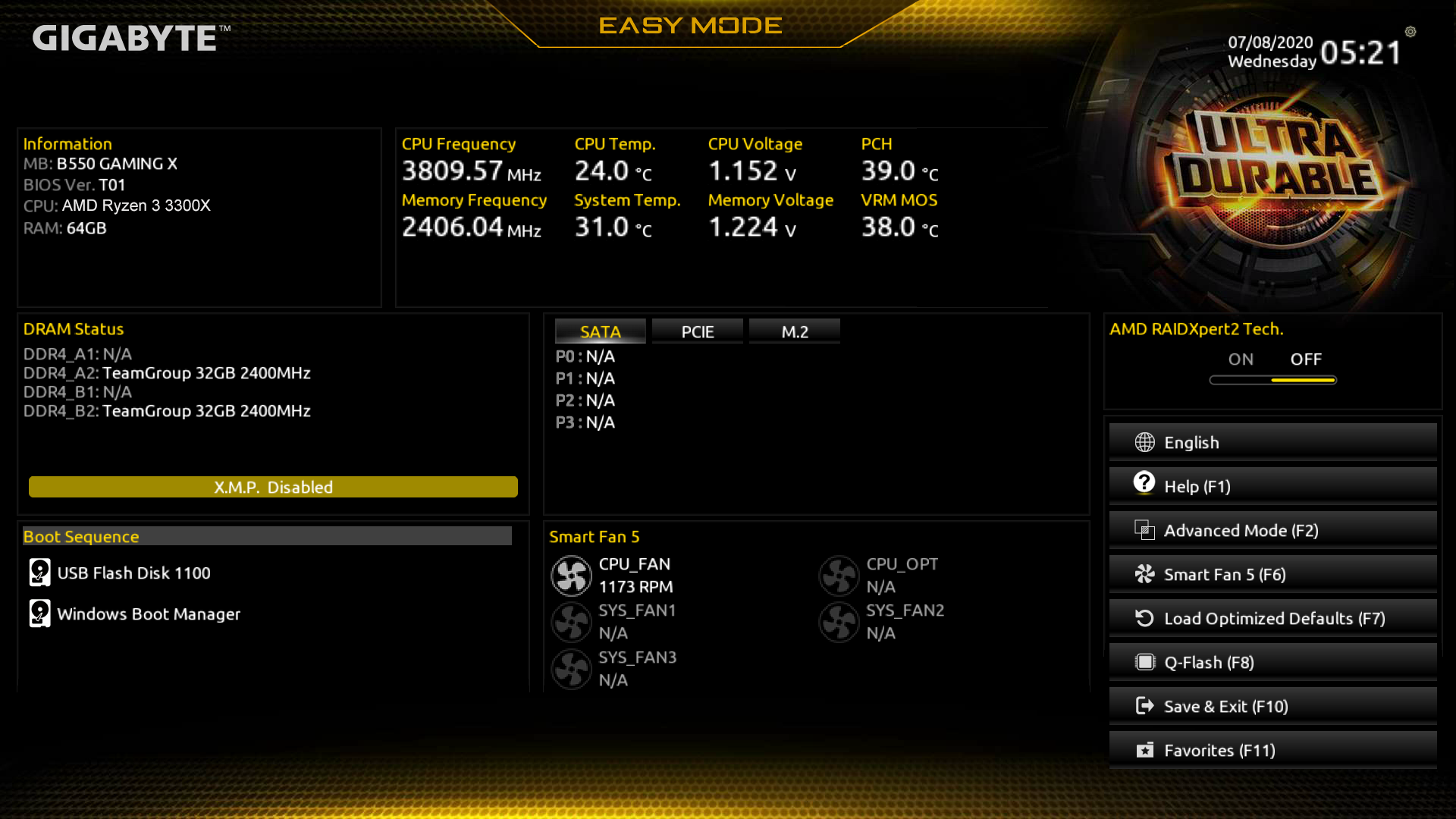
APP CENTER
GIGABYTE APP CENTER is a useful portal of all GIGABYTE MB utilities and drivers, you
can choose any utility you want to install from APP CENTER and keep updated with the
latest utilities and drivers version.
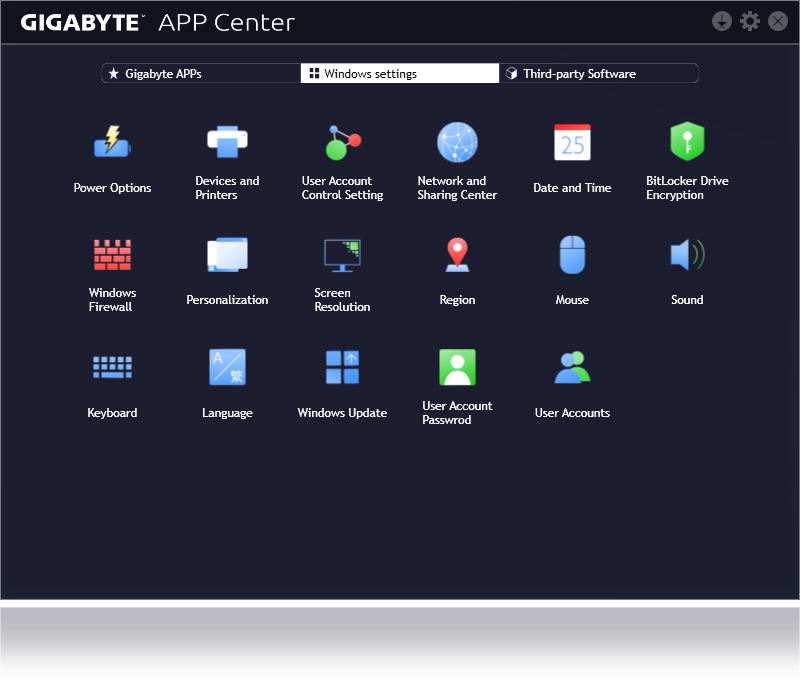
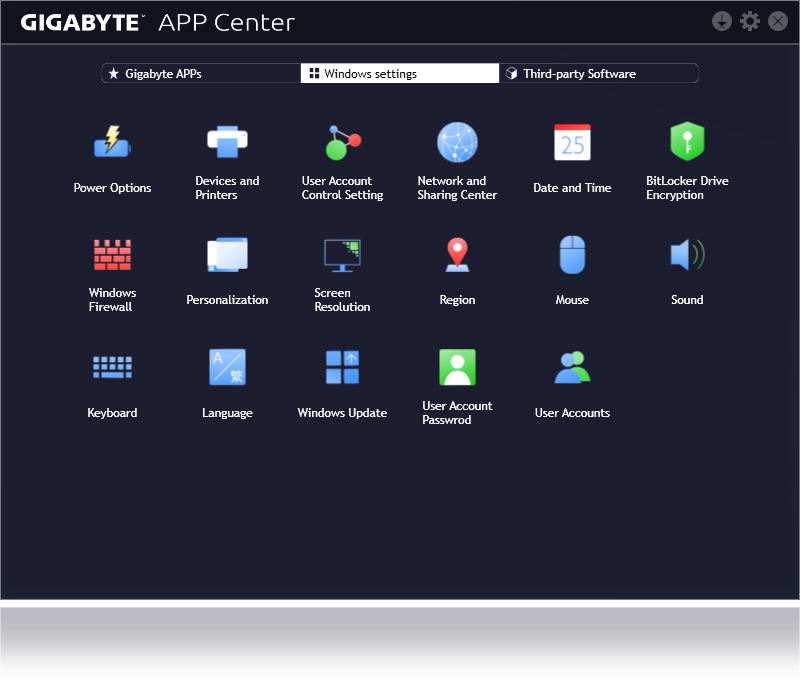
EasyTune™
GIGABYTE's EasyTune™ is a simple and easy-to-use interface that allows users to
fine-tune their system settings or adjust
system and memory clocks and voltages in a Windows environment.


System Information Viewer
GIGABYTE System Information Viewer is a central location that gives you access to
your current system status. Monitor components
such as the clocks and processor, set your preferred fan speed profile, create
alerts when temperatures
get too high or record your system's behavior; these are the possibilities of the
System Information
Viewer.
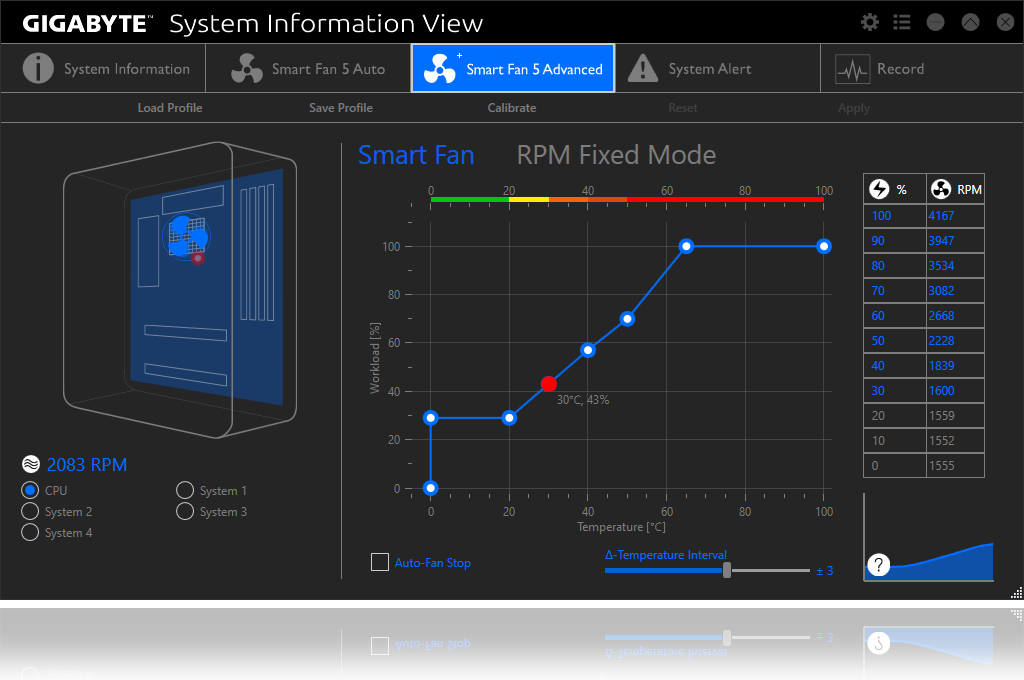
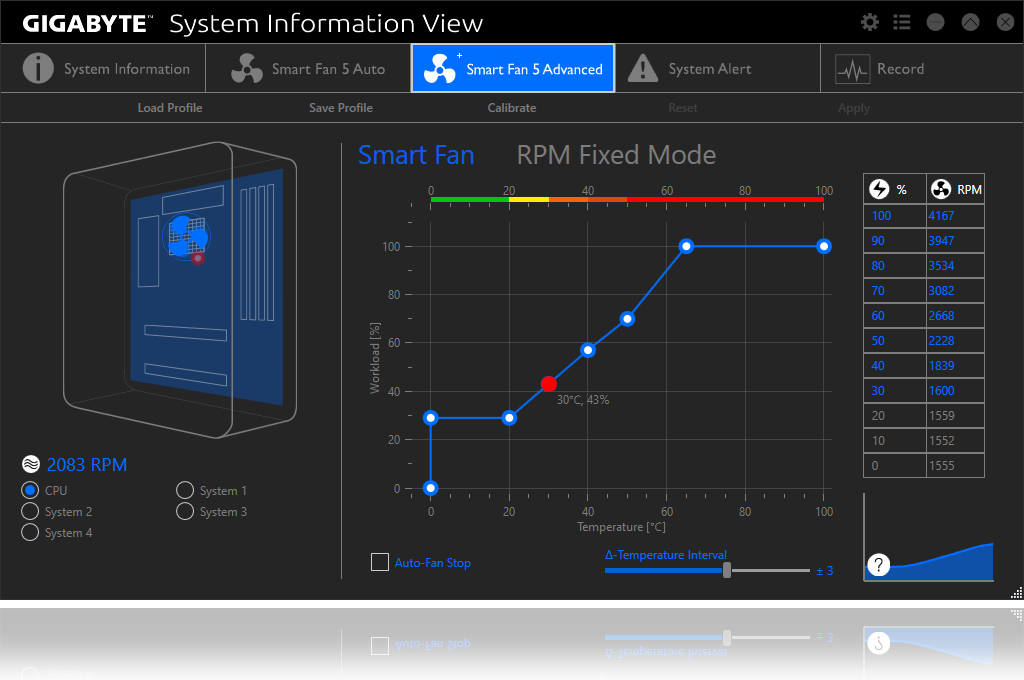

* Les termes HDMI, interface multimédia haute définition HDMI et habillage commercial HDMI, et les logos HDMI sont des marques commerciales et des marques déposées de HDMI Licensing Administrator, Inc.
* Les spécifications et l'aspect du produit peuvent varier d'un pays à l'autre. Nous vous recommandons de contacter votre revendeur local pour connaître les spécifications et l'apparence des produits disponibles dans votre pays. Les couleurs des produits peuvent ne pas être parfaitement exacts en raison de variations causées par des variables photographiques ou les paramètres du moniteur et les images présentes sur notre site peuvent varier. Bien que nous nous efforçons de présenter des informations précises et complètes au moment de la publication, nous nous réservons le droit d'apporter des modifications sans préavis.




































