GA-H110-D3 (rev. 1.0)
Intel® H110 Chipset

- Supports 7th / 6th Generation Intel® Core™ Processors
- Dual Channel DDR4, 2 DIMMs
- On board M.2 Connector for Fast Data Transfer
- 8-channel HD Audio with High Quality Audio Capacitors
- Audio Noise Guard with LED Trace Path Lighting
- Realtek GbE LAN with cFosSpeed Internet Accelerator Software
- APP Center Including EasyTune™ and Cloud Station™ Utilities
- GIGABYTE UEFI DualBIOS™ Technology
- Support Intel® Small Business Basics
-
 GIGABYTE Ultra Durable ™ Motherboards
GIGABYTE Ultra Durable ™ Motherboards
GIGABYTE 100 series motherboards support the latest 6th Generation Intel® Core™ processors, a 14nm desktop CPU which features improved performance, power efficiency and support for DDR4 memory, bringing cutting edge features and ultimate performance to your next PC build. -
 GIGABYTE M.2 solution offers considerably faster storage performance and support for SATA interface for M.2 SSD devices.
GIGABYTE M.2 solution offers considerably faster storage performance and support for SATA interface for M.2 SSD devices.
Onboard M.2 Storage -
High Quality Onboard Audio DesignDelivers high quality sound resolution and sound expansion to create the most realistic sound effects for professional users.

High Quality Audio Capacitors Audio Noise Guard
The above photos are for reference only.
-
Realtek GbE LAN with cFosSpeed Internet Accelerator SoftwareRealtek GbE LAN features cFosSpeed, a network traffic management application which helps to improve network latency and maintain low ping times to delivery better responsiveness in a crowded LAN environments. Realtek GbE consumes significant less power when it’s in idle state in comparison with others.

-
All New GIGABYTE App Center Including EasyTune™, Cloud Station™ Utilities and More...GIGABYTE's EasyTune™ is a simple and easy-to-use interface that allows users to fine-tune their system settings or adjust system and memory clocks and voltages in a Windows environment. With Smart Quick Boost, one click is all it takes to automatically overclock your system, giving an added performance boost when you need it the most.
 APP CenterGIGABYTE APP Center gives you easy access to a wealth of GIGABYTE APPs that help you get the most from your GIGABYTE motherboard. Using a simple, unified user interface, GIGABYTE APP Center allows you to launch all GIGABYTE APPs installed on your system.
APP CenterGIGABYTE APP Center gives you easy access to a wealth of GIGABYTE APPs that help you get the most from your GIGABYTE motherboard. Using a simple, unified user interface, GIGABYTE APP Center allows you to launch all GIGABYTE APPs installed on your system.
 Easy Tune™Get the highest levels of performance from your PC with easy to use GIGABYTE overclocking features.
Easy Tune™Get the highest levels of performance from your PC with easy to use GIGABYTE overclocking features.
 Cloud Station™GIGABYTE Cloud Station™ is composed of several GIGABYTE unique apps that allow your smart phones/tablet devices to communicate, share resources, and control your desktop PC via a wireless connection.
Cloud Station™GIGABYTE Cloud Station™ is composed of several GIGABYTE unique apps that allow your smart phones/tablet devices to communicate, share resources, and control your desktop PC via a wireless connection.
-
 GIGABYTE Patented DualBIOS™ (UEFI) DesignGIGABYTE Ultra Durable™ motherboards feature GIGABYTE DualBIOS™, an exclusive technology from GIGABYTE that protects arguably one of your PC's most crucial components, the BIOS. GIGABYTE DualBIOS™ means that your motherboard has both a 'Main BIOS' and a 'Backup BIOS', making users protected from BIOS failure due to virus attack, hardware malfunction, improper OC settings or power failure during the update process.
GIGABYTE Patented DualBIOS™ (UEFI) DesignGIGABYTE Ultra Durable™ motherboards feature GIGABYTE DualBIOS™, an exclusive technology from GIGABYTE that protects arguably one of your PC's most crucial components, the BIOS. GIGABYTE DualBIOS™ means that your motherboard has both a 'Main BIOS' and a 'Backup BIOS', making users protected from BIOS failure due to virus attack, hardware malfunction, improper OC settings or power failure during the update process.
-
INTEL® SMALL BUSINESS BASICSWith 6th Generation Intel® Core™ Processor
Security and Productivity Solution with built in IT
New compelling usages in one intuitive Customizable UI
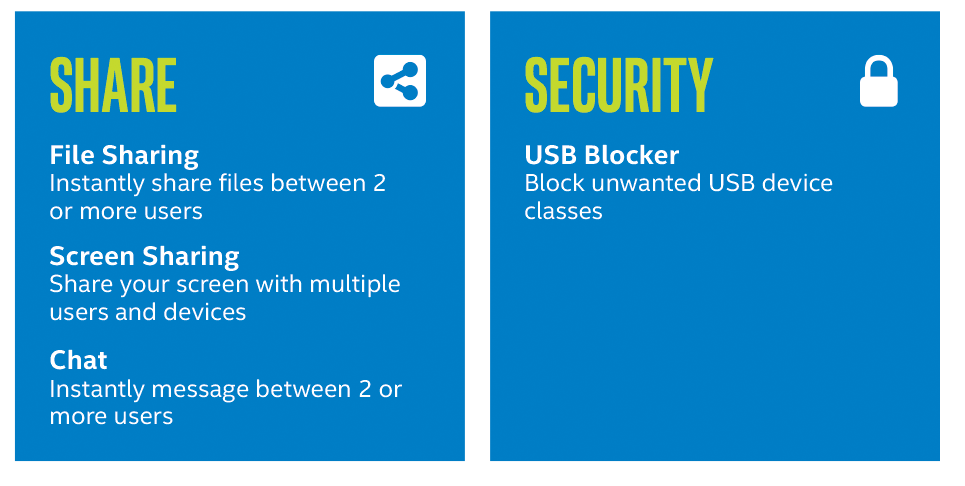

* Термините HDMI, HDMI High-Definition Multimedia Interface, Търговски облик HDMI и логотипите на HDMI са търговски или регистрирани марки на HDMI Licensing Administrator, Inc.
* The entire materials provided herein are for reference only. GIGABYTE reserves the right to modify or revise the content at anytime without prior notice.
* Advertised performance is based on maximum theoretical interface values from respective Chipset vendors or organization who defined the interface specification. Actual performance may vary by system configuration.
* All trademarks and logos are the properties of their respective holders.
* Due to standard PC architecture, a certain amount of memory is reserved for system usage and therefore the actual memory size is less than the stated amount.























