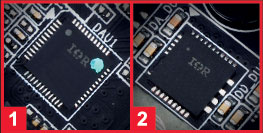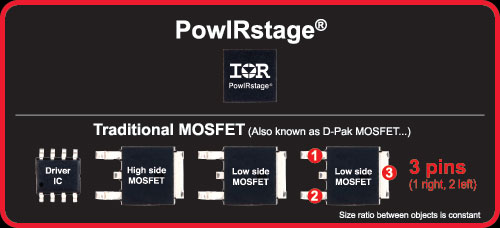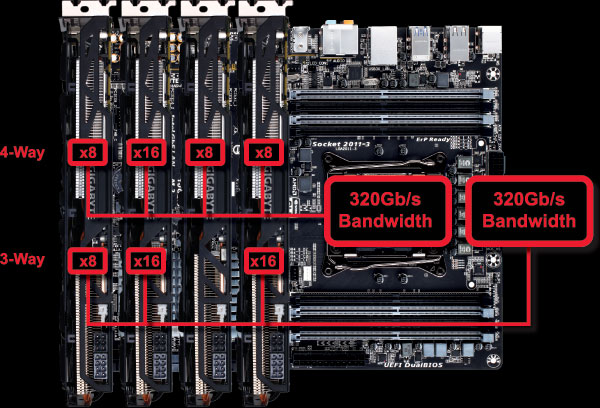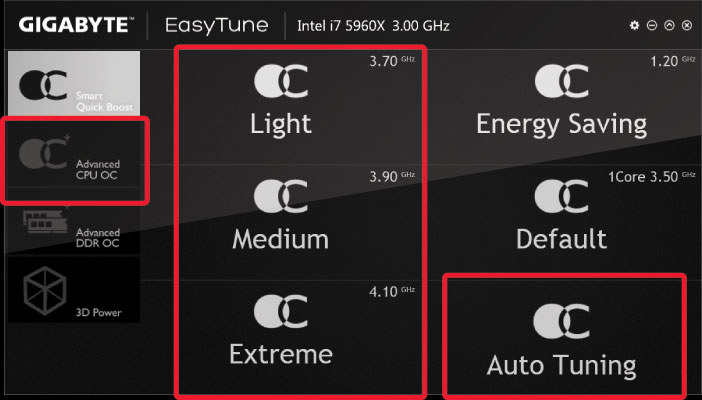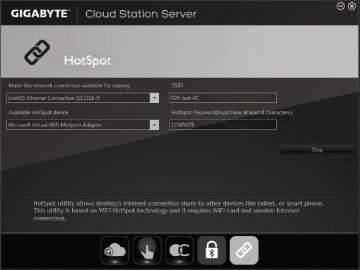Single Package Design
IR® has leveraged it’s world class packaging technology developed for the DirectFET®, improving the thermal capability and layout of the PowIRstage® significantly over that of other MCM packages. |
| |
Single Package Design* VS. Multi-Chip Design |
| |
|
| |
High Side MOSFET |
| |
|
Driver IC |
|
| |
|
| |
Low Side MOSFET |
|
Other MOSFET layout implementations use a multi-chip, side-by-side arrangement of the high and low side MOSFETs and driver ICs, taking up significant board real estate and creating more electrical leakage.
|
|
High Side MOSFET
(Traditional MOSFET) |
Low Side MOSFET
(Traditional MOSFET) |
Driver IC
(MOSFET Driver) |
|
| |
|
|
IR® and PowIRstage® are registered trademarks of International Rectifier Corporation. |
3-Way / 4-Way Graphics with Premium PCIe x16 Lane Up to *320Gb/s Bandwidth
GIGABYTE X99 motherboards feature a unique PCI Express design that utilizes 100% of all 40 lanes from the CPU when in a 4-Way or 3-Way graphics configuration. Standard designs limit all 4 main PCIe lanes to x8 (64Gb/s) bandwidth, but thanks to the onboard external clock generator combined with the direct connection of one of the x16 lanes to the CPU (switchless design), GIGABYTE X99 motherboards can unlock the full bandwidth available and provide the best graphics bandwidth possible to the user. |
|
| |
|
25% More Bandwidth |
| |
|
|
|
|
Total
Bandwidth |
Up to
320 Gb/s |
|
|
|
| |
|
|
Up to
256 Gb/s |
|
|
| |
GIGABYTE
X99 3 & 4-way
Graphics |
4-way Graphics
Without Premium
PCIe x16 Lane |
|
|
| |
|
Each Gen.3 PCIe Lane is 8Gb/s |
* 40 Lanes CPU only * Feature may vary by model |
|
Dual M.2 Technology with Onboard WIFI and Bluetooth 4.0
Fast Data Transfer and Advanced WIFI Networking
GIGABYTE X99 motherboards featuring Dual M.2 technology provides users PCI-Express connectivity for SSD devices and onboard 11AC WIFI + Bluetooth 4.0. Delivering up to 10 Gb/s data transfer speeds, M.2 offers considerably faster storage performance than current mSATA and even SATA Revision 3 (6Gb/s) storage devices. GIGABYTE’s stacked design optimizes the PCB real-estate usage, allowing more components to be efficiently added without compromising any space.
|
| |
|
|
Dual M.2 Socket for SSD and WIFI card |
|
|
| |
|
|
| |
|
M.2 Socket for Onboard 11AC
Dual Band WIFI + Bluetooth 4.0 card |
|
|
| |
Onboard M.2 WIFI Card may vary by model |
Turbo M.2 Technology
Fast Onboard Storage
GIGABYTE X99 SOC motherboards feature a Turbo M.2 socket to provide compact connectivity for SSD devices. Thanks to the unique design from the X99 chipset, 4 PCIe (Gen.2) lanes can be allocated to the M.2 socket, unlocking up to 20 Gb/s of bandwidth. Turbo M.2 offers considerably faster storage performance than current mSATA and even SATA Revision 3 (6Gb/s) storage devices. |
 M.2 SSD not included
M.2 SSD not included |
|
| |
|
M.2 socket 3 for SSD |
|
Up to 20 Gb/s |
Up to 10 Gb/s |
|
Up to 6 Gb/s |
|
Data Transfer |
|
Turbo M.2 technology may vary by model |
|
| |
Next Generation SATA Express Connector
GIGABYTE X99 series motherboards feature an onboard SATA Express connector which provides performance far superior to that of current SATA technologies. SATA Express features data transfer rates of up to 10Gb/s, considerably higher than SATA Revision 3 (6Gb/s), which won’t bottleneck faster NAND flash technologies in cutting edge SSDs. SATA Express combines the benefits of PCI-Express and SATA to provide much higher bandwidth, allowing SATA Express based drives to perform at similar speeds as PCI-Express based drives. |
| |
|
| |
|
| |
|
|
|
|
|
Thunderbolt™ Ready |
|
|
|
GIGABYTE X99 brings the expandability needed to make your system the ultimate one with an onboard pin header to accommodate the addition of a GIGABYTE Thunderbolt™ add-in card. The Thunderbolt™ controller can provide bandwidth of up to 20 Gb/s, compared to a max of 10 Gb/s on previous generation designs. This allows for incredible data transfer speeds when using high performance storage devices, while also supporting daisy-chaining of up to 12 devices and triple digital display support. |
| |
|
|
* Thunderbolt™ card and cables not included.
** For a list of supported Thunderbolt™ add-in cards, please visit the GIGABYTE website. |
Intel® Core™ i7 Extreme Edition CPUs(Haswell-E) |
|
Intel® Core™ i7 Extreme Edition Processors are Intel’s first 8 core desktop CPUs and is the first to support DDR4 memory. These next generation 22nm CPUs delivers greater performance and energy efficiency as well as the industry’s highest level of discrete graphics performance by sporting 40 PCIe Gen.3 lanes, which GIGABYTE X99 motherboards are able to take full advantage of, delivering bandwidth totaling 320 Gb/s for the most demanding gamers or graphics intensive creation tasks such as video editing. On top of that, Intel® Core™ i7 Extreme Edition CPUs deliver 8 core (16 threaded) multitask processing, higher frequencies, as well as larger cache size.
Additionally, GIGABYTE X99 users can draw even more performance out of their Extreme Edition CPUs, as they are fully unlocked for overclocking. With enhanced overclocking oriented options available on all GIGABYTE X99 series motherboards, users will be able to take full advantage of all the performance potential of Intel Extreme Edition CPUs. |
|
| |
* CPU core count and PCIe bandwidth varies by CPU model. |
4 Channel DDR4
The next generation of DRAM is here with DDR4. Featuring stock frequencies starting at 2133 MHz, DDR4 delivers up to 20% less energy consumption and twice as much density as the previous generation DDR3. DDR4 can help GIGABYTE X99 users to load their programs faster, increase responsiveness of their system and help them to handle heavy data tasks in a flash. GIGABYTE X99 motherboards provide 4 Channel DDR4 memory support across the entire range, bringing exceptionally fast memory access. |
|
GIGABYTE App Center Including EasyTune™ and
Cloud Station™ Utilities |
GIGABYTE APP Center
The GIGABYTE APP Center gives you easy access to a wealth of GIGABYTE apps that help you get the most from your GIGABYTE motherboard. Using a simple, unified user interface, GIGABYTE APP Center allows you to easily launch all GIGABYTE apps installed on your system, check related updates online, and download the latest apps, drivers, and BIOS. |
|
EasyTune™
GIGABYTE EasyTune™ is a simple and easy-to-use Windows-based software application that allows users to fine-tune their system settings.
• Adjust system and memory clocks and voltages in a Windows environment.
• System-related information display without the need to install additional software.
Overclocking Boost Your Frame Rates
Get the most from your PC with easy to use GIGABYTE overclocking features. |
| |
|
|
|
Customized the APP Center’s look and behavior according to your taste in the Preferences Menu. |
Advanced Settings:
For seasoned Pro’s… |
Easy OC Presets:
One click to Overclock CPU and RAM |
Auto-Tuning:
Automatically find your PC’s optimal performance level |
|
|
|
Smart Quick Boost
Smart Quick Boost provides users with different levels of CPU frequency to choose
to achieve desired system performance. |
Advanced CPU OC
Advanced CPU OC allows users to set the CPU’s base clock, frequency and voltages, and integrated graphics frequency. |
| |
|
|
|
Advanced DDR OC
Advanced DDR OC allows users to set the memory clock with XMP profile support. |
3D Power
3D Power allows users to change power phase, voltage, and frequency settings. |
|
Cloud Station™ Server
GIGABYTE Cloud Station™ Server is composed of several GIGABYTE's unique apps that allow your smart phone/tablet/PC devices to communicate, share resources, and control desktop PCs via wireless connection. |
| |
|
|
|
|
|
HomeCloud
HomeCloud allows users to share the files between your
smart phone/tablet device and computer or back up the
files from the device to the computer. |
HotSpot
HotSpot turns your computer into a virtual wireless access
point and allows you to share your connection with your other wireless devices. |
GIGABYTE Remote
GIGABYTE Remote allows users to remotely control the mouse/keyboard/Windows Media Player on your computer from your smart phone/tablet device. |
|
Remote OC
Remote OC allows users to remotely control their desktop PC with a powerful suite of software functions that Include overclocking and system tweaking, system monitoring plus the ability to also remotely power down/reset the PC when needed. |
|
|
Auto Green
Auto Green is an easy-to-use tool that provides users with simple options to enable system power savings via a Bluetoothenabled smart phone/tablet device. When the device is out of the range of the computer's Bluetooth receiver, the system will enter the specified power saving mode. |
| |
* Photos are for reference only.
**
Product features may vary by model. |
|
|