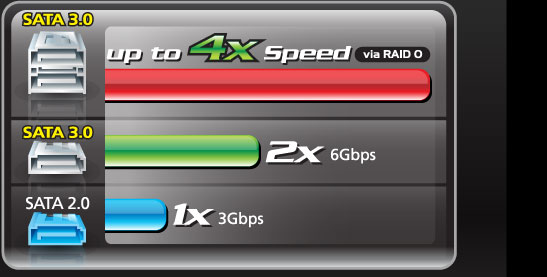| |
Ultra Safe : DualBIOS™ 3TB+ HDD Support |
|
 |
| |
|
3TB+ HDD support is an essential new feature for 2011, and has been one of the most talked about technologies accompanying the launch of the new Socket 1155 6 series motherboards. GIGABYTE not only supports booting from 3TB+ HDDs on all Currently Shipping motherboards, through GIGABYTE's unique Hybrid EFI Technology. Hybrid EFI Technology combines the benefits of GIGABYTE's mature BIOS platform including stability and compatibility with 3rd party products with 3TB+ HDD support from EFI technology, allowing GIGABYTE to offer the best of both worlds.
|
|
| |
|
GIGABYTE DualBIOS™ is a patented technology that automatically recovers BIOS data when the main BIOS has crashed or failed. Featuring 2 physical BIOS ROMs integrated onboard, GIGABYTE DualBIOS™ allows quick and seamless recovery from BIOS damage or failure due to viruses or improper BIOS updating. In addition, GIGABYTE DualBIOS™ now supports 3TB+ (terabyte) hard drive booting without the need for partitioning, and enables more data storage on a single hard drive. |
|
 |
| |
Automatically recovers
Main BIOS data from the
Backup BIOS when the
Main BIOS has crashed
or failed |
|
 |
Automated Dual Protection Against BIOS Failure
What if the BIOS Fails?
Have you ever been in the middle of a BIOS update and then had it fail for some reason? Or how about executing some applications only to find out that you’ve been infected by some new virus that completely blows away your BIOS? Without the BIOS working the motherboard is basically not functional at all. Can you imagine the time and effort to get your motherboard fixed? |
|
|
DualBIOS™ vs. Traditional single BIOS |
|
|
| |
Features |
|
GIGABYTE DualBIOS™ |
|
Single BIOS |
| |
2 physical BIOS ROMs onboard provide
double protection against virus attack and
firmware / physical damage |
Yes |
No |
| |
Auto recovery from backup BIOS when
main BIOS firmware is damaged |
Yes |
No |
|
 |
| |
|
108dB
Signal-to-Noise
ratio playback |
|
| |
|
|
| |
|
|
| |
|
|
| |
All of GIGABYTE's 2011 motherboards feature the Realtek ALC889 audio codec, or better audio solution to deliver high-performance, multi-channel HD audio. The ALC889 incorporates Realtek's proprietary converter technology which is able to achieve 108dB Signal-to-Noise ratio (SNR) playback quality. SNR is a comparison of the amount of signal to the amount of noise such as hiss present in the signal (expressed in Decibels). A higher SNR equals a better audio experience. For example, 108dB, is a high audio specification, as this means the audio signal is 108dB higher than the level of the noise. |
|
| |
USB 2.0 ports support GIGABYTE 3X USB power |
|
|
| |
|
|
| |
USB 3.0 ports support GIGABYTE 3X USB power by default |
|
| |
|
|
| |
GIGABYTE One Fuse per USB Port Design |
|
|
| |
|
Traditional One Fuse Design for
Multi-USB Ports |
|
| |
|
|
|
| |
Multi-display support with
3 way SLI™ and 3 way CrossFireX™
* GA-Z68X-UD7-B3 Only. |
|
 |
| |
Quick Charge Your iPhone Anytime |
| |
Quick Charge for iPhone / iPad / iPod touch |
|
|
Working |
Standby
|
Suspend
to RAM |
Suspend
to DISK |
Shutdown |
Charge time
(Lower is Better) |
|
(S0) |
(S1) |
(S3) |
(S4) |
(S5) |
|
Yes |
Yes |
Yes |
Yes* |
Yes* |
|
|
No |
No |
No |
No |
No |
|
|
* |
Due to certain mobile phone limitations, users may need to connect the mobile phone to their PC before the PC enters S4/S5 mode to enable a quick charge from non ON/OFF Charge USB ports.
Charging results may vary by model. |
|
 |
| |
X.H.D-
eXtreme Hard Drive
Accelerating hard drive
performance with ease |
|
 |
Accelerating system performance is made easy with the user friendly GIGABYTE eXtreme Hard Drive (X.H.D). GIGABYTE eXtreme Hard Drive (X.H.D) provides a quick and easy way to boost your hard drive performance simply by adding another hard drive. |
|
|
|
 |
 |
GIGABYTE Dynamic Energy Saver™ 2 incorporates a host of intelligent features that use a proprietary hardware and software design to considerably enhance PC system energy efficiency, reduce power consumption and deliver optimized auto-phase-switching for the CPU, Memory, Chipset, VGA, HDD and system fans with a simple click of a button. |
|
|
 |
Smart 6™
A smart way for PC system Management |
|
GIGABYTE Smart 6™ is designed with user-friendliness in mind, and offers a combination of 6 innovative software utilities that provide easier and smarter PC system management. |
|
|
 |
 |
| Cloud OC™ |
|
GIGABYTE thought long and hard about this and came up with a solution that will allow you to not only monitor your system settings while running VGA benchmarks in full screen mode, but also overclock your system from pretty much anywhere. This breakthrough application is called GIGABYTE Cloud OC and it gives you real time access to overclocking and system monitoring with the help of virtually any internet connected device such as an iPad, iPhone, notebook PC, netbook, or any smart phone with a browser. Please note that both the system and the device need to have either an internet or a Bluetooth connection.
|
|
|
 |
| Hotkey OC™ |
|
GIGABYTE Hotkey OC brings a new experience level to overclocking by allowing you to seamlessly change between different overclocking settings through customizable keys on your keyboard. What makes Hotkey OC even better is that it can be done on-the-fly while you’re running a benchmark, so you can change multiple overclock settings as the benchmark runs through different tests. |
|
|
 |
 |
 |
 |
 |
|