การแก้ปัญหา
ค้นหาวิธีแก้ปัญหาและคำถามที่พบบ่อย (FAQ)
Dec 24, 2021
I have turn on the PC successfully, but there is no display on my external monitor.
The desktop PC is able to power on with the power light turned on; however, no image displays on the monitor.
Please try the following steps for troubleshooting:
1. Confirm the output connection from monitor to the graphics card.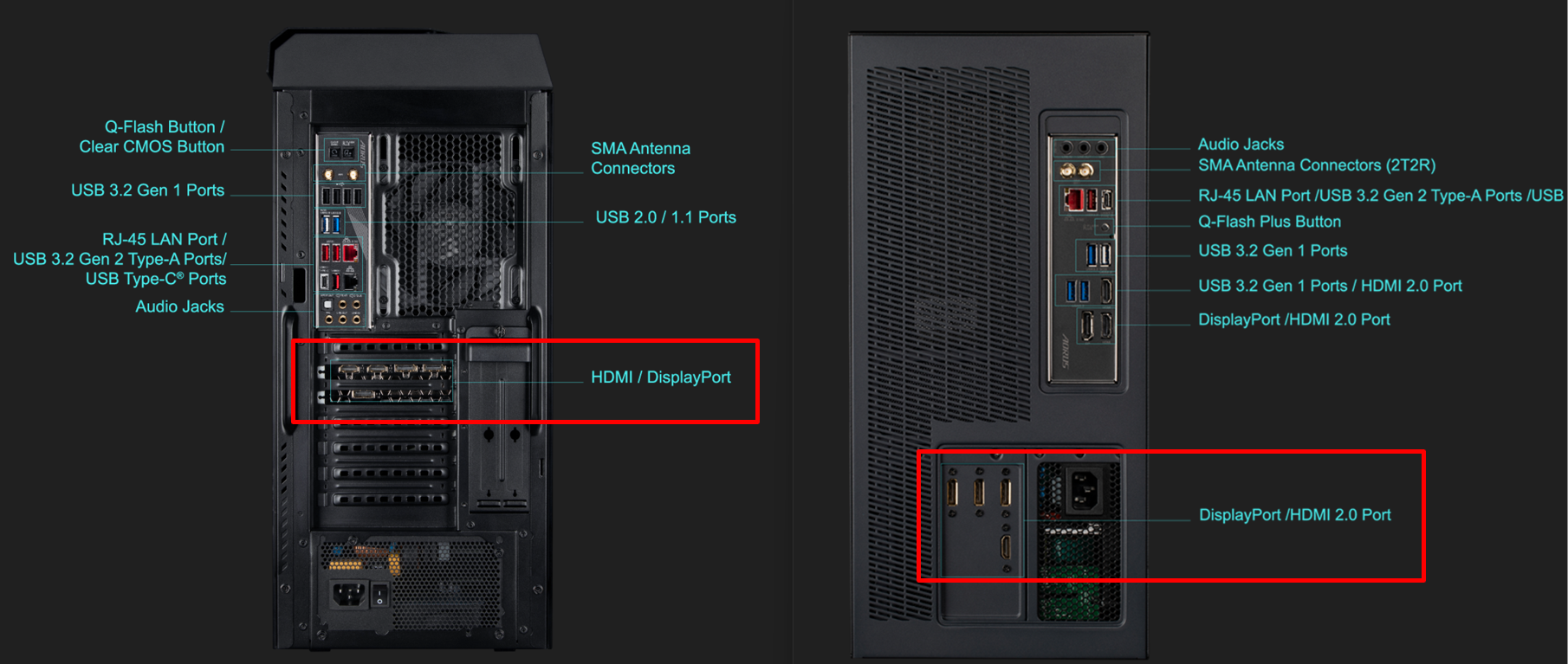
*Photos are for reference only.
Please try the following steps for troubleshooting:
1. Confirm the output connection from monitor to the graphics card.
- Please make sure the monitor cable and power cable are properly connected. Ensure the external display is powerd on.
- If the PC comes with external graphics card, please connect the other end of the monitor cable to its display outputs such as HDMI or Display ports, as indicated below in red.
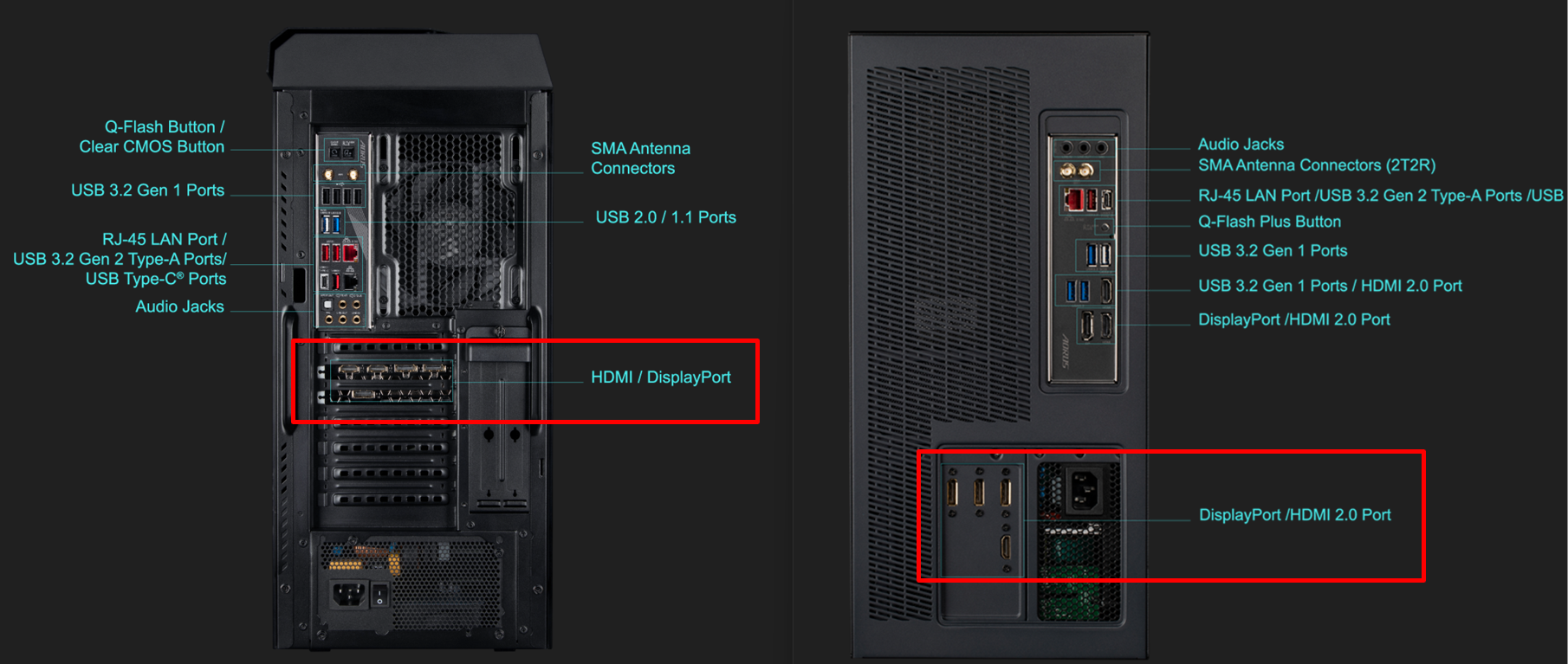
*Photos are for reference only.
- If you have other monitors, please try to connect the PC and another monitor to ensure the display is normal on another monitor.