Threshold Setting
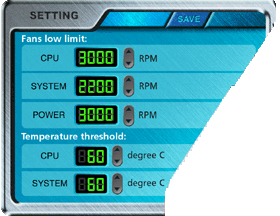
Click on the Threshold Setting ![]() button, a Threshold Setting panel will popup automatically.
button, a Threshold Setting panel will popup automatically.
By clicking on the ![]() , you are able to set the limits of CPU fan speed, System fan speed and
Power fan speed.
, you are able to set the limits of CPU fan speed, System fan speed and
Power fan speed.
The Temperature limit of CPU or System is also set
by clicking on the ![]() ,
with an increment or decrement by 1 degree Celcius.
,
with an increment or decrement by 1 degree Celcius.
If you have finish setting the Threshold Limits, click on
the ![]() icon, inorder
to save the preferences value.Click on the
icon, inorder
to save the preferences value.Click on the ![]() button again to deactivate the Threshold Limit setting.
button again to deactivate the Threshold Limit setting.
| Once if any of the settings reached its limits, a warning message will be display on the System Display region. |
2002 GIGA-BYTE TECHNOLOGY CO., LTD. All rights reserved.