GIGABYTE Introduces Worldwide 1st Mechanical Gaming Keyboard with GHOST™ EngineGK-K8000
The perfect combination of pretty good tactile and powerful gaming macro editing for gamer insight
The perfect combination of pretty good tactile and powerful gaming macro editing for gamer insight
Mar 19, 2008
Taipei, Taiwan, March 19, 2008 – GIGABYTE, a leading manufacturer of motherboards and graphics cards, announces the availability of its all-new product line of Peripherals – GHOST™ Gaming Series. In response to gamers’ whispers for ultimate gaming rigs, GIGABYTE unveils Worldwide 1st Mechanical Gaming Keyboard – GK-K8000.

 The GIGABYTE GK-K8000 is especially designed by engineers and designers who love RTS and FPS games, setting new industry standard for gaming keyboard. Thousands of gamers have been studied; for example, their play style and practical functions their keyboard provided. Thousand hours of study have culminated in the GIGABYTE’s mechanical keyboard, GK-K8000. To pursue the best quality gaming gear, GIGABYTE boasts its mechanical tactile system, featuring no-click Cherry MX-linear Series key switches to guarantee a life cycle of up to 60 million keystrokes. In addition to the hardware design, we also provide the best gaming software, GIGABYTE GHOST™ Engine, to remember macro and also include several pre-set gaming profiles for FPS, RTS, and RPG games.
The GIGABYTE GK-K8000 is especially designed by engineers and designers who love RTS and FPS games, setting new industry standard for gaming keyboard. Thousands of gamers have been studied; for example, their play style and practical functions their keyboard provided. Thousand hours of study have culminated in the GIGABYTE’s mechanical keyboard, GK-K8000. To pursue the best quality gaming gear, GIGABYTE boasts its mechanical tactile system, featuring no-click Cherry MX-linear Series key switches to guarantee a life cycle of up to 60 million keystrokes. In addition to the hardware design, we also provide the best gaming software, GIGABYTE GHOST™ Engine, to remember macro and also include several pre-set gaming profiles for FPS, RTS, and RPG games.
GK-K8000 Features & Benefits:
Worldwide 1st Mechanical Gaming Keyboard Supports up to 103 customizable profiles (13 onboard) with macro editing Professional GHOST™ software suite included USB audio in/out for quality sound Self-standing Mechanism Design wrist rest (patent pending)
Macro Editing
 With GHOST™ Engine integrating capability, your GK-K8000 will remember up to 13 Onboard Macro settings without the need to install software drivers on each computer. There are a total of 100 customizable Profiles available. Especially, GIGABYTE GK-K8000 boasts Super-switch mode for profile switching while gamers need real-time switch in game. For Super 1 – 3 and Profile 1-10, all settings will be saved on any of these profiles you have currently selected and be available on another computer even without the driver installation. For Profile 11 – 100, settings are available only upon driver installation and will be accessible only on the local PC.
With GHOST™ Engine integrating capability, your GK-K8000 will remember up to 13 Onboard Macro settings without the need to install software drivers on each computer. There are a total of 100 customizable Profiles available. Especially, GIGABYTE GK-K8000 boasts Super-switch mode for profile switching while gamers need real-time switch in game. For Super 1 – 3 and Profile 1-10, all settings will be saved on any of these profiles you have currently selected and be available on another computer even without the driver installation. For Profile 11 – 100, settings are available only upon driver installation and will be accessible only on the local PC.
Switching Profiles
 GIGABYTE GK-K8000 allows gamers to switch between the Profiles in 3 ways:
GIGABYTE GK-K8000 allows gamers to switch between the Profiles in 3 ways:
1.Super-switch: By pressing Profiles button, one stroke means Super 1; second stroke indicate Super 2. If you press 3 times contiguously, macro settings may be assigned to Super 3.
2.Quick-switch: For example, to select Profile 4, hold on ‘Profile’ while all profile status LEDs keep flashing and press ‘G4’ before it stops flashing.
3.Software-switch: By selecting a Profile in GHOST™ gaming utility.
GHOST™ Engine Technology
 GIGABYTE GHOST™ Engine Technology is the best combination pack of software and hardware. The GK-K8000 is based on USB 2.0 architecture, supporting data rates up to 480Mbps to offer hi-speed connection. And it features onboard memory 512Kb for pre-setting macro editing profiles that different games can be stored on your GK-K8000. Also, with GHOST™ Engine Software, GIGABYTE GK-K8000 provides a wide range of user-friendly approaches for macro key assignment, profile selection menu and individual button assignment.
GIGABYTE GHOST™ Engine Technology is the best combination pack of software and hardware. The GK-K8000 is based on USB 2.0 architecture, supporting data rates up to 480Mbps to offer hi-speed connection. And it features onboard memory 512Kb for pre-setting macro editing profiles that different games can be stored on your GK-K8000. Also, with GHOST™ Engine Software, GIGABYTE GK-K8000 provides a wide range of user-friendly approaches for macro key assignment, profile selection menu and individual button assignment.
USB Digital Audio
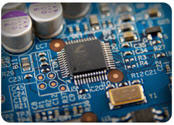 Featuring C-Media 6300 (Vista certified) single chip for USB stereo audio, GK-K8000 delivers quality sound for microphone in & earphone out. This USB digital audio solution embedded 2ch output with DRC support. The Dynamic Range Control function can support high efficiency volume output to get loudness sound effect similar D class amplifier capability.
Featuring C-Media 6300 (Vista certified) single chip for USB stereo audio, GK-K8000 delivers quality sound for microphone in & earphone out. This USB digital audio solution embedded 2ch output with DRC support. The Dynamic Range Control function can support high efficiency volume output to get loudness sound effect similar D class amplifier capability.

Self-standing Mechanism Design for Wrist Rest
GIGABYTE GK-K8000 offers revolutionary self-standing mechanism design for wrist rest. The proprietary patent of GK-K8000 not only encourages a relaxed position for long typing and gaming sessions, but also provides convenience to storage if you just need simple media control function. By the way, it’s detachable to remove.

 The GIGABYTE GK-K8000 is especially designed by engineers and designers who love RTS and FPS games, setting new industry standard for gaming keyboard. Thousands of gamers have been studied; for example, their play style and practical functions their keyboard provided. Thousand hours of study have culminated in the GIGABYTE’s mechanical keyboard, GK-K8000. To pursue the best quality gaming gear, GIGABYTE boasts its mechanical tactile system, featuring no-click Cherry MX-linear Series key switches to guarantee a life cycle of up to 60 million keystrokes. In addition to the hardware design, we also provide the best gaming software, GIGABYTE GHOST™ Engine, to remember macro and also include several pre-set gaming profiles for FPS, RTS, and RPG games.
The GIGABYTE GK-K8000 is especially designed by engineers and designers who love RTS and FPS games, setting new industry standard for gaming keyboard. Thousands of gamers have been studied; for example, their play style and practical functions their keyboard provided. Thousand hours of study have culminated in the GIGABYTE’s mechanical keyboard, GK-K8000. To pursue the best quality gaming gear, GIGABYTE boasts its mechanical tactile system, featuring no-click Cherry MX-linear Series key switches to guarantee a life cycle of up to 60 million keystrokes. In addition to the hardware design, we also provide the best gaming software, GIGABYTE GHOST™ Engine, to remember macro and also include several pre-set gaming profiles for FPS, RTS, and RPG games.GK-K8000 Features & Benefits:
Macro Editing
 With GHOST™ Engine integrating capability, your GK-K8000 will remember up to 13 Onboard Macro settings without the need to install software drivers on each computer. There are a total of 100 customizable Profiles available. Especially, GIGABYTE GK-K8000 boasts Super-switch mode for profile switching while gamers need real-time switch in game. For Super 1 – 3 and Profile 1-10, all settings will be saved on any of these profiles you have currently selected and be available on another computer even without the driver installation. For Profile 11 – 100, settings are available only upon driver installation and will be accessible only on the local PC.
With GHOST™ Engine integrating capability, your GK-K8000 will remember up to 13 Onboard Macro settings without the need to install software drivers on each computer. There are a total of 100 customizable Profiles available. Especially, GIGABYTE GK-K8000 boasts Super-switch mode for profile switching while gamers need real-time switch in game. For Super 1 – 3 and Profile 1-10, all settings will be saved on any of these profiles you have currently selected and be available on another computer even without the driver installation. For Profile 11 – 100, settings are available only upon driver installation and will be accessible only on the local PC.Switching Profiles
 GIGABYTE GK-K8000 allows gamers to switch between the Profiles in 3 ways:
GIGABYTE GK-K8000 allows gamers to switch between the Profiles in 3 ways:1.Super-switch: By pressing Profiles button, one stroke means Super 1; second stroke indicate Super 2. If you press 3 times contiguously, macro settings may be assigned to Super 3.
2.Quick-switch: For example, to select Profile 4, hold on ‘Profile’ while all profile status LEDs keep flashing and press ‘G4’ before it stops flashing.
3.Software-switch: By selecting a Profile in GHOST™ gaming utility.
GHOST™ Engine Technology
 GIGABYTE GHOST™ Engine Technology is the best combination pack of software and hardware. The GK-K8000 is based on USB 2.0 architecture, supporting data rates up to 480Mbps to offer hi-speed connection. And it features onboard memory 512Kb for pre-setting macro editing profiles that different games can be stored on your GK-K8000. Also, with GHOST™ Engine Software, GIGABYTE GK-K8000 provides a wide range of user-friendly approaches for macro key assignment, profile selection menu and individual button assignment.
GIGABYTE GHOST™ Engine Technology is the best combination pack of software and hardware. The GK-K8000 is based on USB 2.0 architecture, supporting data rates up to 480Mbps to offer hi-speed connection. And it features onboard memory 512Kb for pre-setting macro editing profiles that different games can be stored on your GK-K8000. Also, with GHOST™ Engine Software, GIGABYTE GK-K8000 provides a wide range of user-friendly approaches for macro key assignment, profile selection menu and individual button assignment.USB Digital Audio
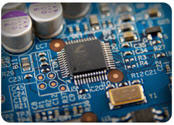 Featuring C-Media 6300 (Vista certified) single chip for USB stereo audio, GK-K8000 delivers quality sound for microphone in & earphone out. This USB digital audio solution embedded 2ch output with DRC support. The Dynamic Range Control function can support high efficiency volume output to get loudness sound effect similar D class amplifier capability.
Featuring C-Media 6300 (Vista certified) single chip for USB stereo audio, GK-K8000 delivers quality sound for microphone in & earphone out. This USB digital audio solution embedded 2ch output with DRC support. The Dynamic Range Control function can support high efficiency volume output to get loudness sound effect similar D class amplifier capability.
Self-standing Mechanism Design for Wrist Rest
GIGABYTE GK-K8000 offers revolutionary self-standing mechanism design for wrist rest. The proprietary patent of GK-K8000 not only encourages a relaxed position for long typing and gaming sessions, but also provides convenience to storage if you just need simple media control function. By the way, it’s detachable to remove.
{{ item.Title }}
{{ item.Desc }}
















