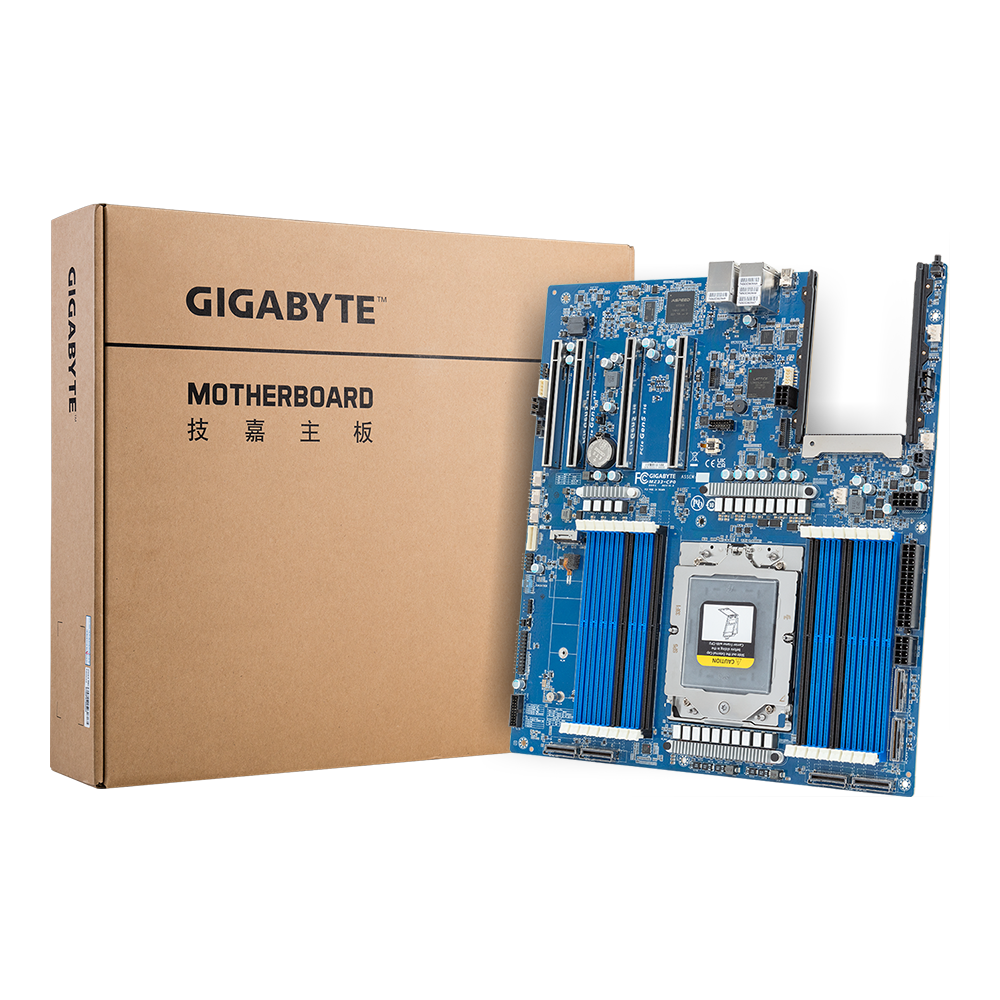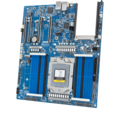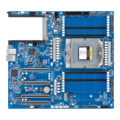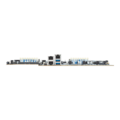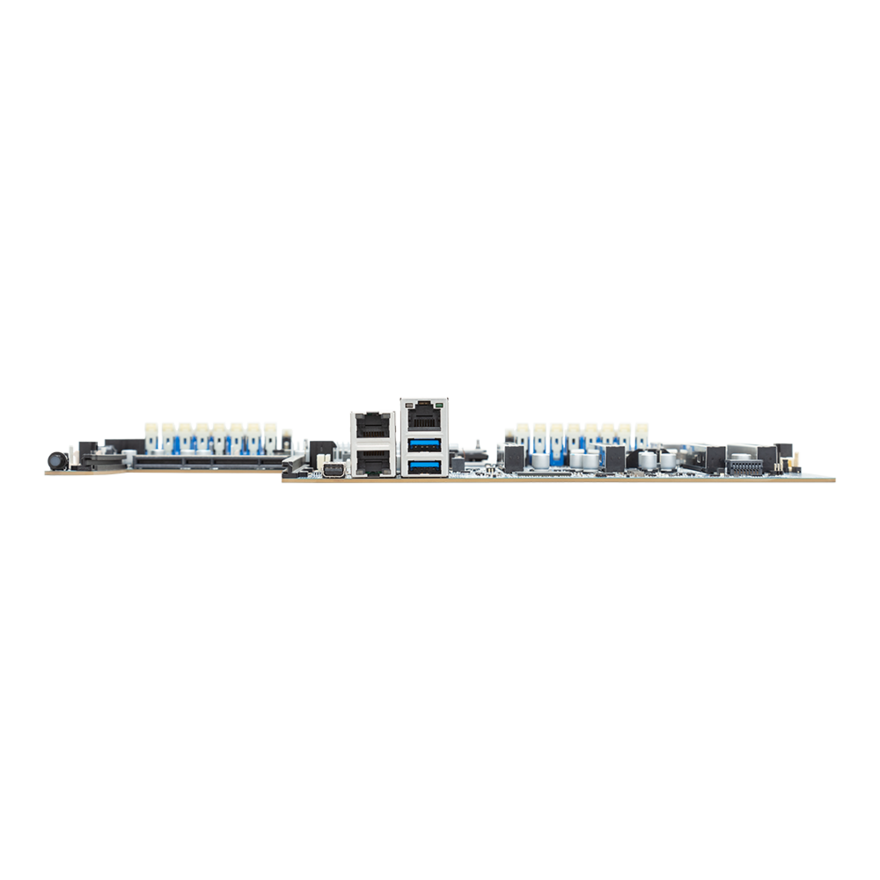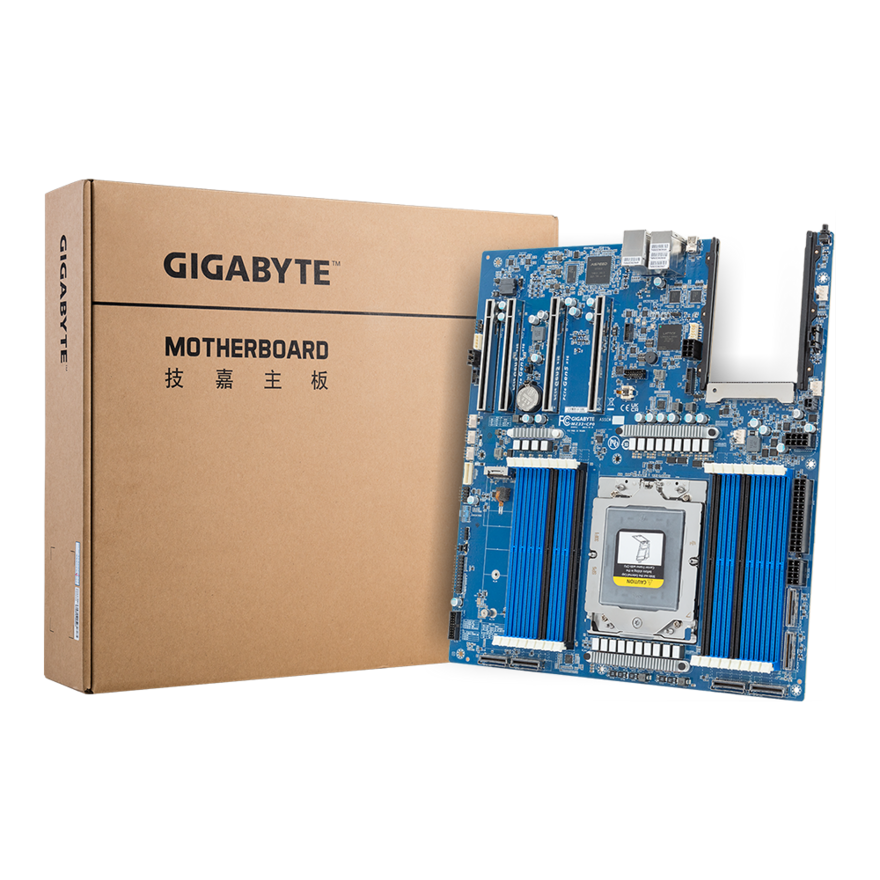- Home
- Enterprise
- 서버 메인보드
- MZ33-CP0
MZ33-CP0
- Single AMD EPYC™ 9004 Series Processors
- 12-Channel DDR5 RDIMM, 16 x DIMMs
- 2 x 1Gb/s LAN ports via Intel® I210-AT
- 4 x MCIO 8i connectors with PCIe Gen5 x8 interface
- 2 x MCIO 8i connectors with PCIe Gen4 x8 or SATA interface
- 1 x M.2 slot with PCIe Gen3 x4 interface
- 4 x PCIe Gen5/Gen4 x16 expansion slots
- 1 x OCP NIC 3.0 PCIe Gen5 x16 slot
* 모든 상표와 로고는 해당 소유자의 자산입니다.
* PC의 표준 아키텍쳐에 의해, 메모리의 특정 부분이 시스템에 사용되어 실제 메모리 크기는 표준보다 적게 표시될 수 있습니다.
SPECIFICATIONS
304.8 x 330.2
AMD EPYC™ 9004 Series Processors
Single processor, cTDP up to 400W
[1] To support EPYC 9005 series processors, CPLD firmware version R92 is required. Please verify the CPLD firmware version through the BMC WebUI and contact technical support if a firmware update is needed.
Socket SP5
DDR5 memory supported
12-Channel memory architecture
AMD EPYC™ 9005:
RDIMM: Up to 4800 MT/s (1DPC)
RDIMM: Up to 4400 MT/s (1R 2DPC), 4000 MT/s (2R 2DPC)
AMD EPYC™ 9004:
RDIMM: Up to 4800 MT/s (1DPC), 3600 MT/s (2DPC)
- Support NCSI function
1 x 10/100/1000 Mbps Management LAN
- 1 x Mini-DP
4 x MCIO 8i for 8 x Gen5 NVMe
2 x MCIO 8i for 4 x Gen4 NVMe or 16 x SATA
M.2:
1 x M.2 (2280/22110), PCIe Gen3 x4
Slot_4: PCIe x16 (Gen5 x16)
Slot_2: PCIe x16 (Gen5 x16)
Slot_1: PCIe x16 (Gen4 x16)
1 x OCP NIC 3.0 (Gen5 x16)
- Supports NCSI function
4 x MCIO 8i (PCIe Gen5 x8) [1]
2 x MCIO 8i (PCIe Gen4 x8 or SATA) [2]
[1] Please refer to the optional parts for qualified cables to ensure Gen5 signal quality.
[2] The connector supports SATA by default. To enable the other option, please refer to the manual and adjust the settings in the BIOS.
2 x 8-pin ATX 12V power connectors
1 x 6-pin ATX 12V power connector
1 x 4-pin 12V standby power connector
1 x CPU fan header
5 x System fan headers
1 x USB 3.2 Gen1 x2 header
1 x USB 2.0 x2 header
1 x M.2 slot
6 x MCIO 8i connectors
1 x Front panel header
1 x Backplane board header
1 x PMBus header
1 x IPMB header
1 x TPM header
1 x Mini-DP
2 x RJ45 ports
1 x MLAN port
1 x ID button with LED
- Optional TPM2.0 kit: CTM010
GIGABYTE Management Console web interface
- Dashboard
- HTML5 KVM
- Sensor Monitor (Voltage, RPM, Temperature, CPU Status …etc.)
- Sensor Reading History Data
- FRU Information
- SEL Log in Linear Storage / Circular Storage Policy
- Hardware Inventory
- Fan Profile
- System Firewall
- Power Consumption
- Power Control
- Advanced power capping
- LDAP / AD / RADIUS Support
- Backup & Restore Configuration
- Remote BIOS/BMC/CPLD Update
- Event Log Filter
- User Management
- Media Redirection Settings
- PAM Order Settings
- SSL Settings
- SMTP Settings
2 x 8-pin ATX 12V power connectors
1 x 6-pin ATX 12V power connector
1 x 4-pin 12V standby power connector
Operating humidity: 8-80% (non-condensing)
Non-operating temperature: -40°C to 60°C
Non-operating humidity: 20%-95% (non-condensing)
1 x I/O shield
1 x Quick start guide
1 x MCIO 8i to 8 x SATA 6Gb/s cable (600mm)
Single Box dimensions: 409 x 355 x 78 mm
Carton dimensions: 729 x 415 x 432 mm
Quantity: 10 x single boxes in one carton
10 x I/O shields
Carton dimensions: 600 x 473 x 517 mm
Bulk: 9MZ33CP0NR-000-1*
Part Numbers:
- I/O shield: 12AIO-MS33CP-00R
- MCIO 8i to 8 x SATA cable (600mm): 25CF9-600721-M0R
Optional parts:
- MCIO 8i to 2 x MCIO 4i cable (550mm): 25CF9-550700-A4R
* 모든 상표와 로고는 해당 소유자의 자산입니다.
* PC의 표준 아키텍쳐에 의해, 메모리의 특정 부분이 시스템에 사용되어 실제 메모리 크기는 표준보다 적게 표시될 수 있습니다.
SUPPORT
- All
- All
- Windows Server 2022
- Windows Server 2019
1) Updates to AGESA TurinPI 1.0.0.2.
2) Updates to AGESA GenoaPI 1.0.0.D.
3) Includes security updates for CVE-2024-0179, CVE-2024-21925, and CVE-2024-21944.
*To support EPYC 9005 series processors, CPLD firmware version R92 is required. Contact technical support for the CPLD firmware update, and ensure updates are performed in the sequence of CPLD firmware followed by BIOS.
Updates support for AMD EPYC™ 9005 series processors.
*To support EPYC 9005 series processors, CPLD firmware version R92 is required. Contact technical support for the CPLD firmware update, and ensure updates are performed in the sequence of CPLD firmware followed by BIOS.
2) Optimized WebUI HDD & CX7 Invertory information.
Windows and UEFI mode flash BIOS SOP
Please download BIOS update tool from AMI Website
BIOS 플래시는 잠재적인 위험요소가 있기 때문에 현재 버전의 BIOS를 사용하는 동안 문제가 발생하지 않았다면 BIOS를 플래시하지 않는 것을 권장합니다. BIOS를 플래시하려면 조심해야 하며 부적절한 BIOS 플래시는 시스템에 고장을 일으킬 수 있습니다.
What is a BETA?
BETA는 최종 제품의 기능 중 일부는 포함되지 않을 수도 있습니다. BETA 서비스 동안에 제품의 새로운 특징을 미리 살펴볼 수 있으며 기가바이트의 제품을 최대한 경험할 수 있습니다.
- All
- All
- Windows Server 2022
- Windows Server 2019
- Windows Server 2016 R2 64bit
- Windows Server 2016 64bit
- Windows Server 2012 R2 64bit
- Windows Server 2012 64bit
- Windows 10 64bit
- VMware
- Ubuntu
- Linux CentOS
- Linux
RESOURCES