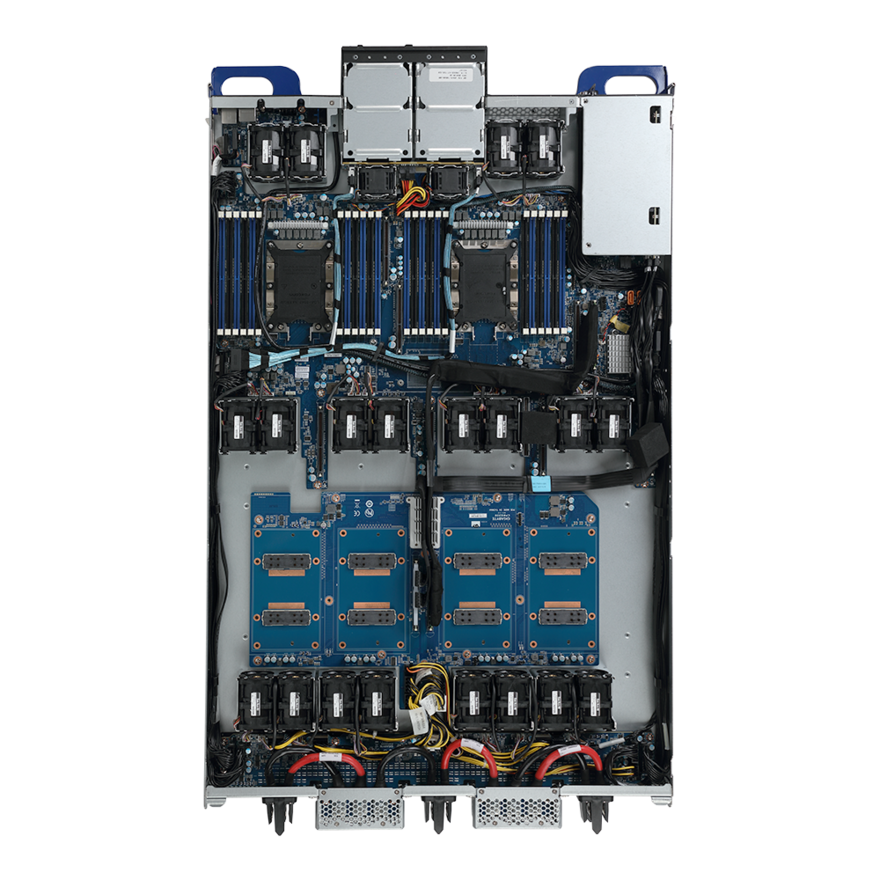- Home
- Enterprise
- Data Center - OCP
- T181-G20
T181-G20
Discontinued
Intel® C621 Express Chipset
- 2nd Gen. Intel® Xeon® Scalable and Intel® Xeon® Scalable Processors
- 4 x NVIDIA Tesla® V100 SXM2 modules
- Up to 300GB/s GPU interconnection by NVIDIA® NVLINK™ technology
- 6-Channel RDIMM/LRDIMM DDR4, 24 x DIMMs
- Supports Intel® Optane™ DC Persistent Memory
- 2 x Gb/s LAN ports (Intel® I350-AM2 GbE LAN controller)
- 1 x Dedicated management port
- 4 x 2.5" hot-swap HDD/SSD bays
- 2 x PCIe Gen3 expansion slots
- Aspeed® AST2500 remote management controller
* Les informations ici proposées le sont pour référence uniquement. GIGABYTE se réserve le droit de modifier ce contenu à tout moment et sans préavis.
* Marques et logos appartiennent aux détenteurs respectifs de leurs droits.
* L'architecture de grand nombre de PC affectera directement la capacité mémoire, en effet, une certaine quantité de RAM sera affectée au système, la quantité totale affichée pourra alors varier de celle insérée sur votre carte mère
* Marques et logos appartiennent aux détenteurs respectifs de leurs droits.
* L'architecture de grand nombre de PC affectera directement la capacité mémoire, en effet, une certaine quantité de RAM sera affectée au système, la quantité totale affichée pourra alors varier de celle insérée sur votre carte mère
SPECIFICATIONS
Dimensions (WxHxD, mm)
1OU
537 x 46.5 x 799.2
537 x 46.5 x 799.2
Motherboard
MG21-OP0
CPU
2nd Generation Intel® Xeon® Scalable and Intel® Xeon® Scalable Processors
Memory
24 x DIMM slots
DDR4 memory supported only
6-channel memory architecture
RDIMM modules up to 64GB supported
LRDIMM modules up to 128GB supported
Supports Intel® Optane™ DC Persistent Memory (DCPMM)
1.2V modules: 2933/2666/2400/2133 MHz
DDR4 memory supported only
6-channel memory architecture
RDIMM modules up to 64GB supported
LRDIMM modules up to 128GB supported
Supports Intel® Optane™ DC Persistent Memory (DCPMM)
1.2V modules: 2933/2666/2400/2133 MHz
LAN
2 x GbE LAN ports (Intel® I350-AM2 GbE LAN controller)
1 x 10/100/1000 management LAN
1 x 10/100/1000 management LAN
Storage
Front side: 4 x 2.5" hot-swap HDD/SSD bays
Expansion Slots
4 x NVIDIA Tesla® V100 SXM2 modules
300Gb/s GPU interconnection by NVIDIA® NVLINK™ technology
1 x PCIe x16 (Gen3 x16 bus) slots, MD2, Low profile type, from PCIe switch (PLX PEX8796)
1 x PCIe x16 (Gen3 x16 bus) slots, MD2, Low profile type, from CPU0
300Gb/s GPU interconnection by NVIDIA® NVLINK™ technology
1 x PCIe x16 (Gen3 x16 bus) slots, MD2, Low profile type, from PCIe switch (PLX PEX8796)
1 x PCIe x16 (Gen3 x16 bus) slots, MD2, Low profile type, from CPU0
Front I/O
1 x VGA
2 x RJ45
1 x MLAN
2 x USB3.0
1 x Power Switch
1 x ID Switch
1 x NMI Switch
1 x Status LED
1 x Reset Switch
1 x HDD access LED
2 x RJ45
1 x MLAN
2 x USB3.0
1 x Power Switch
1 x ID Switch
1 x NMI Switch
1 x Status LED
1 x Reset Switch
1 x HDD access LED
Power Supply
From bus-bar, supports OCP Version 1.0 power cable
System Management
Aspeed® AST2500 management controller
GIGABYTE Management Console (AMI MegaRAC SP-X) web interface
GIGABYTE Management Console (AMI MegaRAC SP-X) web interface
- Dashboard
- JAVA Based Serial Over LAN
- HTML5 KVM
- Sensor Monitor (Voltage, RPM, Temperature, CPU Status …etc.)
- Sensor Reading History Data
- FRU Information
- SEL Log in Linear Storage / Circular Storage Policy
- Hardware Inventory
- Fan Profile
- System Firewall
- Power Consumption
- Power Control
- LDAP / AD / RADIUS Support
- Backup & Restore Configuration
- Remote BIOS/BMC/CPLD Update
- Event Log Filter
- User Management
- Media Redirection Settings
- PAM Order Settings
- SSL Settings
- SMTP Settings
Weight
kg
System Fans
20 x 40x40x56mm (25000rpm) fan modules
2 x 40x40x28mm (25000rpm) fan modules
2 x 40x40x28mm (25000rpm) fan modules
* Les informations ici proposées le sont pour référence uniquement. GIGABYTE se réserve le droit de modifier ce contenu à tout moment et sans préavis.
*Les performances affichées sont basées sur les informations proposées par les constructeurs de chipsets ou sociétés définissant les caractéristiques des interfaces. Performances pouvant varier selon configuration.
* Marques et logos appartiennent aux détenteurs respectifs de leurs droits.
* L'architecture de grand nombre de PC affectera directement la capacité mémoire, en effet, une certaine quantité de RAM sera affectée au système, la quantité totale affichée pourra alors varier de celle insérée sur votre carte mère
*Les performances affichées sont basées sur les informations proposées par les constructeurs de chipsets ou sociétés définissant les caractéristiques des interfaces. Performances pouvant varier selon configuration.
* Marques et logos appartiennent aux détenteurs respectifs de leurs droits.
* L'architecture de grand nombre de PC affectera directement la capacité mémoire, en effet, une certaine quantité de RAM sera affectée au système, la quantité totale affichée pourra alors varier de celle insérée sur votre carte mère
SUPPORT
BIOS
Utilitaire
QVL
BIOS
Description
Version
Taille
Date
Update for security: Vulnerabilities in EDK2 NetworkPkg include CVE-2023-45236, CVE- 2023-45237.
Version : R23
19.19 MB
May 27, 2024
Windows and UEFI mode flash BIOS SOP
Please download BIOS update tool from AMI Website
Please download BIOS update tool from AMI Website
-
0.31 MB
Jan 29, 2021
Warning:
Because BIOS flashing is potentially risky, if you do not encounter problems using the current version of BIOS, it is recommended that you not flash the BIOS. To flash the BIOS, do it with caution. Inadequate BIOS flashing may result in system malfunction.
What is a BETA?
BETA describes a new version that is reliable yet may not include all the features of the final product. During this phase we are previewing new features and gathering customer input to insure our product provides the best experience possible.
Update CPU ID/Micro codes in new BIOS means?
[1] To support new series of CPUs, or [2] To support the same CPU but with new stepping. CPU support of motherboard is consist of BIOS and hardware design, detail CPU support information please see CPU support list.
Because BIOS flashing is potentially risky, if you do not encounter problems using the current version of BIOS, it is recommended that you not flash the BIOS. To flash the BIOS, do it with caution. Inadequate BIOS flashing may result in system malfunction.
What is a BETA?
BETA describes a new version that is reliable yet may not include all the features of the final product. During this phase we are previewing new features and gathering customer input to insure our product provides the best experience possible.
Update CPU ID/Micro codes in new BIOS means?
[1] To support new series of CPUs, or [2] To support the same CPU but with new stepping. CPU support of motherboard is consist of BIOS and hardware design, detail CPU support information please see CPU support list.
- All
- All
- Ubuntu
Utilitaire
Description
Version
Taille
Date
Mode d'emploi
Description
Version
Taille
Date
Description
Version
Taille
Date
RESOURCES
News

News | April 30, 2020
GIGABYTE brings three solutions for future data center to OCP Virtual Summit 2020

News | February 24, 2020
Unlimit Your Possibilities with GIGABYTE Servers Ready for the Latest 2nd Gen. Intel® Xeon® Scalable Processors
Security & Technical Advisory
Others
Back to T181-G20