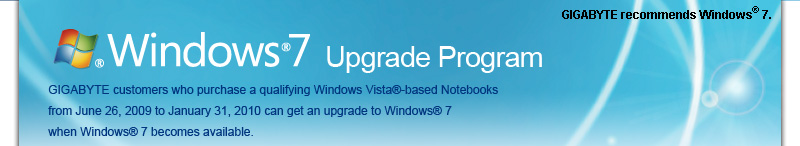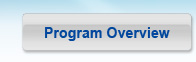Simplifies everyday tasks
Improved taskbar and full-screen previews
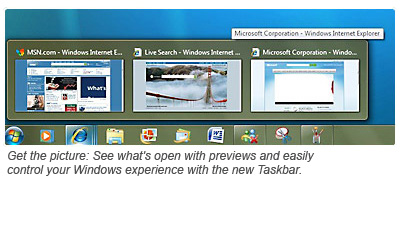 The taskbar at the bottom of your screen is what you use to launch programs and switch between them when they're open. In Windows 7 you can pin any program to the taskbar so it’s always just a click away, and you can rearrange the icons on the taskbar just by clicking and dragging. We’ve made the icons considerably bigger, too, so they’re easier to use. Hover over the icons and you’ll see thumbnails of every file or window that open in that program, and if you hover over the thumbnail, you’ll see a full-screen preview of that window. Move the cursor off the thumbnail and the full-screen preview disappears.
The taskbar at the bottom of your screen is what you use to launch programs and switch between them when they're open. In Windows 7 you can pin any program to the taskbar so it’s always just a click away, and you can rearrange the icons on the taskbar just by clicking and dragging. We’ve made the icons considerably bigger, too, so they’re easier to use. Hover over the icons and you’ll see thumbnails of every file or window that open in that program, and if you hover over the thumbnail, you’ll see a full-screen preview of that window. Move the cursor off the thumbnail and the full-screen preview disappears.
Better device management
One of the great things about PCs is how they let us use such a wide array of devices. In the past, you had to use several different screens to manage different types of devices. But With Windows 7, you'll use a single Devices and Printers screen to connect, manage, and use whatever printers, phones, and other devices you have on-hand.
Works the way you want
Jump Lists
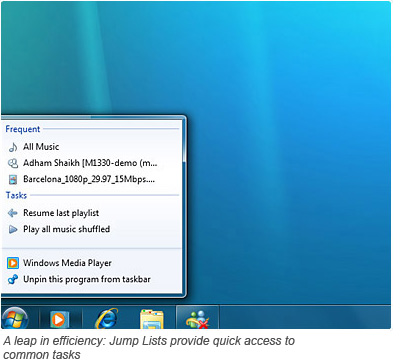 With Windows 7, we focused on keeping the things you use most right in front of you. One example: The new Jump List feature. It's a handy way to quickly reach the files you've been working with. To see the files you've used recently, just right click on the icon on your taskbar. So right-clicking on the Word icon will show your most recent Word documents. Plus, if there are other files you want to keep handy, you can just pin them to the Jump List so they’ll always appear. That way, the documents you’re likely to want are just a couple clicks away.
With Windows 7, we focused on keeping the things you use most right in front of you. One example: The new Jump List feature. It's a handy way to quickly reach the files you've been working with. To see the files you've used recently, just right click on the icon on your taskbar. So right-clicking on the Word icon will show your most recent Word documents. Plus, if there are other files you want to keep handy, you can just pin them to the Jump List so they’ll always appear. That way, the documents you’re likely to want are just a couple clicks away.
Some programs, such as Windows Media Player, can pre-populate their Jump Lists with common tasks. For example, on the Jump List for Windows Media Player, you’ll see options to Play All Music or resume your last playlist. On the Jump List for Internet Explorer, you’ll see frequently and recently viewed websites. With some programs, you’ll even have quick access to tasks that, in the past, were only available from within the program, such as composing a new e-mail message.
Makes new things possible
Easier TV, movies, and video
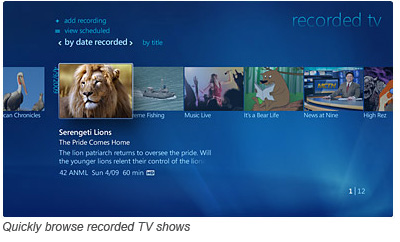 With a streamlined user interface and support for new content types and digital TV, Windows Media Center in certain editions of Windows 7 makes watching TV, movies, and other video content on your PC easier than ever. With a simple USB TV Tuner you can record and watch shows on your schedule. Windows Media Center has been updated to manage a single TV guide containing both standard and digital high definition TV shows.
With a streamlined user interface and support for new content types and digital TV, Windows Media Center in certain editions of Windows 7 makes watching TV, movies, and other video content on your PC easier than ever. With a simple USB TV Tuner you can record and watch shows on your schedule. Windows Media Center has been updated to manage a single TV guide containing both standard and digital high definition TV shows.
Please visit http://www.windows7.com/ for the Windows® 7 release schedule and additional questions related to the new features and benefits, etc., of Windows® 7.