 |
|
| |
A Smarter way to manage your PC |
|
Smart TimeLock allows you to schedule when your computer can or can't be used. It's done via a simple user interface that allows you to set between which times of the day that the computer can be used and for how many hours it can be used during that time. This is a good tool especially for parents who want to limit their children's PC usage. Smart TimeLock also allows for different usage scenarios during weekdays and the weekend. |
|
|
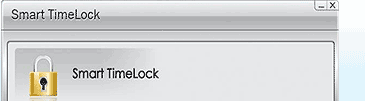 |
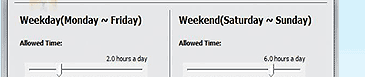 |
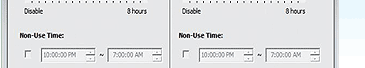 |
|
|
 The following example explains: The following example explains:
Let's say I want to allow my child to use the computer for one hour every weekday after school. In the Smart TimeLock utility, I set the Monday-Friday allowed time to one hour and then set the non usage time from 9PM to 7AM. In this way, my child can use the computer in the morning before school or at night, but only for one hour of total time. After one hour total use, the computer locks access. For the weekends, since my child has more free time, I schedule Smart TimeLock for 4 hours per day and then set the non allowed access time, just like I did for the weekday access. |
|
| |
| GIGABYTE P55 Series Motherboards: |
|
|
| For additional information about the GIGABYTE P55 series motherboards, please visit the GIGABYTE website at: Here |
|
|
All intellectual property rights, including without limitation to copyright and trademark of this work and its derivative works are the property of,
or are licensed to, GIGABYTE TECHNOLOGY CO., LTD. Any unauthorized use is strictly prohibited. |
|
|
|