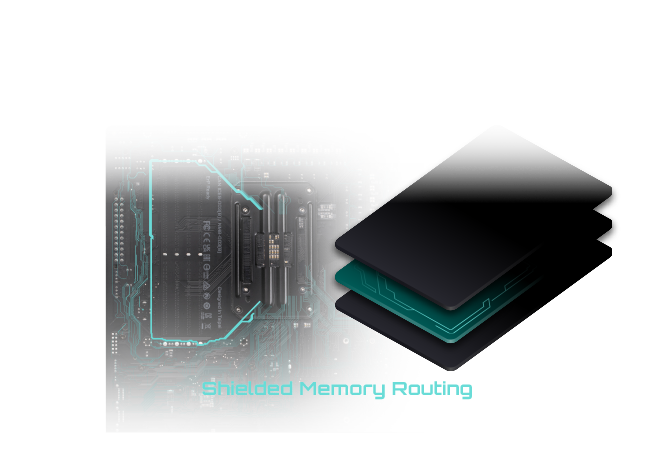Q-Flash Plus
Q-Flash Plus
Update the BIOS easily without installing the CPU, memory and graphics card. With GIGABYTE Q-Flash Plus, you don't need to install the CPU, memory and graphics card nor enter the BIOS menu to flash the BIOS. Just download and save a new BIOS file (rename to gigabyte.bin) on the USB flash drive, then press the dedicated Q-Flash Plus button and you’re good to go!
- STEP 1: Plug 24pin & 8pin power supply cable on motherboard
- STEP 2: Download motherboard BIOS file and rename to ""gigabyte.bin"", save to USB flashdrive, and plug USB flashdrive into Q-Flash USB port
- STEP 3: Press Q-Flash Plus button, and motherboard will start updating BIOS automatically.