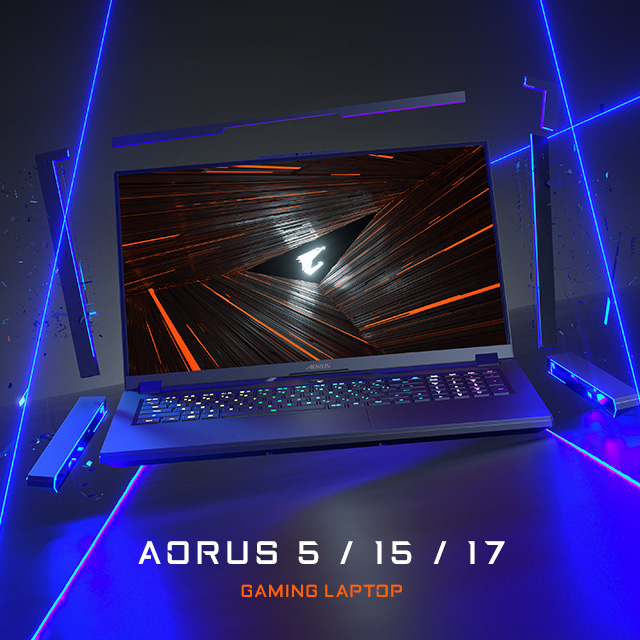Games, I will carry you
Buy New GIGABYTE/ AORUS Laptop & Get Access to 1-month of Xbox Game Pass
Gain 30 days access to over 100 high-quality PC games on Windows 11. Redeem Xbox Game Pass through your purchased GIGABYTE/ AORUS laptop via Microsoft Store app.
From now to 3/31/2023
Campaign
For a limited time, buy a New GIGABYTE or AORUS laptop equipped with the latest 12 Gen Intel core processor and you’ll get a 1-month Xbox Game Pass membership (value US$14.99/per month, activation and credit card required). Get access to over 100 high-quality PC games on Windows 11 including iconic Bethesda games, indie games and blockbusters, and the entire EA Play on PC catalog. With games added all the time, you’ll always have something new to play. (Subscription renews automatically unless canceled. Game catalog varies over time and by region.)
Qualifying Models
EVENT TERMS AND CONDITIONS
Event Duration and Enrolment. Participants may enroll in the “Games, I will carry you ” . To enter, You must complete the following steps:
- In submitting the registration data, the customer has declared that all requirements for eligibility to participate are fulfilled. At the same time, the customer agrees to these terms and conditions.
- “Games, I will carry you ” the event be offer valid for purchase from now until - 03/31/2023.( And MUST register before 02/28/2023 to enjoy this promotion)
- Each person can only use one account number, and can only bound a set of credit card numbers. Sale, purchase and transfer are strictly prohibited.
- The promotion is limited to the End Users, any application forms(such as applicants, contacts, applicants, contacts, buyers, local telephones, mobile phones, addresses, etc.) are dealers, agents and OEM related cannot participate in this event. In order to protect consumers’ rights, this event doesn’t accept agency applications. If the application documents are false or fake, GIGABYTE reserves the right to cancel the participate in the event and those who forge false documents shall bear their own legal liability.
- This promotion event is not applicable to bulk purchase buyers.
- If the application information is false, incorrect, incompleted or forged, all are deemed as unfinished event promotion registration. GIGABYTE reserves the right to cancel the application qualification and retain the right of legal prosecution.
- The promotion is mainly based on the actual items provided, and the quantity is limited. Please keep your own rights until the event are finished. Applicants are not allowed to replace items, cash redeemable, or use product prices for discounts.
- The designated laptops purchased during the event cannot be redeemed repeatedly if you apply for exchange. If you apply for return, the promotion eligibility must be returned to GIGABYTE without restriction on the event time. GIGABYTE reserves the right to pursue legal proceedings.
- GIGABYTE reserves the right to audit all requests to ensure that the terms and conditions of the promotion have been met and to request additional information regarding any and all claims and supporting documents.
- If there is any delay, loss or error in the information sent or registered by the participant due to laptop, Internet, telephone, technology, or other reasons that cannot be attributed to the GIGABYTE, GIGABYTE will not provide resupply and doesn’t bear any legal responsibility. The participants must not object to it.GIGABYTE is not affiliated with Xbox and is not responsible for any technical/access issues you may have on your account. If there is a problem with the Xbox Game Pass, please contact Xbox customer service.
- Each customer has to ensure the accuracy of the provided data. The personal information provided by the participants during the registration will be stored and used solely by GIGABYTE just to process this promotion. Any personal data provided to GIGABYTE will be treated in accordance with the EU data protection rules and GIGABYTE’s own Privacy Policy which can be found at: https://www.aorus.com/privacy-policy.php
- Game catalog varies over time, by region, and by device. Detailed redeemed questions and answers also refer to the Xbox official website: https://www.xbox.com/en-US/xbox-game-pass/pc-games?xr=shellnav#faq
- If you need any assistance concerning the promotion in general please contact GIGABYTE eSupport System: esupport.gigabyte.com
- GIGABYTE can stop the promotion without further notice if the execution of this promotion is not redeemed possible or involve unreasonable circumstances due to objective reasons.
- GIGABYTE Reserves the rights to change the promotion details without prior notice.
Frequently asked questions
-
Is PC Game Pass available in my market?
Visit xbox.com/regions for details on market availability.
-
How do I get Xbox Game Pass Ultimate?
Redeem your 1-month membership in the Microsoft Store app > Library > Included with this Device, or in the Xbox app
-
After I join the Xbox Game Pass Ultimate plan, where can I find my member benefits?
Once you redeem your Xbox Game Pass membership, you can access all PC benefits within the Xbox app, and console benefits within the dedicated Xbox Game Pass tab on your Xbox console.
-
What happens to my prepaid months of Xbox Live Gold and/or Xbox Game Pass when I sign up for Xbox Game Pass Ultimate?
When you subscribe to Xbox Game Pass Ultimate, we’ll apply any prepaid time you have on Xbox Live Gold, Xbox Game Pass, or EA Play subscriptions toward the Xbox Game Pass Ultimate plan at the current conversion ratio, up to a maximum of 36 months. Prepaid time conversion is final, and ratios are subject to change.
-
Does Xbox Game Pass Ultimate include all the games from Xbox Game Pass on Xbox consoles and Windows 10/11 devices?
Yes. Xbox Game Pass Ultimate includes all games from Xbox Game Pass for Console and PC Game Pass.
-
How do I know whether a game is available for Xbox consoles or Windows 10/11 devices?
For a list of all games by platform, go to:
Xbox Game Pass -
Where can I learn more about EA Play with PC Game Pass?
To find more info about EA Play with PC Game Pass, see:
EA Play with Xbox Game Pass FAQ -
How do I manage or cancel the Xbox Game Pass Ultimate plan?
You can cancel your Game Pass Ultimate subscription at any time by signing in to your account. Under Xbox Game Pass Ultimate, select Payment & billing , then Cancel. You’ll have an option to end your subscription on its expiration date. Depending on your subscription’s status, you may also have an option to end it immediately with a refund of the price you paid for Ultimate only.
Sign in
You can also cancel your subscription from your console. Press the Xbox button on your controller and go to Profile & system> Settings. Select Account > Subscriptions , choose your subscription, and follow the steps to cancel.
Note The upgrade of any prepaid time can’t be reverted to Xbox Live Gold or other Xbox Game Pass plans and is not eligible for refund. -
I already have Xbox Game Pass and Xbox Live Gold. How do I switch to Xbox Game Pass Ultimate?
On your console, get Xbox Game Pass Ultimate in Store > Memberships. Online, go to Xbox Game Pass. Your purchase of Game Pass Ultimate will automatically convert any outstanding time on your subscriptions to Xbox Game Pass, Xbox Live Gold, or EA Play into time for Xbox Game Pass Ultimate at the current conversion ratio, up to a maximum of 36 months. Prepaid time conversion is final, and ratios are subject to change.
Xbox Game Pass -
What happens to my Xbox Live Gold or Xbox Game Pass subscriptions once I upgrade to the Xbox Game Pass Ultimate plan?
Buying Xbox Game Pass Ultimate automatically upgrades your existing Xbox Live Gold or Xbox Game Pass subscriptions to Xbox Game Pass Ultimate.
-
What happens to my Gold benefits if I upgrade to Xbox Game Pass Ultimate?
You’ll still enjoy all the benefits of Xbox Live Gold, including online console multiplayer, Games with Gold, and exclusive member deals.
-
With Xbox Game Pass Ultimate, can I still redeem codes for Xbox Live Gold, Xbox Game Pass, and EA Play?
Yes. These codes will automatically convert to Xbox Game Pass Ultimate at a ratio based on the following table. Conversion ratio subject to change.
Token says… You get… 1 month of Gold 20 days of Ultimate 3 months of Gold 50 days of Ultimate (1+ month) 6 months of Gold 79 days of Ultimate (2+ months) 12 months of Gold 4 months of Ultimate 24 months of Gold 8 months of Ultimate 1 month of Xbox Game Pass (Console Games) 20 days of Ultimate 3 months of Xbox Game Pass (Console Games) 2 months of Ultimate 6 months of Xbox Game Pass (Console Games) 4 months of Ultimate 12 months of Xbox Game Pass (Console Games) 5 months of Ultimate 24 months of Xbox Game Pass (Console Games) 10 months of Ultimate 1 month of PC Game Pass Games 20 days of Ultimate 1 month of EA Play 10 days of Ultimate 12 months of EA Play 2 months of Ultimate -
Can I share Xbox Game Pass Ultimate on my home Xbox?
Yes, standard Xbox home sharing policies apply for both Xbox Game Pass and Xbox Live Gold. If you have an Ultimate subscription and have designated your home Xbox, you’ll automatically share your subscription with any profile signed in on that console.
Find out more at:
Designate a home Xbox -
What’s the maximum prepaid time I can have?
The maximum that can be applied to Xbox Game Pass Ultimate is 36 months
Note If you have more than 36 months after you upgrade to Xbox Game Pass Ultimate, the additional months will not be credited. -
I accidentally upgraded to Xbox Game Pass Ultimate. Can I go back to Xbox Game Pass for Console?
You can cancel your Xbox Game Pass Ultimate subscription at any time, and you’ll continue to have access to your Ultimate benefits until your prepaid time ends, at which point you won’t be charged again.
Xbox subscription cancellation and refunds
You can also cancel your subscription from your console. Press the Xbox button on your controller and go to Profile & system > Settings. Select Account > Subscriptions, choose your subscription, and follow the steps to cancel.
Note The upgrade of any prepaid time to Xbox Game Pass Ultimate can’t be reverted back to Xbox Live Gold, Xbox Game Pass, or EA Play, and you can’t receive a refund for these subscriptions. You can, however, rejoin Xbox Live Gold, Xbox Game Pass, or EA Play when your Xbox Game Pass Ultimate subscription ends. -
Can I still join Xbox Live Gold, Xbox Game Pass, or EA Play separately?
Yes. However, if you upgrade to the Xbox Game Pass Ultimate plan, any prepaid time will be applied until the subscription has ended, up to 36 months.
-
If I no longer want Xbox Game Pass Ultimate, can I go back to Xbox Live Gold, Xbox Game Pass for Console, PC Game Pass, or EA Play?
Yes, after canceling Xbox Game Pass Ultimate. To cancel, sign in to your account, go to the Services page, and select Cancel subscription. You’ll have an option to end your subscription on its expiration date. Depending on your subscription’s status, you may also have an option to end it immediately with a refund of the price you paid for Ultimate only.
Sign in to billing You can also manage your subscription from your console.
Note The upgrade of any prepaid time can’t be reverted to Xbox Live Gold, other Xbox Game Pass plans, or EA Play, and it’s not eligible for refund. -
Can I use my Xbox Game Pass Ultimate subscription on multiple Xbox consoles?
Yes, just like Xbox Live Gold or Xbox Game Pass for Console, you can use this subscription wherever you sign in. Your subscription is tied to your Xbox profile and not to a specific Xbox console.
-
Can I use my Xbox Game Pass Ultimate subscription on multiple Windows 10/11 devices?
Yes, just like Xbox Live Gold or Xbox Game Pass, you can use this subscription wherever you sign in. Your subscription is tied to you, not to a specific device.
-
Can I play online multiplayer games in the Xbox Game Pass catalog?
Yes. Xbox Game Pass Ultimate includes all benefits of Xbox Live Gold, which gives you access to multiplayer games on your console. (Free-to-play games include online multiplayer without an Xbox Live Gold subscription.)
Windows games in the catalog don’t require a separate subscription for online multiplayer gaming. -
The game I want to play is listed for Xbox Game Pass Ultimate on Xbox, but I can’t get it for Windows. Why?
For a variety of reasons, not all games will be available on both devices. A list of Game Pass games available on Windows 10/11 devices can be found in the Xbox app for Windows and in the Microsoft Store.
-
Can I use cloud gaming with Game Pass Ultimate?
Yes, Game Pass Ultimate allows you to use cloud gaming on your Xbox console, PCs running Windows 10/11, iOS devices, and Android devices.
-
Can I play Xbox Game Studios games for free with Xbox Game Pass using third-party stores such as Steam?
No, you can’t play Xbox Game Studios games for free with Game Pass using third-party stores. We recommend you enjoy your subscription through the Xbox app for Windows or the Xbox mobile app.