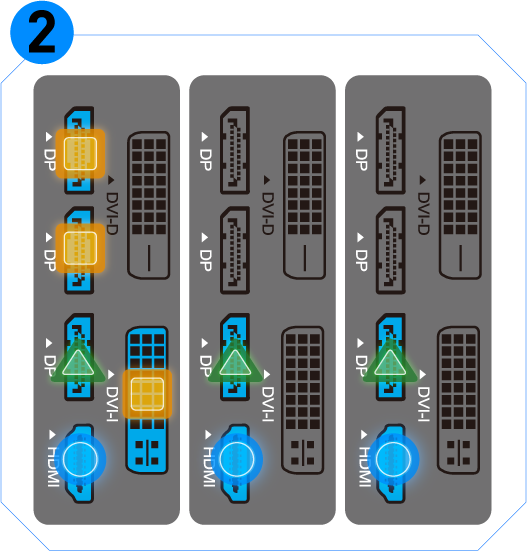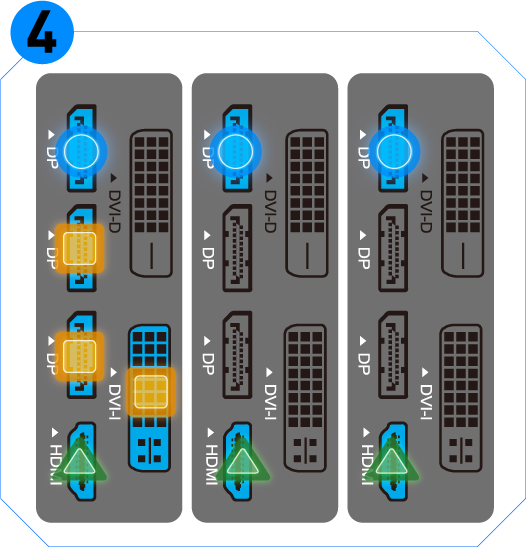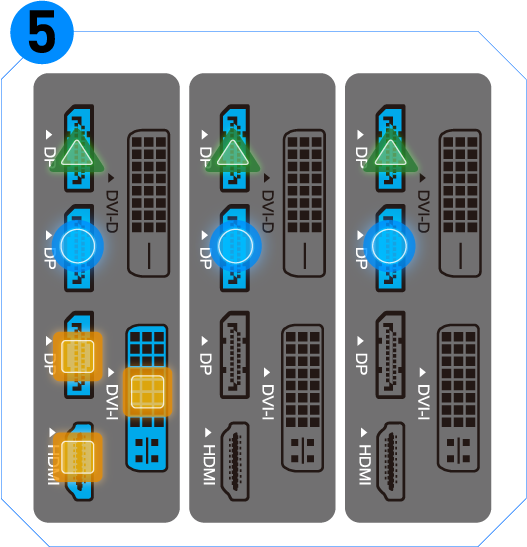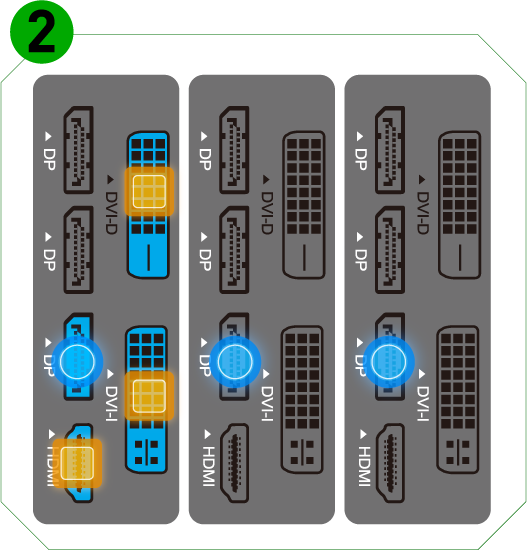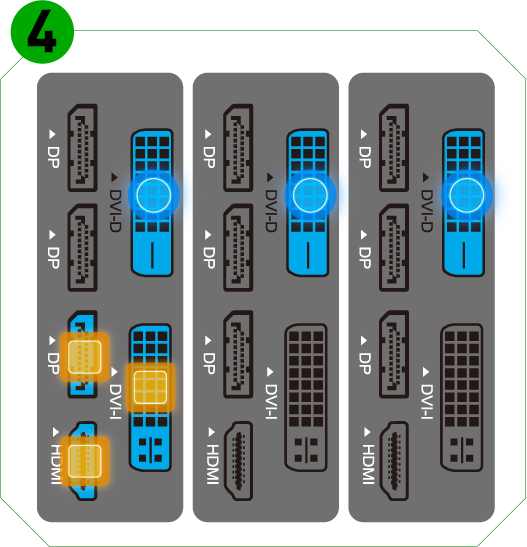
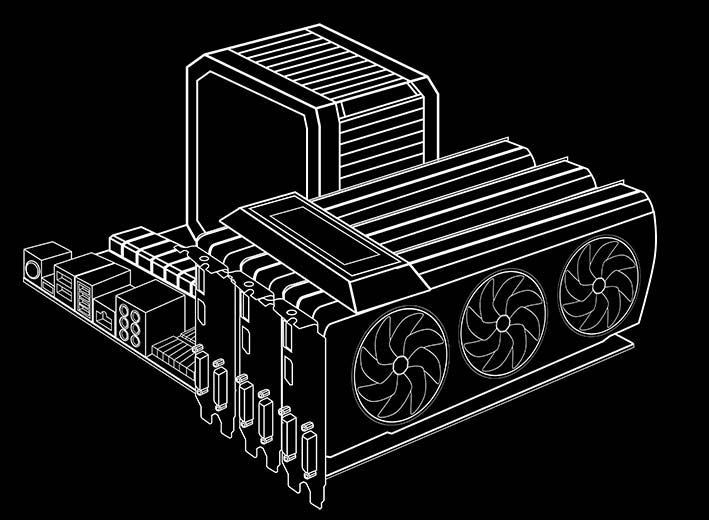
Be caught between noise and temperature.

Space limitation for a water cooling system.

Spend a lot of time and budget, but get no warranty for building your own water cooling system.
The WATERFORCE is specially designed for the gamers who dream about a silent and powerful SUPER PC. No more noise nightmare or problems with uneven temperatures while using multi graphics cards.
View what you'll get.WATERFORCE is designed with an OLED display panel, where gamers can easily monitor and adjust all the settings about the SLI graphics cards in your super PC.

WATERFORCE is an exclusive 3-way SLI closed loop water cooling system. It can dissipate the heat of GPU, memory and MOSFET.
Show me its power!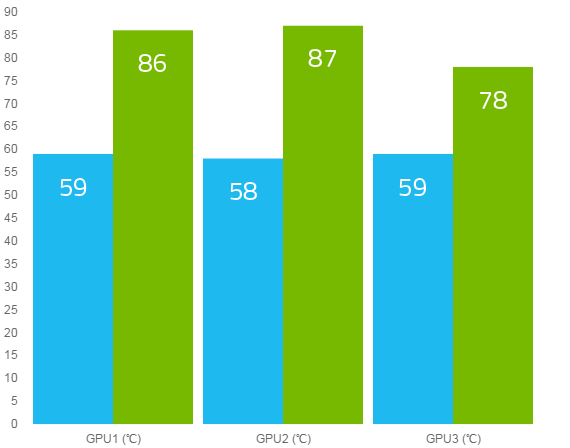
Compared to 3-way SLI with reference cooler, WATERFORCE presents 42.6% lower temperature, which means gamers will experience significantly better performance whilst gaming.
42.6% cooler!
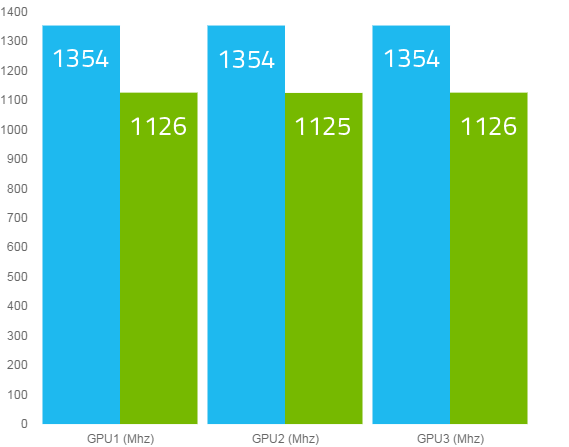
The graphics cards of WATERFORCE have a boost clock speed of 20% higher than the reference card, giving you additional performance while gaming.
20% higher clock!

With the closed loop water cooling design, WATEFORCE only has barely noticeable 30.4 dB noise while full-loading, compared to the 38.3 dB of the reference air cooling.
7.9 dB lower!
3-way SLI Gaming Graphics Cards
| GPU | GeForce GTX 980 |
| Core Base Clock | 1228 MHz (ref. 1127) |
| Core Boost Clock | 1329 MHz (ref. 1216) |
| Memory Clock | 7010 MHz |
| Memory Size | 4096MB |
| Bus Type | PCI Express 3.0 |
| Memory Bus | 256-bit |
| CUDA Cores | 2048 |
| Memory Type | GDDR5 128Mx32 |
| DirectX | 12 |
| OPENGL | 4.4 |
| DVI Port | 1*DVI-I / 1*DVI-D |
| DisplayPort | 3 |
| HDMI | 1 |
| Multi-View | 4 (Support NVIDIA Surround View) |