
With AORUS Z370 Motherboards, RGB Fusion is even better with Digital LEDs.* RGB Fusion offers users the option to control onboard RGB and external RGBW/ Digital LED light strips for their PC. Already feature filled with colors and patterns, RGB Fusion on Z370 Series AORUS Motherboards are now upgraded with Digital LED support. With external digital LED strips*, where each LED is digitally addressable, users can experience even more patterns, styles, and illuminations.
AORUS Gaming Motherboards will support either 5v or 12v digital LED lighting strips and up to 300 LED lights. RGB Fusion with Digital LEDs comes with 9 new patterns and various speed settings with more to come.
*Digital LEDs are available only on select Motherboards, external LED Strips, Digital LED Strips are not included with Motherboard purchase.


























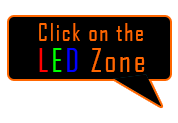











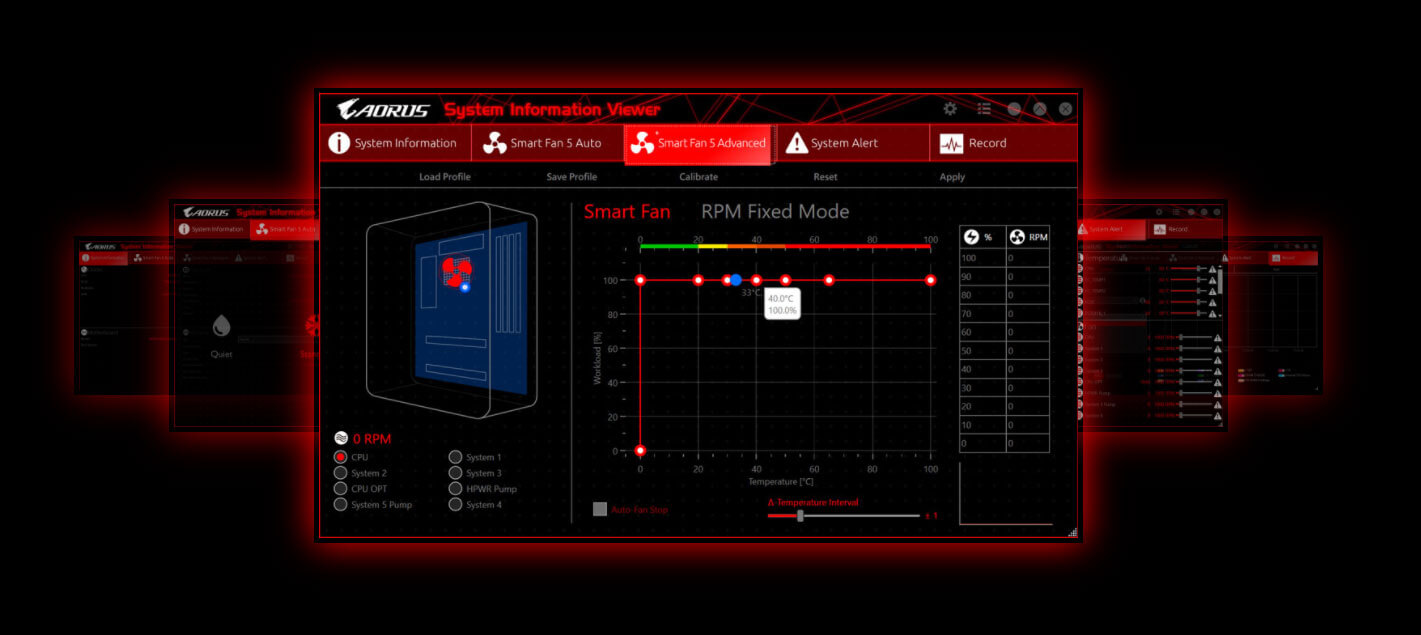
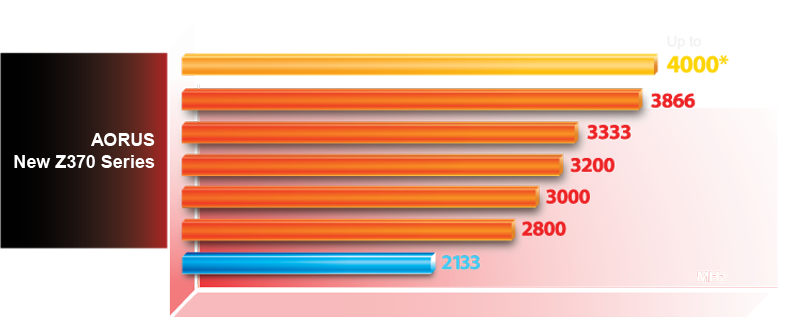
 Immersive VR
Immersive VR















